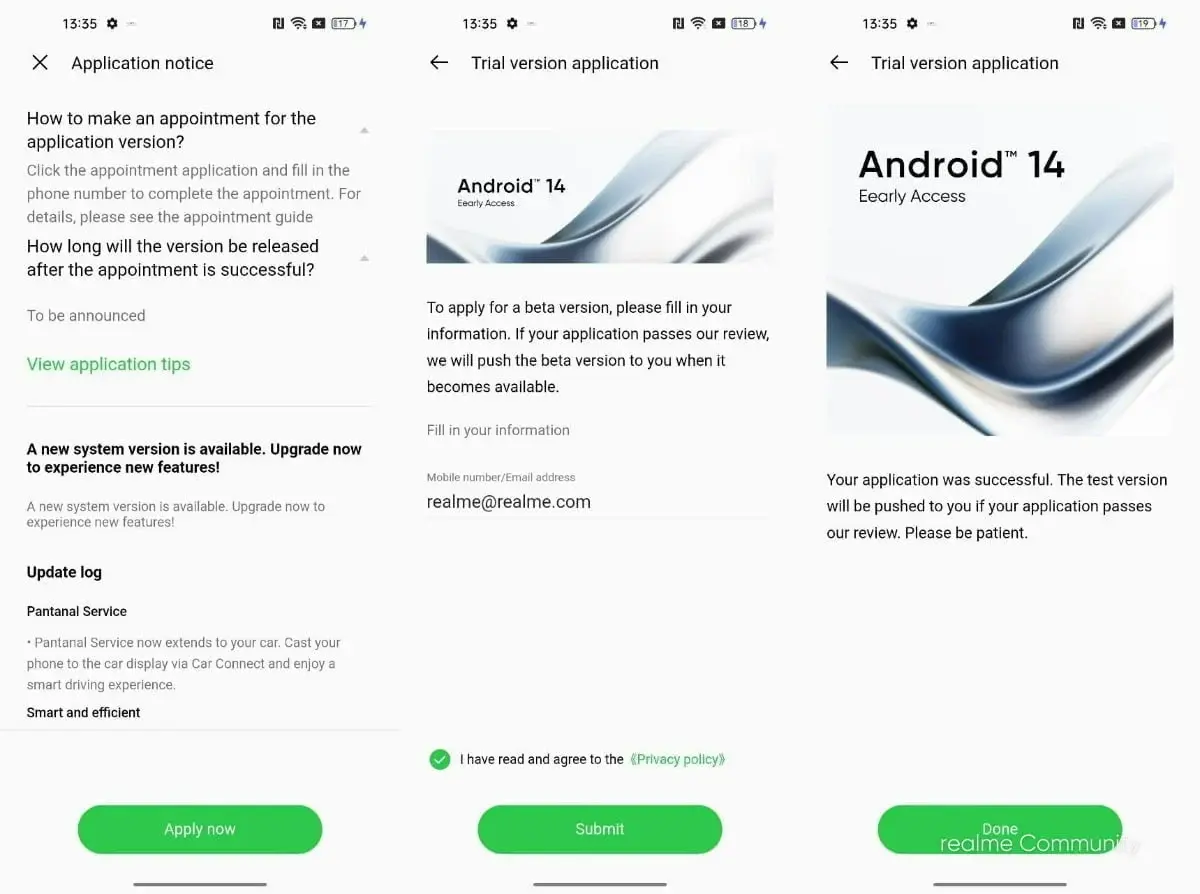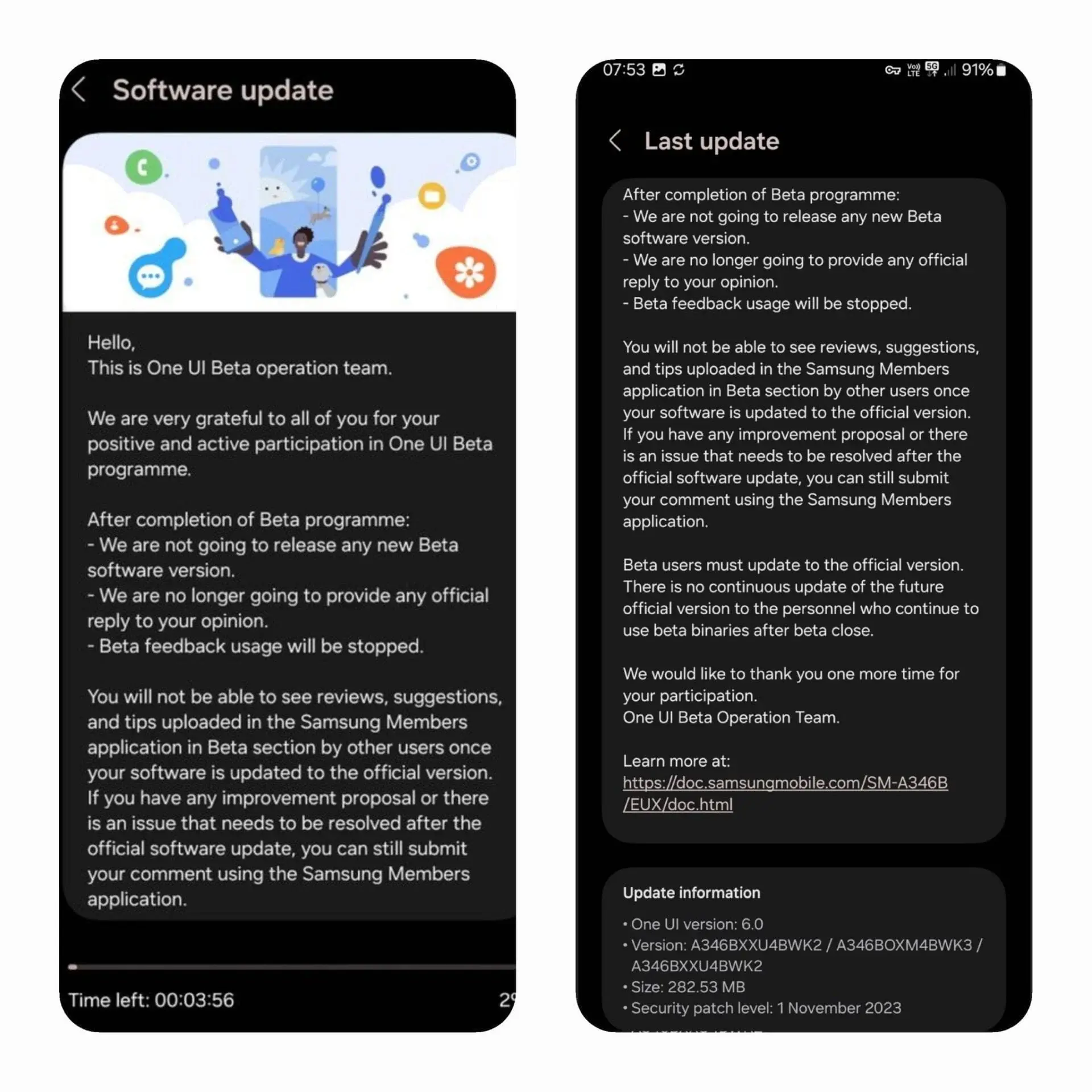One of the major announcements this week in the Chinese market is the Realme GT 5 Pro. Realme has been steadily releasing teasers to unveil the key features of the device. Let's take a look at the newly confirmed details of the GT 5 Pro.
Realme GT 5 Pro's Topmost Variant with 1TB Storage
Realme has officially confirmed that the topmost variant of the Realme GT 5 Pro will come equipped with a whopping 1TB of storage. This ensures that users will have ample space to store their files, media, and apps without worrying about running out of storage.
USB-C with USB 3.2 Support for Faster Data Transfer
According to the first poster released by Realme, the GT 5 Pro will feature a USB-C port with support for the USB 3.2 standard. This means that users can expect faster data transfer speeds of up to 10GB/s, compared to the maximum speed of 480Mbps offered by USB 2.0.
Android 14 and Realme UI 5.0
The Realme GT 5 Pro will be the company's first phone to run on Android 14, the latest version of the operating system. It will also feature Realme UI 5.0, the company's custom user interface. Realme has promised that the GT 5 Pro will receive three Android OS upgrades and four years of security updates, ensuring that users will have access to the latest features and security patches for a long time.
AI Super Assistant with 7 Billion Parameters
Realme has revealed that the GT 5 Pro will come with a significant AI upgrade. It will feature an AI super assistant that supports intelligent speech generation. The assistant leverages an AI model with a staggering 7 billion parameters, enabling it to provide users with advanced AI-powered functionalities and a more personalized experience.
Realme GT 5 Pro Specifications
According to reports, the Realme GT 5 Pro will sport a 6.78-inch curved-edge OLED display with a 1.5K resolution. It will offer a high refresh rate of 144Hz, ensuring smooth and fluid scrolling and gaming. The display will also have a peak brightness of up to 4,500 nits and will feature an in-screen fingerprint sensor for convenient and secure unlocking.
Powering the GT 5 Pro will be the Snapdragon 8 Gen 3 chipset, ensuring flagship-level performance and efficiency. The device will come with LPDDR5x RAM and UFS 4.0 storage, further enhancing its speed and responsiveness. It will pack a large 5,400mAh battery and will support 100W wired charging and 50W wireless charging, allowing for quick and hassle-free charging.
In terms of photography, the GT 5 Pro will feature a 32-megapixel front-facing camera for capturing high-quality selfies and video calls. On the rear, it will boast a triple camera setup, including a 50-megapixel LYT-808 primary camera with OIS support, an 8-megapixel ultra-wide lens, and a 50-megapixel periscope telephoto camera with 3x optical zoom. This versatile camera system will enable users to capture stunning photos and videos in various scenarios.
Pricing and Availability
The Realme GT 5 Pro is expected to have a starting price of 3,499 Yuan (~$499), making it a competitive option in the flagship smartphone segment. As for availability, it will initially launch in the Chinese market, and further details about its international release will be announced in the future.
With its impressive specifications, AI capabilities, and competitive pricing, the Realme GT 5 Pro is shaping up to be an exciting addition to the smartphone market. Users can look forward to experiencing top-notch performance, a stunning display, advanced photography features, and a seamless user interface.