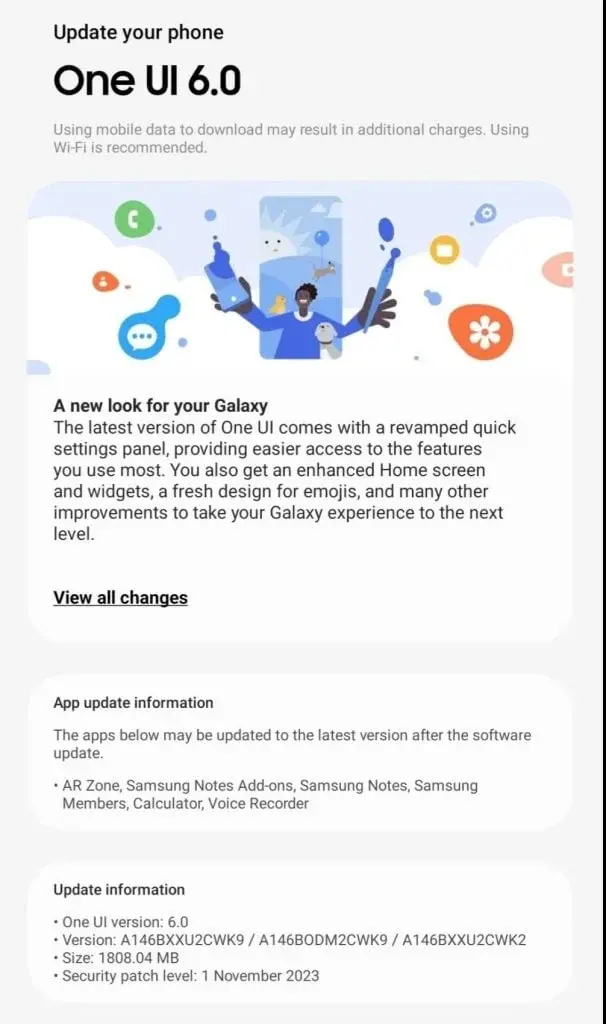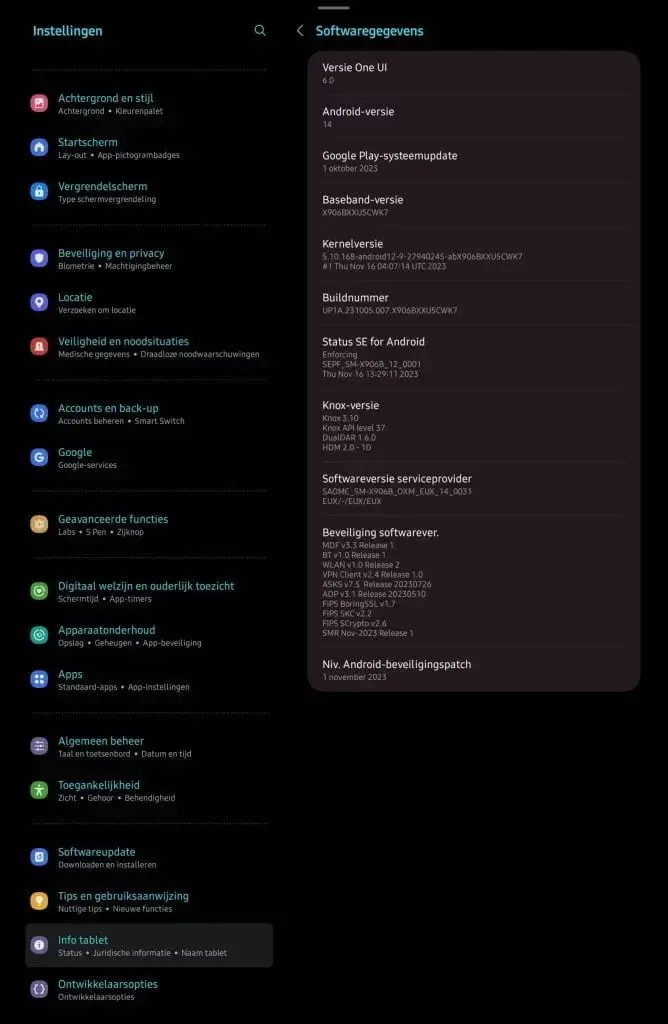Samsung has started rolling out the OneUI 6.0 update for Galaxy S21 FE models in the US and the global market's Snapdragon 888 variant. Now, the company has initiated the deployment of the Android 14 update for the Exynos variant of the Galaxy S21 FE in India.
The update comes with firmware version G990EXXU7FWK6/ G990EODM7FWK5/ G990EXXU7FWK5 and includes the December 2023 security patch along with the Android 14-based One UI 6. It has a file size of 2235MB. With this update, Galaxy S21 FE users can expect the following changes:
One UI 6.0 update changelog
New emoji design
The update brings a new design for emojis.
Picture and video previews in the Share panel
Users can now preview pictures and videos directly in the Share panel.
More sharing options
The update provides additional sharing options for users.
Multitasking improvements through a pop-up window
Users can now open a pop-up window that remains open even after leaving the Recents screen, making multitasking more convenient.
Freely positioned lock screen clock
The lock screen clock can now be positioned freely according to user preference.
Simplified app icon labels for the home screen
The update simplifies app icon labels on the home screen for a cleaner look.
New Weather widget and enhanced Weather app
The Weather widget has been redesigned and now offers more information, including an interactive map view. The Weather app also features enhanced illustrations.
Camera improvements
The update brings various camera improvements, such as a new widget, more alignment options for watermarks, quick access to resolution settings, and easy-to-apply filters and effects.
Improvements to Calendar, Reminder, and Samsung Internet
The Calendar, Reminder, and Samsung Internet apps have been enhanced with new features and improvements.
Quick actions for apps in Finder search results
Users can now perform quick actions for apps directly from the Finder search results.
Recommendations in the My Files app
The My Files app now provides recommendations to help users free up storage space on their device.
Smarter Airplane mode
The update introduces a smarter Airplane mode that offers improved functionality.
Auto Blocker for enhanced security
The Auto Blocker feature provides an extra layer of protection by preventing unknown apps from installing, checking for malware, and blocking malicious commands via a USB connection.
Customizable Bixby text call greetings
Users can now customize their Bixby text call greetings and switch to Bixby text call during a call.
More accessibility features
The update includes new magnification options and custom cursor thickness options for improved accessibility.
To check if the Android 14 OS update is available for your Galaxy S21 FE, follow these steps:
- Go to Settings.
- Navigate to Software Update.
- Check for updates.
- If the update is available, proceed to Download and Install.
With the OneUI 6.0 update and the Android 14 update, Galaxy S21 FE users can enjoy an enhanced user experience and a range of new features and improvements.