Key Takeaways
1. O+ Connect for Mac Launch: Oppo has extended its O+ Connect feature to macOS with the Oppo Find N5, enabling seamless file sharing and remote desktop control for Mac users.
2. Real-Time File Access: Users can browse, move, search, and delete files on their Oppo smartphone directly from their Mac without needing to transfer files, as interactions occur over the same Wi-Fi network.
3. Fast File Transfers: Oppo claims users can transfer 100 photos from their phone to the Mac in just 8 seconds, highlighting the efficiency of O+ Connect for managing files.
4. Remote Mac Control: The feature allows users to control their Mac using the Oppo Find N5, with a split-screen option that supports touch gestures and keyboard use.
5. Future Updates: A forthcoming update will enable direct access to Mac files from the phone’s Files app, simplifying file transfers without needing a remote desktop session.
Oppo has broadened its O+ Connect capability to the Mac platform with the launch of the Oppo Find N5. This feature allows for effortless file sharing and a remote desktop experience specifically for macOS users. Initially rolled out with ColorOS 15 on the Oppo Find X8 series, O+ Connect simplified interactions between Oppo devices and iPhones or iPads. Now, Mac users can also benefit from smooth connectivity across devices, making it easier to manage their files and even control their Mac from afar.
O+ Connect for Mac: Simplified Cross-Platform Interaction
With O+ Connect for Mac, individuals using the Oppo Find N5 can easily view, move, search, and delete files on their smartphone right from their Mac or MacBook. This feature stands out from traditional file transfer methods because it allows users to access their phone’s files without needing to copy them. As a result, users can browse recent pictures or documents on their Mac in real-time. Importantly, O+ Connect for Mac doesn’t require uploading data to any server. All data sharing occurs directly between the phone and Mac, as long as both devices are connected to the same Wi-Fi network.
Swift File Transfers and More
In addition to accessing photos and videos, users can also view notes and documents without having to touch their phone. The file transfer speed is impressive—Oppo claims it can transfer 100 photos from the phone to the Mac within just 8 seconds. This efficiency adds to the appeal of the feature, making it a practical tool for those who frequently manage files across devices.
Control Your Mac Remotely
But O+ Connect for Mac goes beyond just file sharing; it also lets users control their Mac from the foldable Android device. The Oppo Find N5’s 8.12-inch inner screen provides a full-screen macOS view or allows users to fold the phone at a 90-degree angle for better ergonomics. The upper part of the screen shows the Mac desktop, while the lower section acts as a touchpad that supports Apple’s multi-touch gestures. Alternatively, the lower section can be utilized as a keyboard. Oppo even demonstrated a split-screen feature, allowing users to drag files from macOS and drop them directly into WhatsApp on their phone, making file-sharing remarkably user-friendly.
Furthermore, Oppo has announced a forthcoming update for O+ Connect for Mac that will enable users to access files stored on their Mac directly from their phone’s Files app, thus eliminating the need for a remote desktop session for simple file transfers. While it might seem like just another feature on an Oppo device—one of the Chinese brands with a smaller market presence than Apple or Samsung in the US and other global markets—this is an important advancement. It allows Apple users to experience innovation without losing the fundamental functionalities of Apple’s ecosystem.
Source:
Link
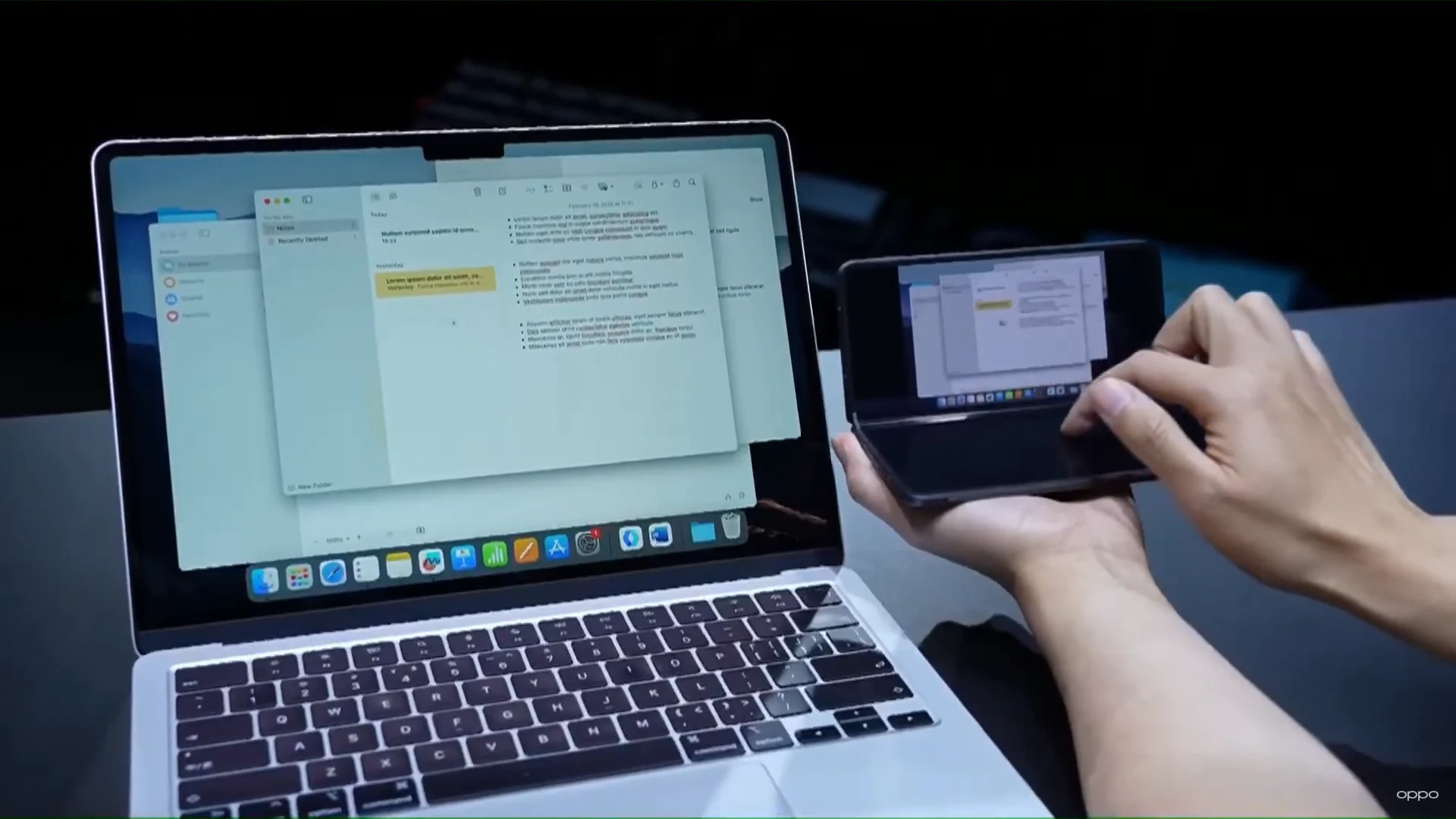




Leave a Reply