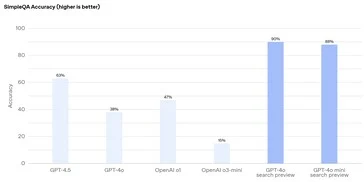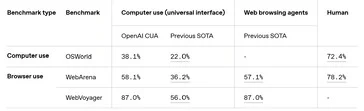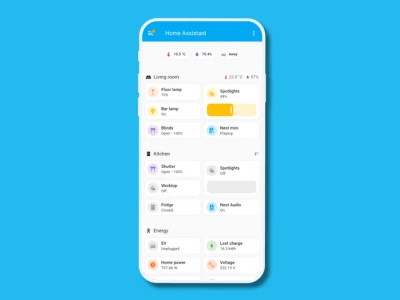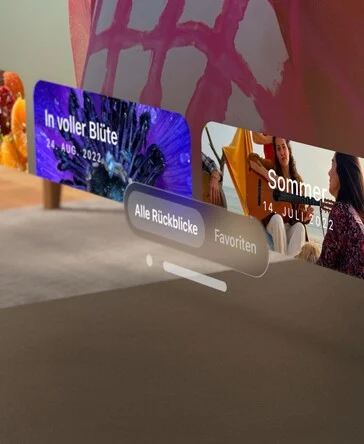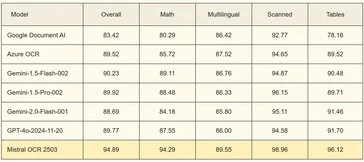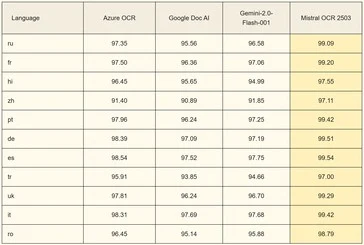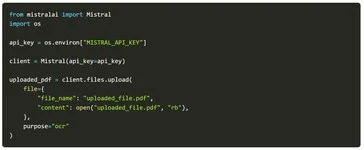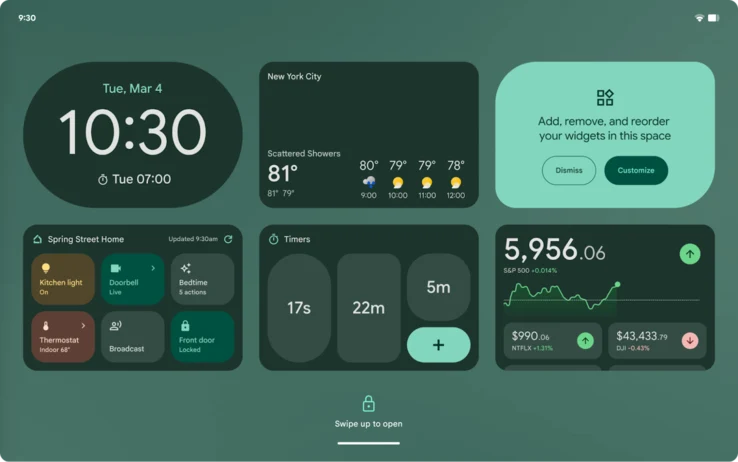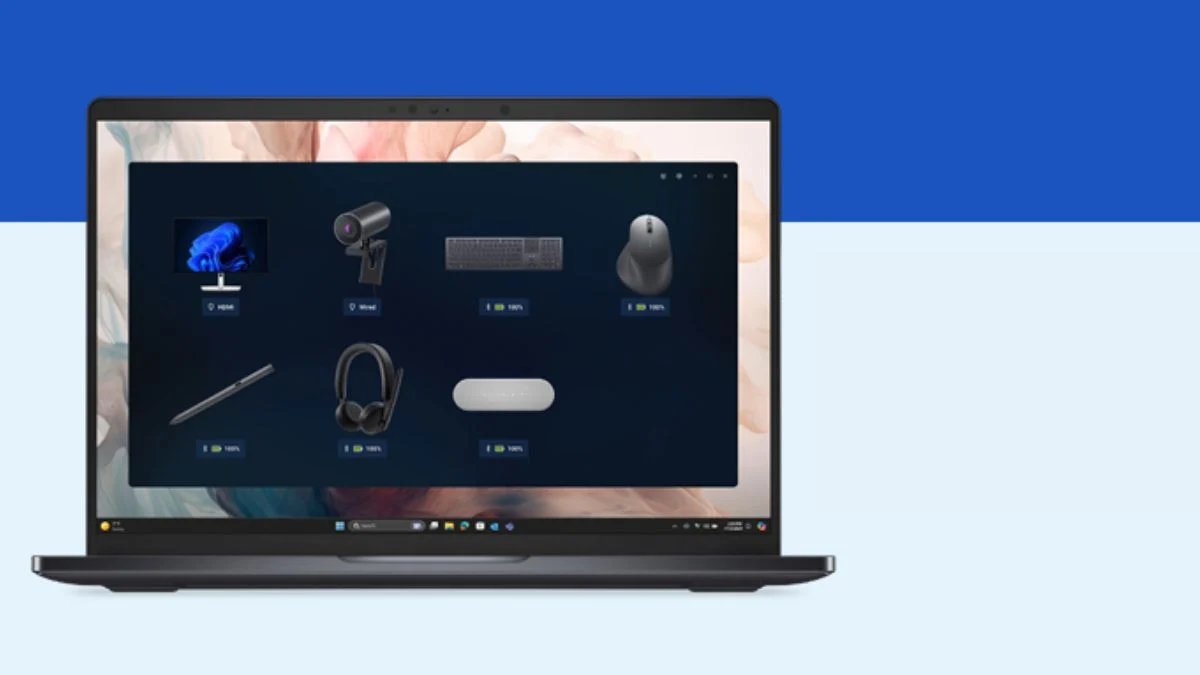Key Takeaways
1. OpenAI has launched new software tools for developers to create customized AI agents for business applications.
2. AI chatbots, like ChatGPT, are primarily limited to basic question answering and struggle with complex queries.
3. Agentic AI can perform in-depth research and handle intricate tasks, such as creating tailored travel plans.
4. The Research API allows developers to build AI agents easily with minimal code, replacing the older Assistants API by 2026.
5. The Agents SDK enables the development of multi-agent systems, allowing specialized agents to collaborate on customer queries.
OpenAI has launched new software tools designed for developers of business applications to create AI agents tailored to meet specific customer demands. These tools merge various features from OpenAI’s AI products, making it easier to program these agents.
The Rise of Chatbots
AI chatbots, such as OpenAI’s ChatGPT, have gained traction because they can respond to user prompts effectively. Yet, these chatbots are primarily limited to answering basic questions that don’t require extensive analysis or research, like “What is the height of Tokyo Tower?” They rely heavily on the data they were trained on and struggle with generating complex answers.
Enhanced Capabilities of Agentic AI
Agentic AI can search the web for information and utilize a computer similarly to a person while tackling intricate queries, like “Create a travel plan to Tokyo that includes popular anime shops and sites with a budget of $2,000.” These AI systems are capable of thorough research and can thoughtfully approach complex tasks.
To facilitate the development of these AI agents, OpenAI has introduced the Research API, enabling programmers to build agents using only a few lines of code. This new API is derived from the beta version of its Assistants API, with user feedback incorporated to enhance usability and efficiency. The Research API is an expanded version of the existing Chat Completions API, which generates text responses from prompts, and it is now OpenAI’s suggested API for use. The Assistants API is set to be phased out in 2026.
Multi-Agent Workflows
OpenAI has also introduced the Agents SDK, which aids developers in creating multi-agent systems where a specialized agent collaborates with others to fulfill customer queries. For instance, one agent could forward product return inquiries to a returns specialist and direct shopping suggestions to a shopping-focused agent.
Source:
Link