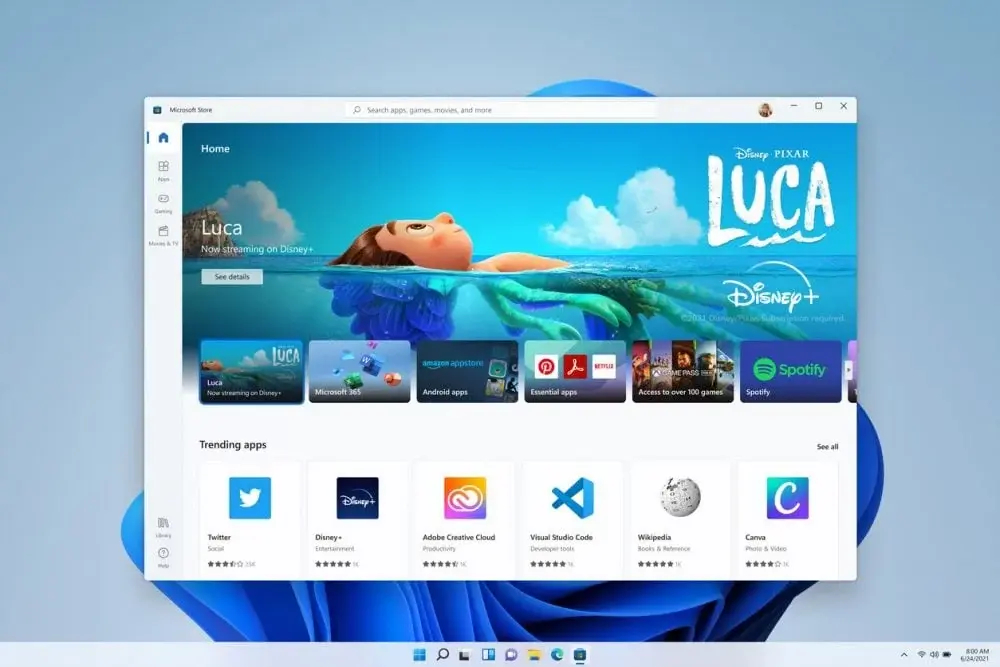Shenzhen, known for being the birthplace of Huawei Technologies and a thriving center for technological innovation in China, has revealed its annual strategy to boost the growth of native applications for HarmonyOS, the operating system endorsed by the Chinese tech giant.
The city of Shenzhen aims to strengthen the ecosystem surrounding HarmonyOS by enhancing the supply capacity of HarmonyOS apps, promoting the clustering of HarmonyOS-original app industries, and refining the overall HarmonyOS app industry ecosystem. This comprehensive plan, unveiled on March 2nd, demonstrates Shenzhen's dedication to supporting Huawei's software development initiatives.
Shenzhen's Initiative for HarmonyOS Development
The latest release of HarmonyOS Next, introduced by Huawei on January 18th, represents a significant step towards independence by moving away from apps designed for Google's Android platform. This shift has led to a surge in the creation of HarmonyOS-native apps, with almost half of China's top 200 apps now transitioning and intensifying their focus in this direction.
Driving Innovation in Software Ecosystem
Experts believe that Shenzhen's strategic plan will bring about substantial enhancements in the HarmonyOS software ecosystem. The plan not only aims to facilitate the growth of HarmonyOS-native apps but also aims to explore new application scenarios, tackle technical challenges, and ensure the security of Chinese data and industries.
Shenzhen has set specific objectives for HarmonyOS development this year, including increasing the number of HarmonyOS-native apps to over 10% of China's total, ensuring full coverage across key domains, and nurturing a skilled pool of HarmonyOS developers representing over 15% of the nation's total workforce. Additionally, the city plans to create two or more specialized industrial parks dedicated to HarmonyOS-native software development and application, while also certifying over 1,000 software firms with HarmonyOS development credentials.
To promote and facilitate these endeavors, Shenzhen intends to reward relevant software companies, support the release of HarmonyOS-native apps by public service systems and state-owned enterprises, and promote the integration of such apps in emerging areas like aerospace satellites, smart homes, and intelligent vehicles. Financial institutions are encouraged to offer services to HarmonyOS-native app firms, and universities will receive subsidies for training HarmonyOS engineers and professionals.
Market analyses project a bright future for HarmonyOS, with Tech Insights predicting its rise to become the second-largest operating system in the Chinese smartphone market, trailing only behind Android. This forecast highlights the increasing momentum behind Huawei's efforts to promote HarmonyOS adoption, signaling a shifting landscape in China's tech industry.