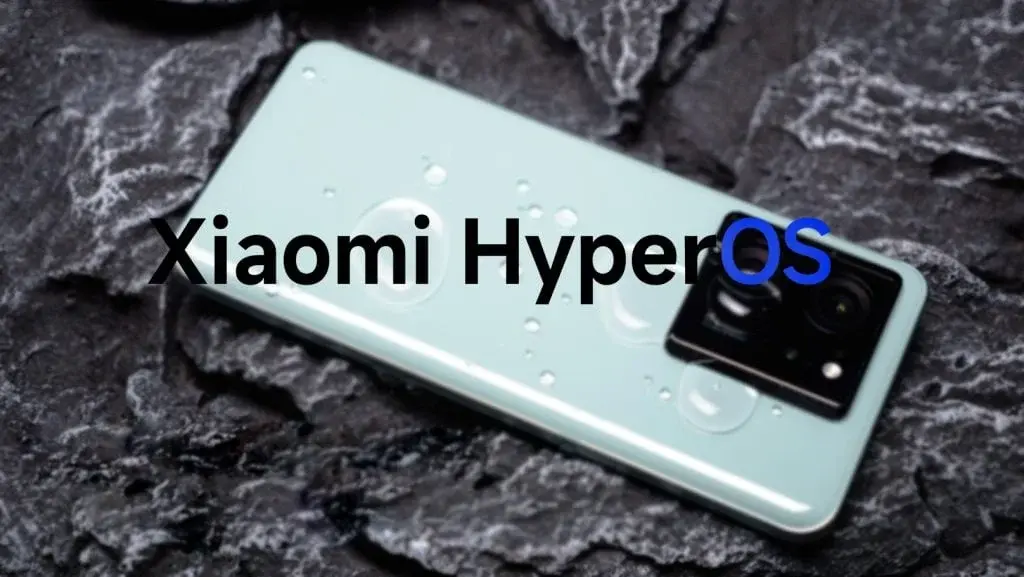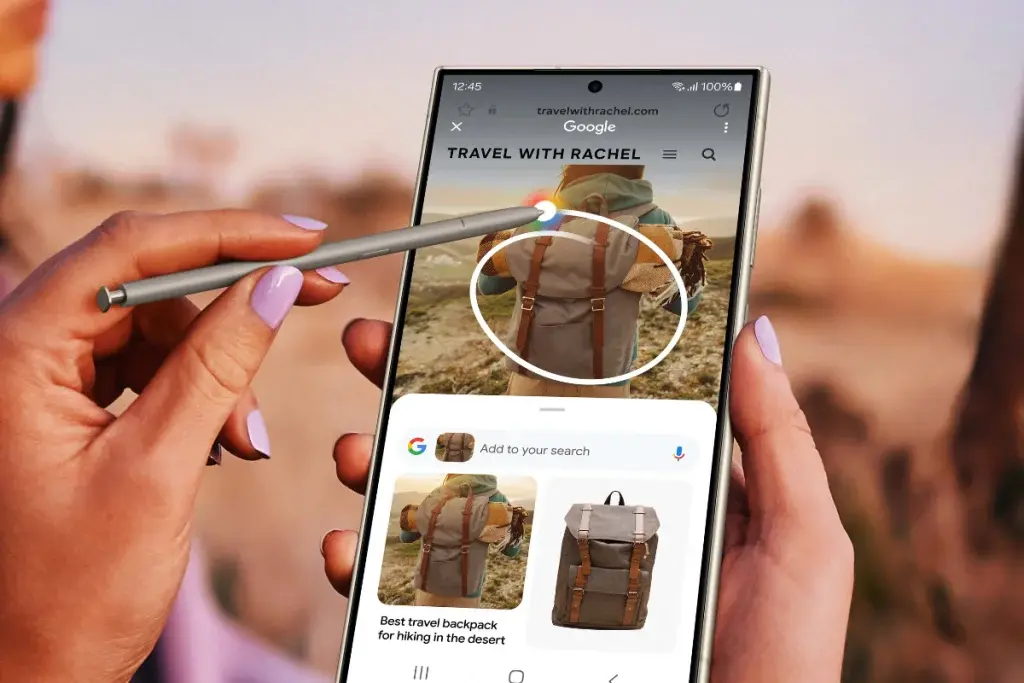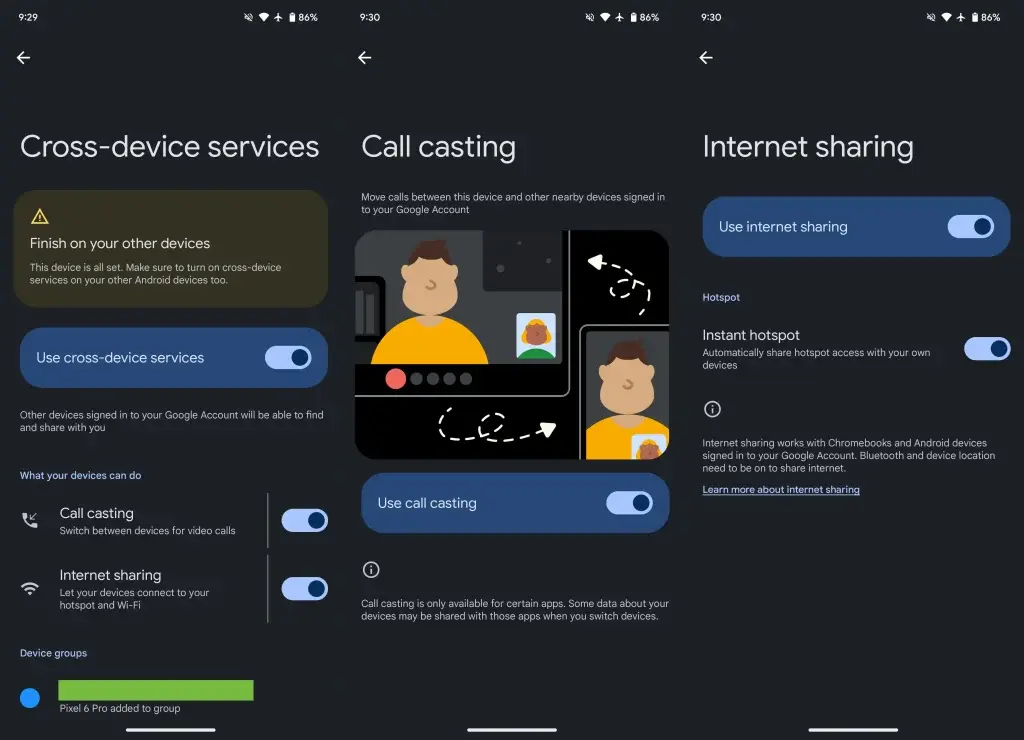Motorola has finally rolled out the Android 13 update for its Edge 20 Fusion smartphone, arriving much later than many of its rivals. The update, which is 1.64GB in size, introduces features such as app customization, an improved media player, and detailed notification controls.
Motorola Android 13 Update: What’s New
After the update, you’ll observe several enhancements to the Android system and apps. The personalization options have been broadened, allowing further phone customization. You can now style app icons to match your wallpaper by touching and holding a blank space on your home screen and choosing "Personalize."
The Moto Widget on your home screen has been upgraded. The new expandable Adapt version lets you add and view more information. To revert to the old version or select a different one, drag the current widget to the top of the screen and drop it on "Remove." Then, touch and hold the home screen, go to "Widgets," select "Moto Widget," and drag the version you want to your home screen.
Settings and Gestures Updates
Settings changes include the ability to set supported apps to use a language different from your phone’s default. You also gain more control over notifications and privacy, with options to adjust notification permissions and limit photo and video sharing on a per-app basis.
The Gestures menu has been relocated to Settings > Gestures from its previous position under Settings > System > Gestures, making it easier to turn gestures on or off. These updates offer enhanced control and customization options.
A Slow Pace of Updates
While this update is a welcome development for Edge 20 Fusion users, it underscores Motorola’s slow pace in rolling out software updates. Other manufacturers are already testing Android 15 betas, making Motorola’s approach seem lethargic. It is also likely that this will be the last update the Edge 20 Fusion will receive, given that it was launched in 2021 with Android 11 onboard.