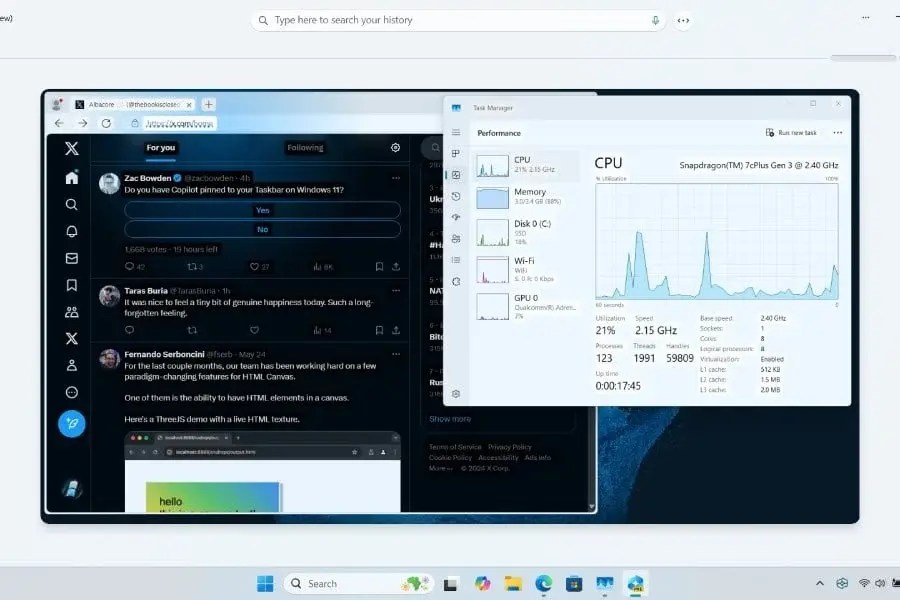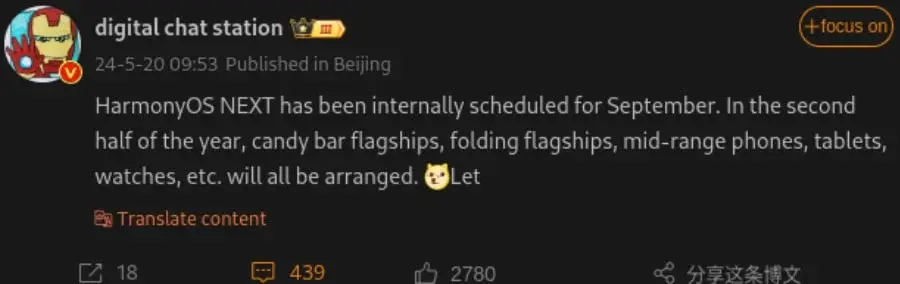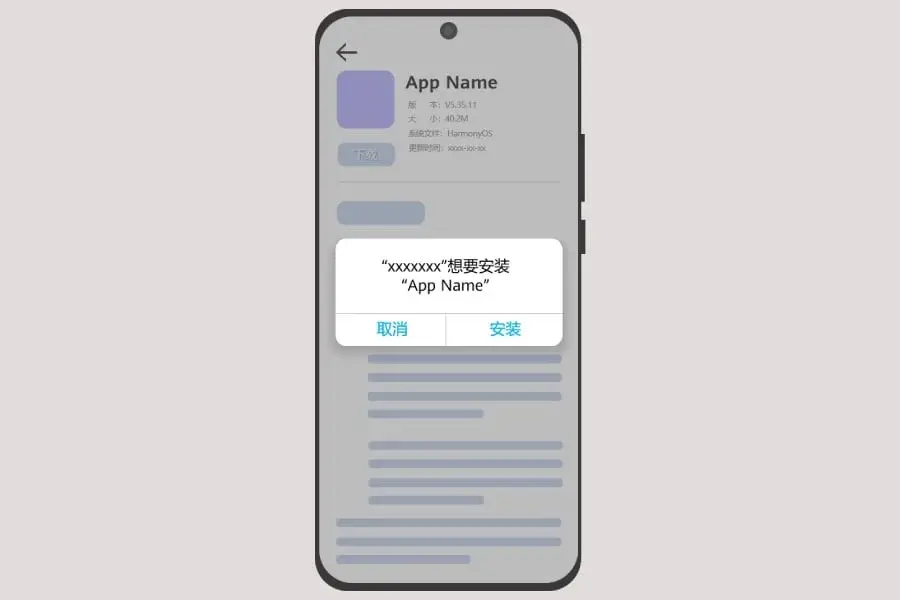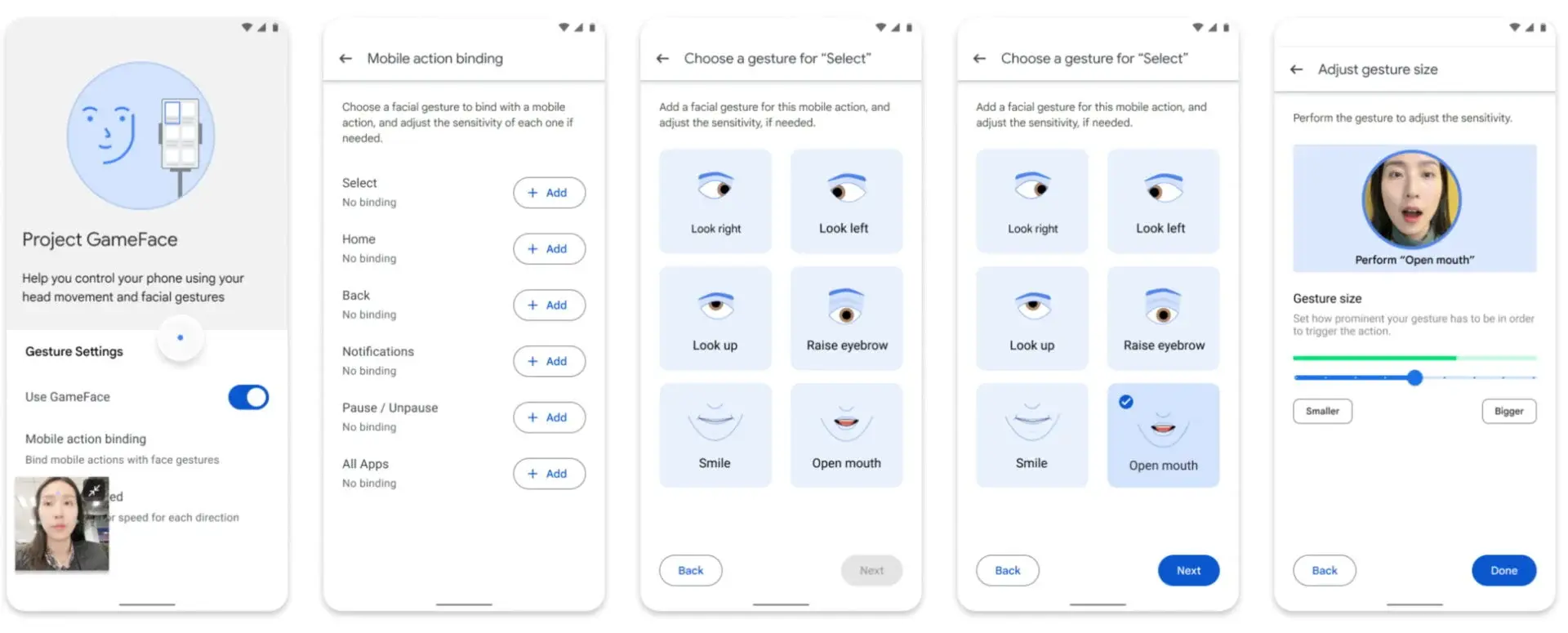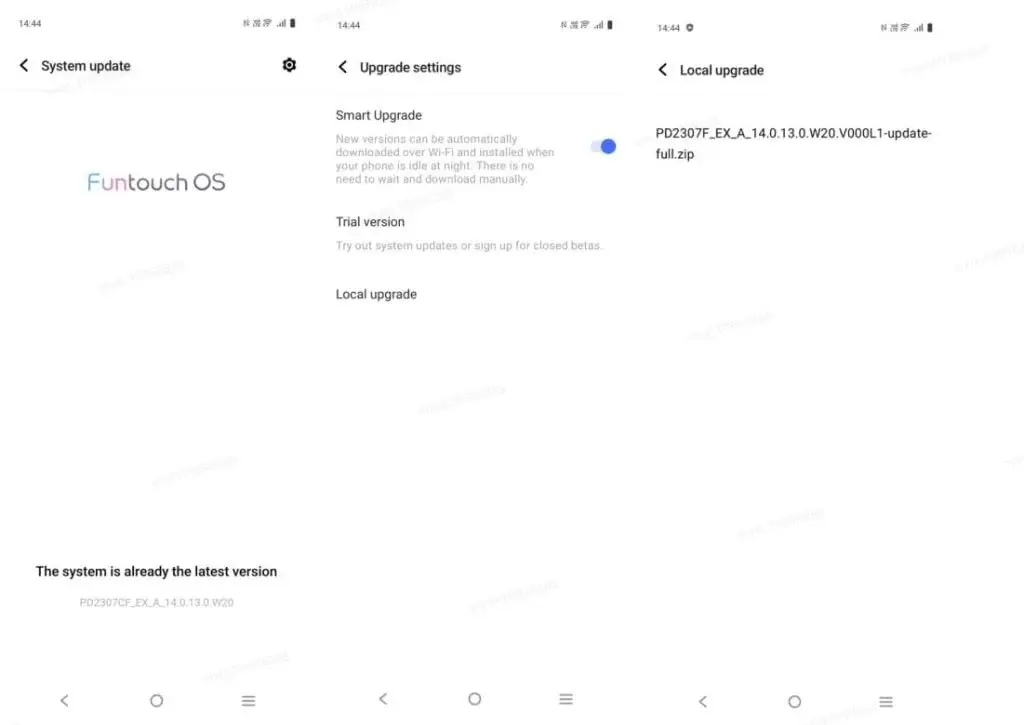Microsoft recently introduced its new Copilot+ PCs, featuring an innovative capability called Windows Recall. Although Microsoft designed this feature to be exclusive to these machines due to specific hardware needs, some tech-savvy individuals have already discovered ways to enable it on older devices.
Ingenious Workaround
A user named Albacore, known as @thebookisclosed on X, successfully managed to run Recall on a non-Copilot+ device with rather modest specifications. The device he used is a Samsung Galaxy Book Go 2, powered by an ARM-based Snapdragon 7c+ Gen 3 processor and only 3.4GB of RAM.
This achievement is particularly noteworthy given that the Snapdragon 7cx on the Go 2 lacks a dedicated Neural Processing Unit (NPU) and does not meet the 16GB RAM requirement that Microsoft specifies for Recall. Despite these constraints, Albacore claims the feature performs “surprisingly good.”
Detailed Guide Coming Soon
Albacore has also promised to release a comprehensive guide for Surface Pro X users and others on the Windows on ARM platform, enabling them to access Windows Recall.
As for those using x86 machines, the wait might be a bit longer since the current developer ML models are primarily ARM64 packages. However, there’s hope that x86 PCs will eventually get the Recall feature as well.
Privacy Concerns
The concept of Recall is both fascinating and concerning. Microsoft assures that all processing and data remain on the device, but the idea of the OS continuously recording user activity can be unsettling for some.
Fortunately, Microsoft offers options for those who are uncomfortable with this feature. Users can either opt-out of snapshots or disable the feature entirely.
Availability
Recall is set to officially launch with Windows 11 version 24H2, which is currently available in the public Release Preview Channel. This means it’s just one step away from being released to the general public.