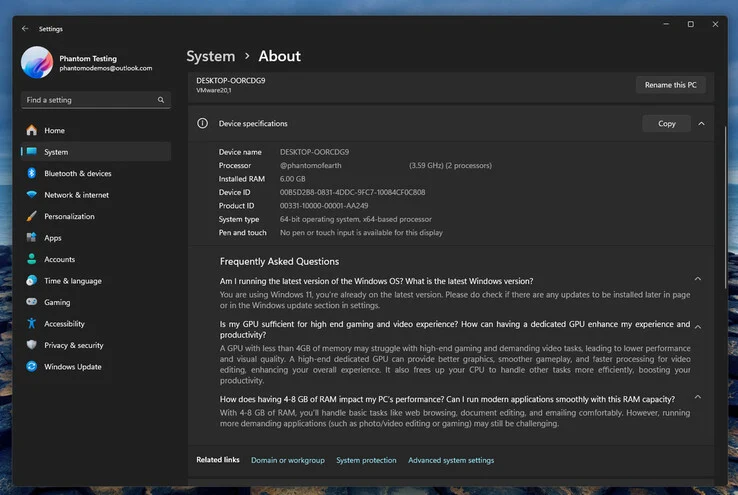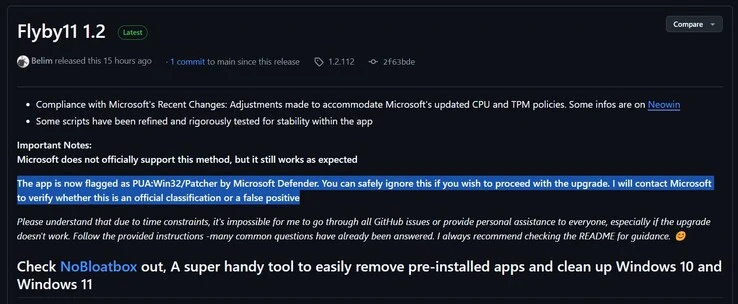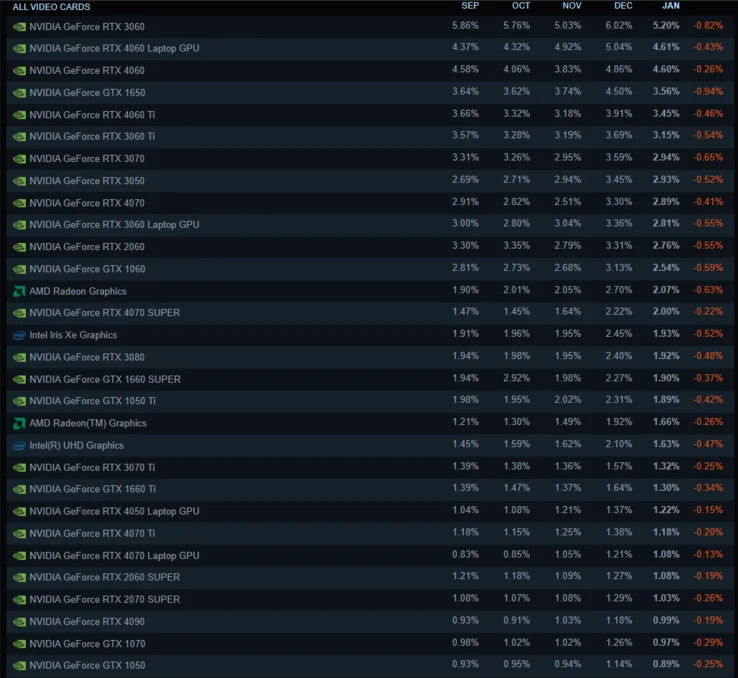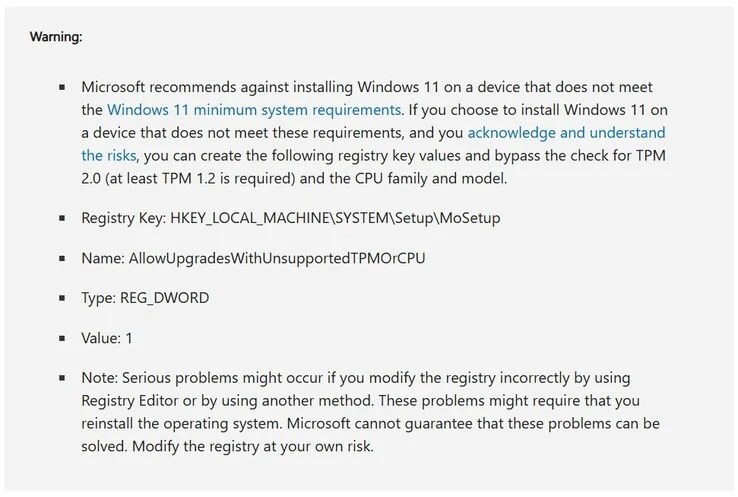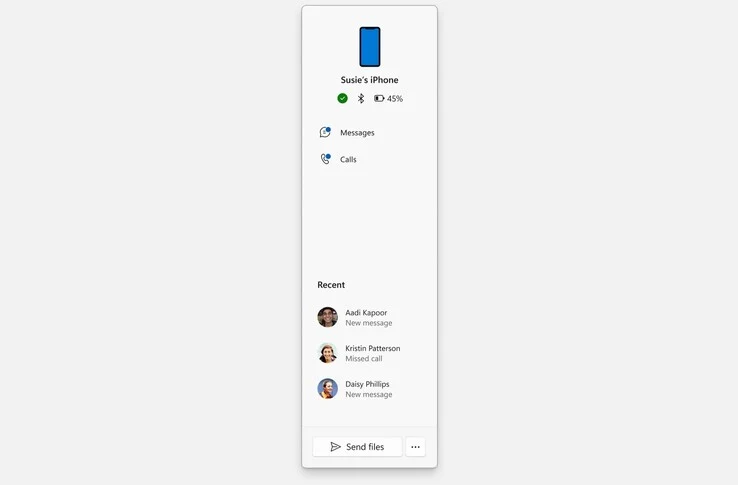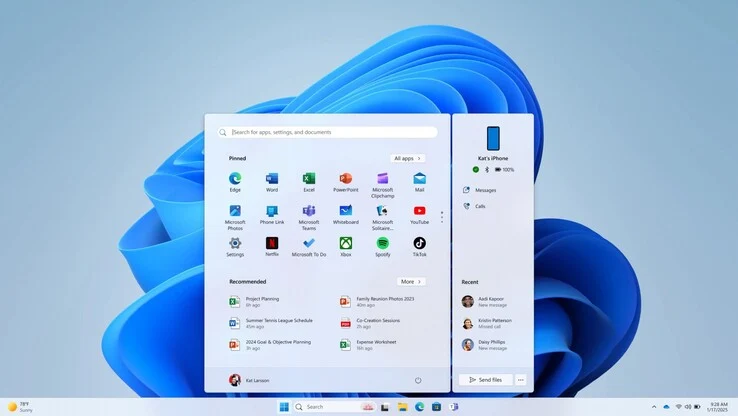Key Takeaways
1. Microsoft released Windows 11 build 26120.3653 in the beta channel, indicating a push against local account setups during installation.
2. The company favors Microsoft Accounts for better security and device synchronization, as highlighted in a July 2024 post.
3. Local accounts offer advantages like no internet requirement during setup and enhanced privacy by keeping data on the device.
4. Users have found workarounds to create local accounts despite Microsoft’s restrictions, including a method using Shift + F10 during setup.
5. Local account creation remains officially supported in the Education, Enterprise, IoT, and Enterprise LTSC editions of Windows 11.
The Windows 11 24H2 beta channel has released a new build, 26120.3653, introducing several new features. This beta version makes it evident that Microsoft intends to prevent the use of BYPASSNRO, a common method for establishing a local account during the setup process.
Microsoft’s Emphasis on Microsoft Accounts
In a comprehensive post from July 2024, the company underscored its preference for users to set up a Microsoft Account to ensure “seamless integration” with its services. They pointed out that having an online account can provide better security and allow for synchronization across multiple devices.
The Case for Local Accounts
Nevertheless, there are legitimate reasons why someone would opt for a local account. For example, using a local account means that an internet connection isn’t necessary during the initial setup. It also keeps data localized on the device, which enhances privacy, a significant benefit for some users.
Workarounds Persist
Despite Microsoft’s attempts to restrict the creation of local accounts on Windows 11, users have already discovered a workaround to bypass the online account requirement. An X user known as @Witherornot1337 has revealed that it’s feasible to set up an offline account by pressing Shift + F10 during the setup process and entering “start ms-cxh:localonly” into the command line.
This tip from @Witherornot1337 is specifically applicable to the Home and Pro editions of Windows 11, which have removed the “I don’t have internet” choice during setup. However, creating a local account is still officially supported in the “Education/Enterprise/IoT” and “Enterprise/LTSC” editions.
Source:
Link