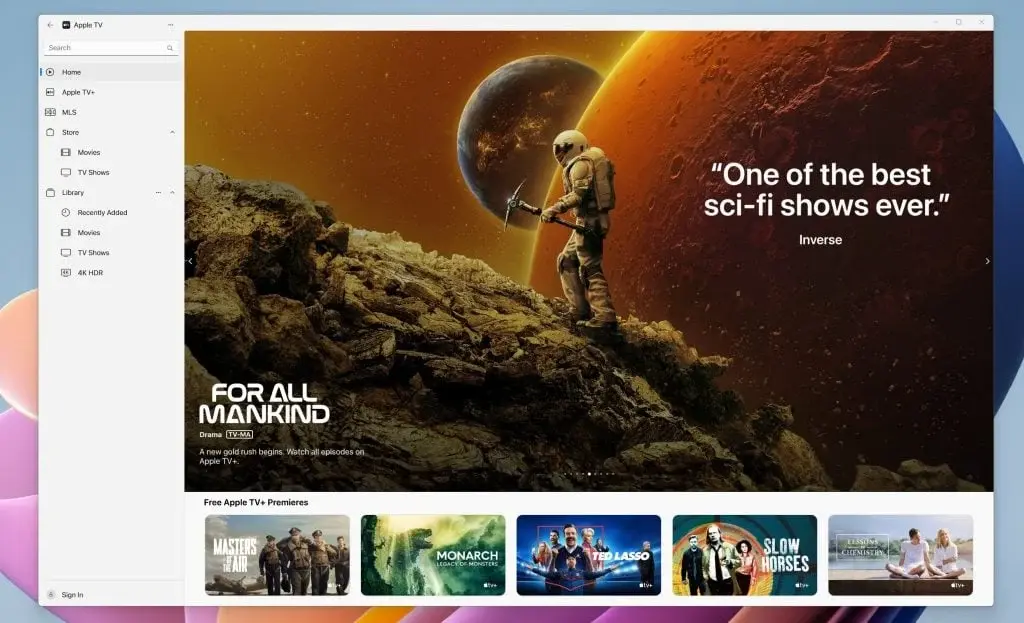It’s well-known that Microsoft is in the works of launching an Xbox gaming handheld, but this device might take a couple of years to hit the market. Before that happens, the company aims to combine the “best of Xbox and Windows” for the handheld devices that are already available.
Xbox Games on Windows Handhelds
Naturally, you can still enjoy Xbox games on a Windows gaming handheld. Thanks to Game Pass and its specialized app, access to Xbox titles has become a reality. However, this does not provide a completely native experience, and it’s clear that Windows struggles to deliver a console-like gaming feel. But, that’s about to change soon.
Future Plans for Windows Gaming
In a recent conversation with The Verge, Jason Ronald, Microsoft’s VP of Next Generation, discussed the company’s vision for Windows gaming handhelds set for 2025. Ronald hinted at significant upgrades, emphasizing that Microsoft aims to pursue a more integrated approach.
Ronald explained that they are working to extend their console innovations into the wider Windows ecosystem. He recognized the current limitations of Windows on gaming handhelds and promised that efforts are underway to enhance the overall experience.
Enhancing the User Experience
In addition to simplification, Ronald stated that Microsoft intends to make it “much more like a console experience,” ensuring that the user and their game library are “the center of the experience.” The company is also looking into better controller support for Windows handhelds, along with a revamped interface for those who don’t use a keyboard and mouse.
For those curious, Ronald made it clear that these enhancements will not involve a custom Xbox operating system being adapted for handhelds. Instead, they will be Xbox-focused features tailored for Windows gaming handhelds (Z1 Extreme ROG Ally currently priced at $499.99 on Amazon).
Although Ronald did not provide a specific timeline, he reassured gamers that these anticipated updates are on their way. In fact, the recent user interface redesign of the Xbox app for Windows gaming handhelds might just be the beginning of this entire initiative.
Source: Link