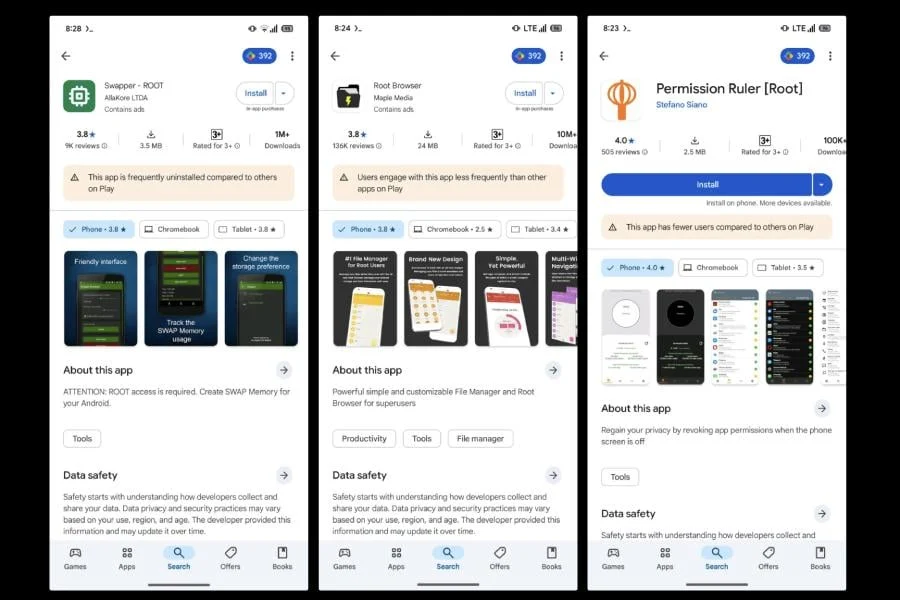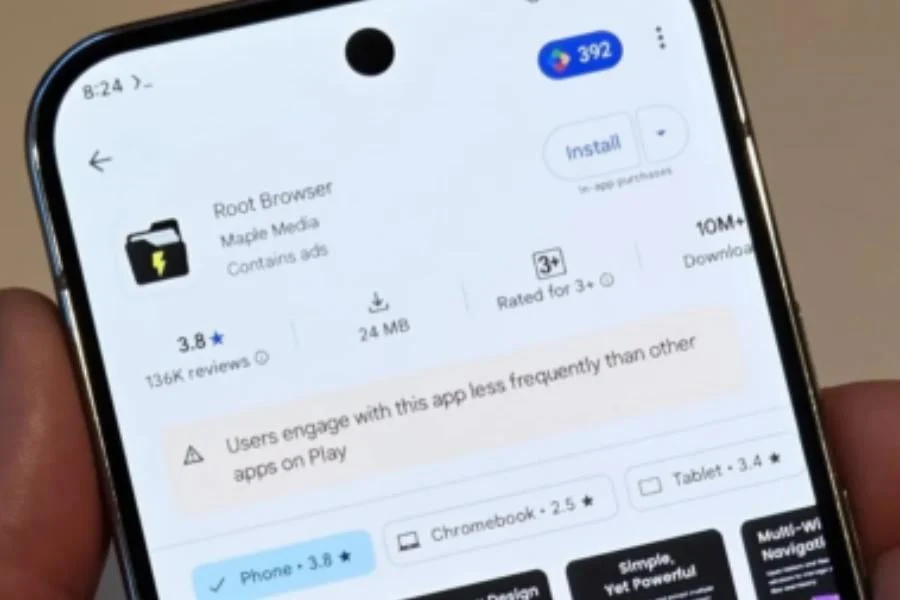Key Takeaways
1. Google is introducing app quality warnings on the Play Store to help users choose better apps.
2. There are three types of warnings: high uninstall rates, low user engagement, and smaller user base.
3. These warnings aim to provide more insight into app functionality and popularity.
4. An app with a warning may still be suitable for specific needs; the warnings are not negative labels.
5. The feature is part of version 44.7.24 of the Google Play Store and may expand with more warning types in the future.
Finding the right application on the Google Play Store can feel like a roll of the dice. While user ratings and the number of downloads can provide some insight, they do not always give the full story. An app that has excellent reviews might actually be outdated and not work well with your device. On the other hand, an app that is not very popular may turn out to be a hidden treasure. To help users navigate this, Google is introducing a new feature that provides warnings about app quality.
Google Introduces App Quality Warnings
At this moment, there seems to be three different types of warnings. One type lets users know about apps that are often uninstalled more than others on the Play Store. This could mean that people find the app unsatisfactory or that there are better options available. Another type of warning shows that users interact with the app less than with similar apps. The last warning tells users that the app has a smaller user base compared to other apps in its category.
It’s crucial to realize that these warnings are not a mark of shame. An app that gets a “low engagement” warning might still be a suitable app for what you need it for.
A Positive Change for Users
These new quality warnings are a great addition to the Play Store. They provide a more thorough view of an app’s functionality and popularity, enabling users to make more informed choices. This feature has been seen in version 44.7.24 of the Google Play Store, and it is anticipated that it will be accessible to all users shortly. While the first set of warnings is beneficial, Google could add more types of warnings in the future to further improve the app discovery experience.
Source:
Link