Key Takeaways
1. Nvidia released new 576.02 GPU drivers to fix game crashing issues experienced by GeForce graphics card users.
2. The update specifically addresses stability problems for Windows 11 version 24H2, including BSOD during gameplay.
3. RTX 50 series GPUs faced crashes and black screen issues, which the new drivers aim to resolve.
4. The update fixes crashes in popular games like Fortnite, Star Wars Outlaws, and Overwatch 2, among others.
5. Users can download the 576.02 GPU driver update through the Nvidia app to resolve their issues.
Nvidia has just put out new drivers for its GeForce graphics cards to solve the frustrating game crashing problem. The latest 576.02 GPU drivers finally bring a solution to the various trouble gamers have been experiencing globally. Here are all the specifics.
What Nvidia’s New Drivers Offer
In recent days, Nvidia got a lot of feedback from users of GeForce GPUs regarding game crashes, problems with stability, and issues with black screens. The new 576.02 GPU drivers have been unveiled to resolve the numerous concerns that were caused by the prior 572.83 drivers which came out back in March 2025.
Stability Fixes for Windows 11
According to the release notes for the Nvidia 576.02 drivers, the stability problems have been addressed for systems using Windows 11 version 24H2, which were experiencing BSOD (Blue screen of death) while playing certain titles, especially DLSS 4 games with Multi Frame Generation enabled.
RTX 50 Series Crashing Problems
Playing under these settings on RTX 50 series GPUs led to stability issues along with unexpected black screen troubles. The new drivers work to fix crashes in various games like Fortnite, while also dealing with the hanging problem in Star Wars Outlaws when the game is not active. Even Overwatch 2 had a stuttering problem when V-Sync was turned on.
The update also includes fixes for Control, The Last of Us Part 1, Uncharted Legacy of Thieves Collection, and Hellblade 2. The 576.02 GPU driver update is now available and can be accessed via the Nvidia app. So, if you’ve been experiencing any of these listed issues, ensure your GPU drivers are current.

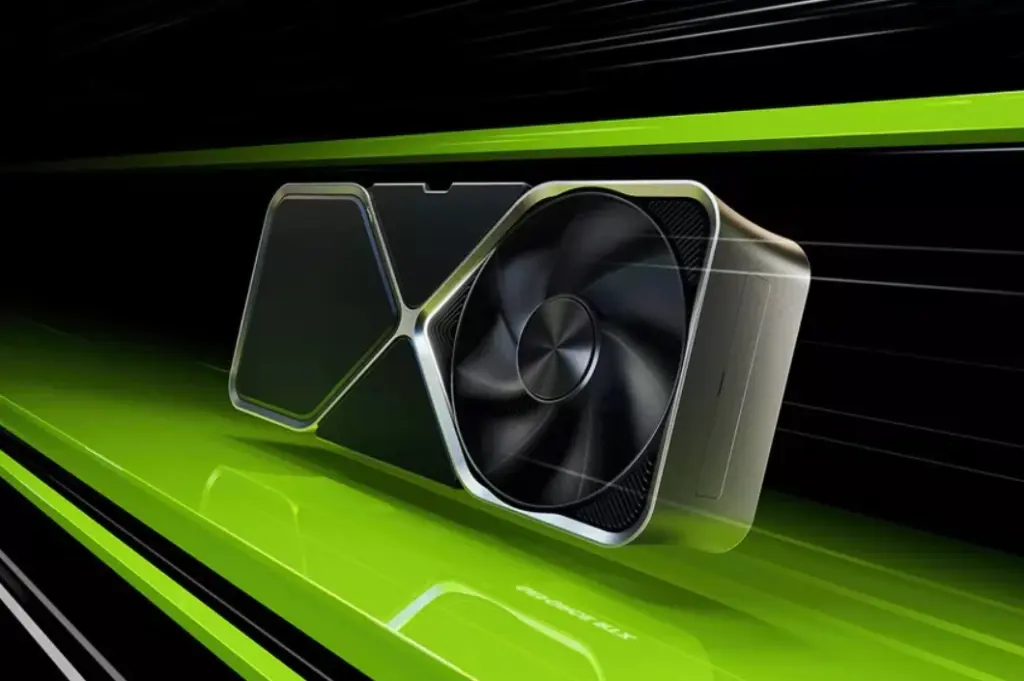
Leave a Reply