Microsoft recently unveiled an update (KB5037000) for Windows 11 Insiders participating in its Beta Channel, providing new interactive components in Spotlight as well as increased app suggestions in Start menu.
These recommendations, which resemble advertisements, appear in the "Recommended" section of your Start menu and display apps from Microsoft Store that may relate to recent app activities. Users may come across app suggestions which do not align with their personal tastes and may unknowingly click them without realising.
Find New App Recommendations In the Start Menu
The Start menu currently organizes apps into "Pinned" and "Recommendations" sections; with latter featuring recently used files or applications, newly installed applications, as well as tips for making use of new Windows features. Now with its latest update, Microsoft Store recommendations have also been introduced creating an advertisement-esque experience for its users.
Though these recommendations don’t come directly from developers paying to have them included, Microsoft does generate income through apps distributed via its store – giving users the impression they may encounter advertisements.
Disabling The Feature
Users have the power to completely opt-out of this feature by visiting Settings > Personalization > Start and deactivating "Show recommendations for tips, app promotions and more."
Future Implications and User Feedback
At present, this adjustment only impacts Insiders in the Beta Channel on personal devices – leaving work computers unaffected for now. Microsoft has yet to officially confirm whether or not this feature will make its debut with Windows 11’s official release; they may use Insider Program feedback to gather more user opinions; depending on user reactions they could opt out altogether.


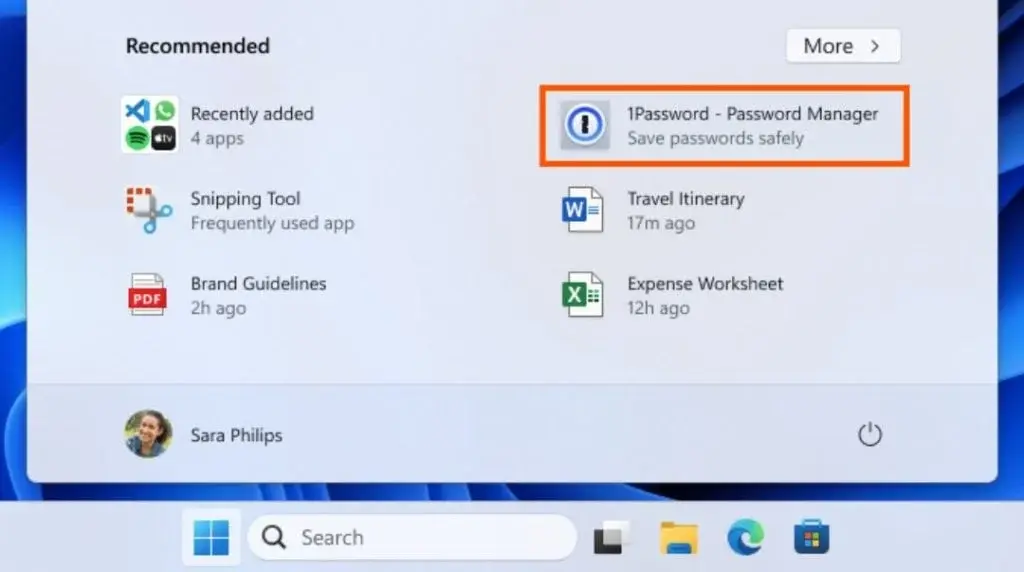
Leave a Reply