Key Takeaways
1. Google is developing a desktop mode for Pixel devices, inspired by Samsung DeX.
2. Android 15 introduced a developer preview of “desktop windowing” features for the Pixel Tablet.
3. Android 16 refined these features, allowing a desktop-like experience with a taskbar and split-screen functionality.
4. Users can access a quick menu for settings like Wi-Fi and Bluetooth while using the desktop interface.
5. The desktop feature is still in development and may not be included in the stable release of Android 16.
Samsung DeX has been a key highlight of Samsung smartphones for a while. It allows users to transform their mobile device into a desktop-like experience. Now, it looks like Google is inspired by this idea. Since the release of Android 14, they’ve been quietly developing their own desktop mode specifically for Pixel devices.
Android 15 and Desktop Features
With the launch of Android 15, Google introduced a developer preview of a “desktop windowing” feature aimed at the Pixel Tablet. By the time Android 16 came around, this feature had undergone significant refinement and is now referred to as “Enable desktop experience features.” Thanks to Mishaal Rahman from Android Authority, we have an early glimpse at how this feature operates in real life.
Functionality of Android 16
Rahman successfully got the desktop feature to work on a Pixel 8 Pro linked to a laptop. The interface resembles a traditional desktop layout with a taskbar at the bottom that includes a three-button navigation system on the right side. The taskbar displays recently used apps, and users can open multiple apps in a split-screen format, much like standard PCs.
Pulling down from the top reveals a quick access menu. This menu includes common toggles for Wi-Fi and Bluetooth, along with the ability to add or remove options. The battery icon is located at the upper right corner of the home screen, while the time sits on the top left. This design is very much akin to what you would expect from a desktop-style UI, which seems to be the main intention. Importantly, you can still operate your phone while the desktop window is open.
Still in Development
While the feature appears to be functional, it is important to note that it is not yet complete. Rahman mentions that it remains a work in progress and “most likely won’t be available in the upcoming stable release of Android 16.” Instead, it may debut in one of the quarterly updates for Android 16, according to his insights.
Source:
Link
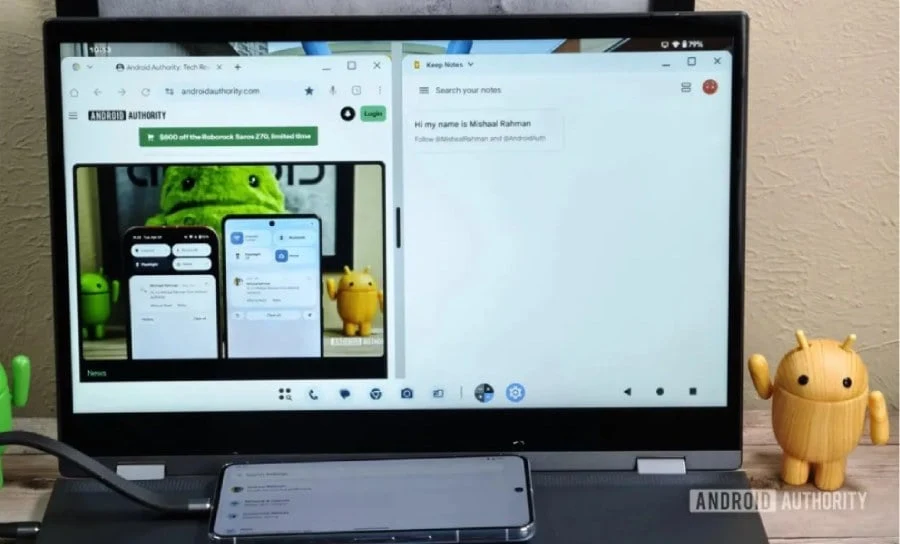
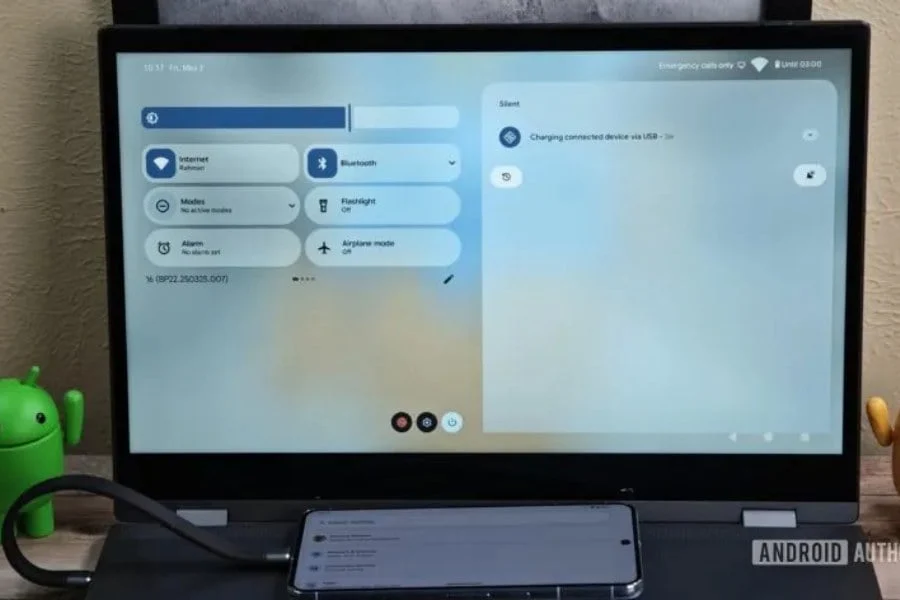
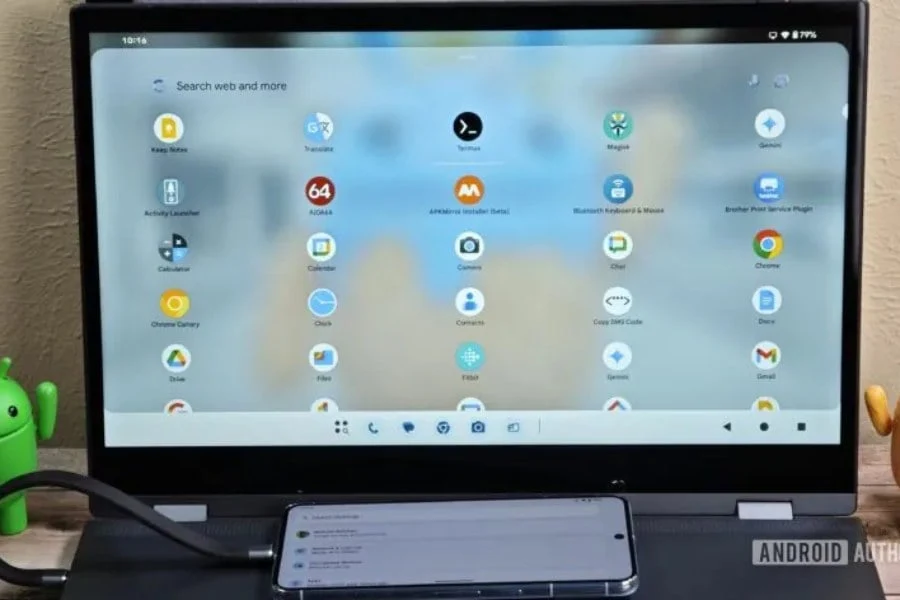

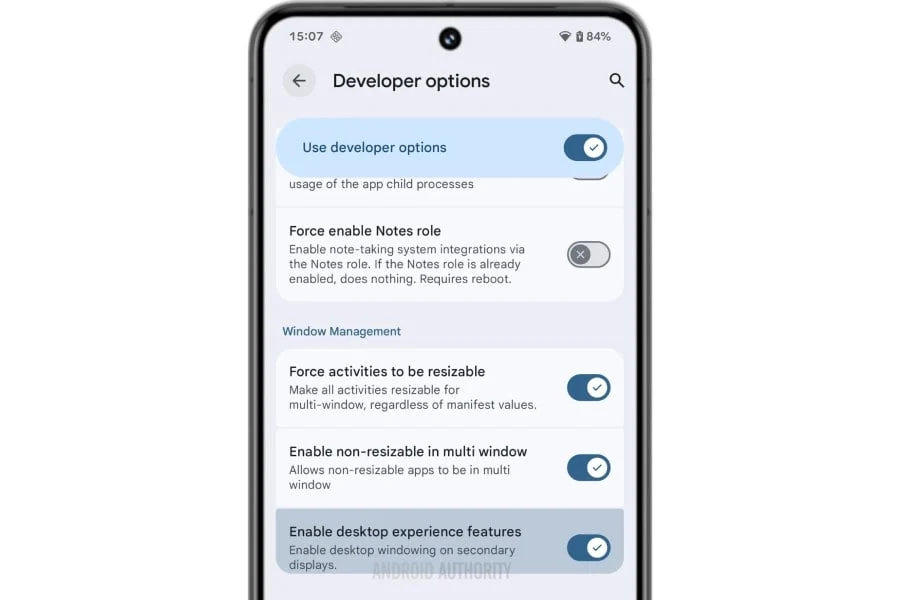
Leave a Reply