Key Takeaways
1. Garmin released Software Version 22.26 Hotfix for the Forerunner 165 smartwatch, following the previous version 22.24.
2. The new update fixes distortion issues, including repeated text and numbers on the screen, which affected readability.
3. Both the regular Forerunner 165 and the Forerunner 165 Music were impacted by this problem during activities.
4. Users in the Garmin Beta Program can access beta version 23.13, which also addresses GPS Walk activity issues and crashes during workouts.
5. To download the updates, users should navigate to Menu > Settings > System > Software Update > Check For Updates.
Garmin has launched the Software Version 22.26 Hotfix for the Forerunner 165 smartwatch. This new update comes after the previous 22.24 version, which was released about a month ago and provided several bug fixes for the device. These fixes addressed issues related to scheduled workouts and Daily Suggested workouts, as well as improving the smart notification sounds.
Update Details
The change log for the stable version 22.26 indicates that it fixes a specific problem that may cause distortion in certain situations. Users have reported seeing repeated text and numbers on the screen, making it hard to read, along with some noise in specific areas. This issue has been frequently mentioned in the Garmin forum over the last few weeks and has affected both the regular Forerunner 165 and the Forerunner 165 Music during their activities. The software version 22.26 hotfix can now be downloaded by all Forerunner 165 smartwatch owners (approximately $223.99 on Amazon).
Beta Program Fixes
Users participating in the Garmin Beta Program will also see this issue resolved with the beta version 23.13. In addition to fixing this distortion issue, the update also addresses problems with GPS Walk activities, track skipping when using Apple AirPods Pro 2, and crashes that occur when starting workouts. Currently, this beta update is accessible to at least half of the users. To get either of the updates, you can navigate to Menu > Settings > System > Software Update > Check For Updates.
Source:
Link
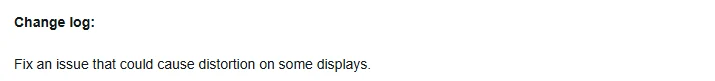


Leave a Reply