Microsoft recently announced updates to its Copilot for Windows, responding to user feedback with a small yet significant change. Shilpa Ranganathan, Corporate Vice-President for Windows at Microsoft, shared the news on her X (formerly Twitter) account, revealing that the chat windows for Copilot will now launch with a larger chat space by default, addressing a common user request.
Improved Chat Window Size
Ranganathan emphasized that users can still resize the Copilot chat window according to their preferences, with the option to switch back to a thinner side-by-side window if desired. Moreover, she hinted at the possibility of additional chat window size options in the future, including the potential for the Copilot window to occupy the entire screen or one monitor in a two-monitor desktop PC setup.
Enhanced Side-by-Side Functionality
In addition to the larger default chat window size, users will now find a dedicated button to make Copilot appear side by side with another open window. This feature allows Copilot to cover half the screen alongside any open app and seamlessly returns to overlay mode with another click of the button.
Potential for Full-Screen Support
Responding to a user suggestion for full-screen support, Ranganathan acknowledged that Microsoft is considering this idea. Given that Copilot operates as a web-view implementation and co-exists with the Edge browser, implementing full-screen support should be feasible. Users are advised to ensure they have the latest version of Microsoft Edge installed to access these new features.
The updates to Copilot underscore Microsoft’s commitment to improving user experience and responsiveness to feedback. As Ranganathan indicates, there is much more to come for Copilot in Windows, suggesting ongoing development. Keep an eye here for interesting future additions to Copilot and more.

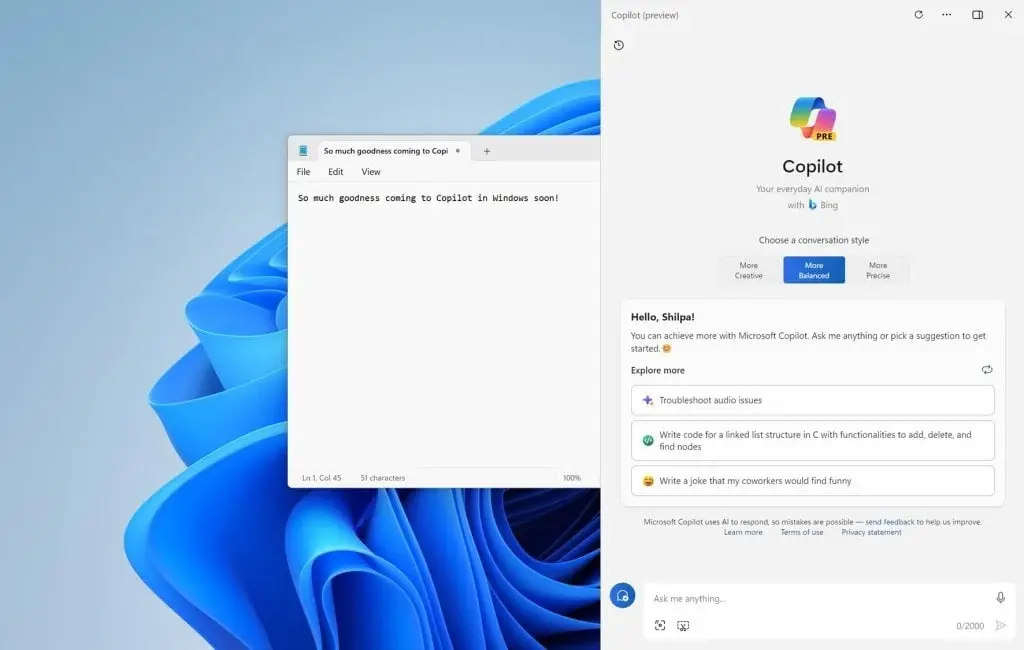

Leave a Reply