It’s really frustrating when companies decide to stop supporting hardware that still works well. I guess it’s all about making money, and keeping old devices on the list doesn’t really help their profits. But routers are a key part of anyone’s home network. They connect many devices to the internet and protect you from online threats. If a router stops getting updates, it can become a security risk. So, what should you do when you see that dreaded “end of life” notification?
Most people will likely just buy a new router. However, there are various custom firmware options for consumer routers that can help extend their lifespan. Some of these include FreshTomato, DD-WRT, and OpenWRT.
Updating a router with new firmware is not as difficult as it sounds, but it really depends on which router you have. If you don’t follow the instructions precisely, you could end up with a useless device. For my R7000, there seemed to be only one developer providing DD-WRT support, and generally, DD-WRT is seen as quite disorganized. OpenWRT works, but it only allows access to the 2.4 GHz bands because of Broadcom’s closed-source drivers. FreshTomato looked like a good option, but I was worried about breaking the device and losing internet access, which made me look for alternatives.
This led me to wonder, which router is the best for OpenWRT? I wanted a router that would still be functional, even if the manufacturer stopped supporting it, thanks to the community. I found a helpful Reddit thread with a lot of upvotes, which pointed me to this product:
The GL-iNet MT6000, also known as Flint 2, is a Wi-Fi 6 router that allows you to flash OpenWRT using the original manufacturer’s update tool. It comes with Wi-Fi 6 radios, two 2.5 gigabit Ethernet ports that can be set up in various ways (unlike some brands that only offer 2.5 gigabit on the WAN port), four gigabit Ethernet ports, one USB 3 port, a quad-core MediaTek chip, 1 GB of DDR4 RAM, and a full 8 GB of eMMC storage.
The hardware specs are impressive, but the real strength of the Flint 2 is its software. GL-iNet offers a modified version of OpenWRT, which supports many features that were previously only available through Docker containers on my home server. This includes AdGuard, WireGuard, OpenVPN, Tor, Tailscale, ZeroTier, a free DDNS service (that doesn’t make me verify my account monthly), parental controls, and network storage, among others.
While the software looks much better than standard OpenWRT, it does have an older Linux kernel and some outdated packages. You can opt for the beta version that features kernel 6.6, and you can also grab the stock version of OpenWRT from their site. Of course, you can always get it straight from OpenWRT too.
But wait, there’s more! You might be wondering what a router needs with 8 GB of built-in eMMC. This is where OpenWRT plug-ins come into play.
The plug-ins section enables you to install nearly any compatible package for the router. This includes Docker, which allows for a ton of additional features. You can even set up Rclone to connect to a cloud storage service like Google Drive and use FreeFileSync in a container to back up or sync any SMB shares on your network or the cloud. Plus, you can use the USB 3.0 port to hook up an external drive and share files across devices. However, since there’s no redundancy, this would be best as a backup target for a NAS, which is totally doable.
While it’s not the latest router and doesn’t include Wi-Fi 6E or Wi-Fi 7, lacks 10 gigabit Ethernet, and doesn’t look like a mechanical spider ready to invade your home, it’s still a fantastic option. There’s a good chance this model will be replaced by a newer version this year, but at $159 (found on Amazon), it offers great value considering its features, and the OpenWRT support should keep it relevant long after GL-iNet stops updating it.
Source:
Link

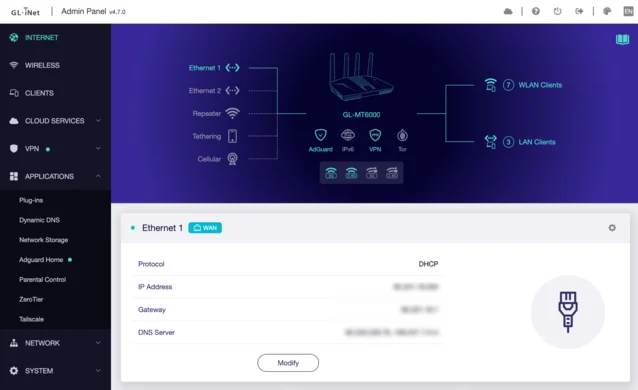
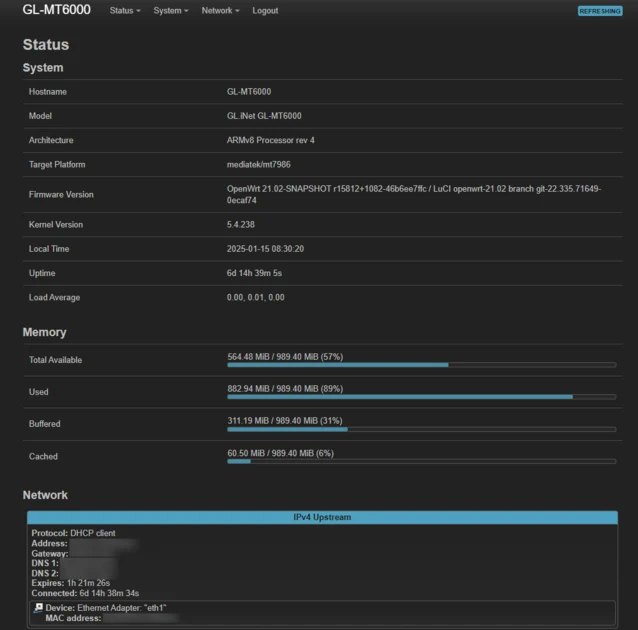
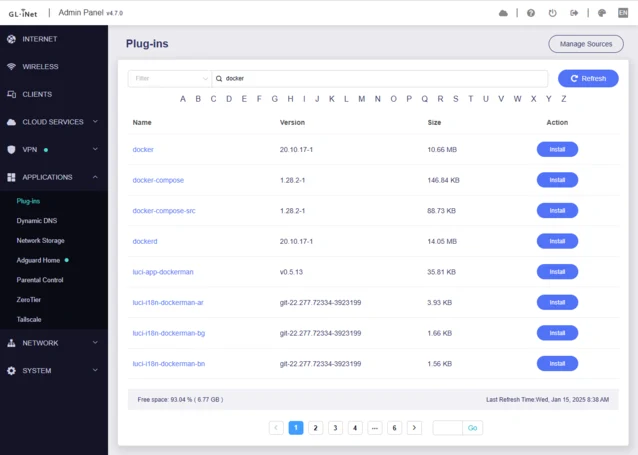


Leave a Reply