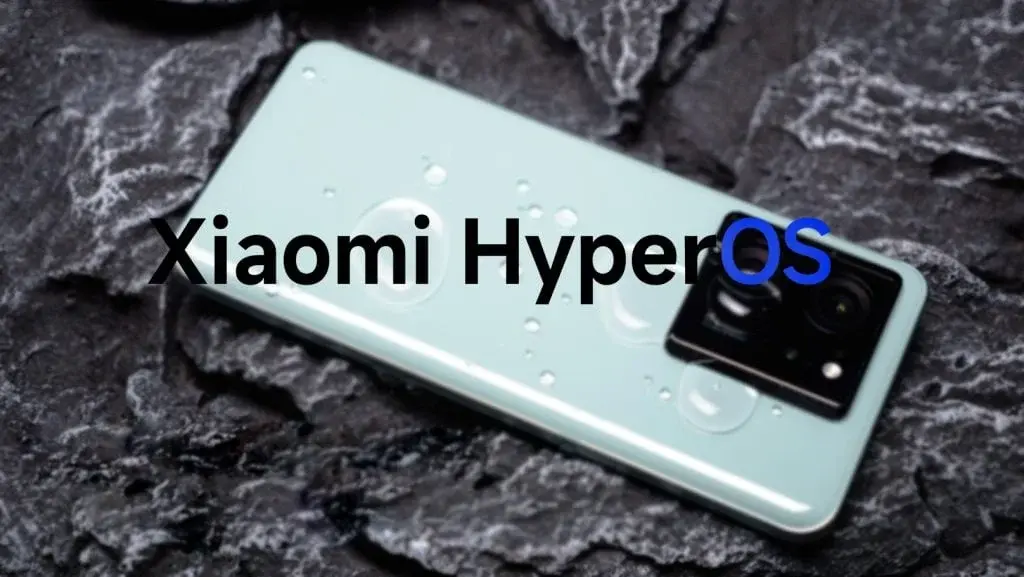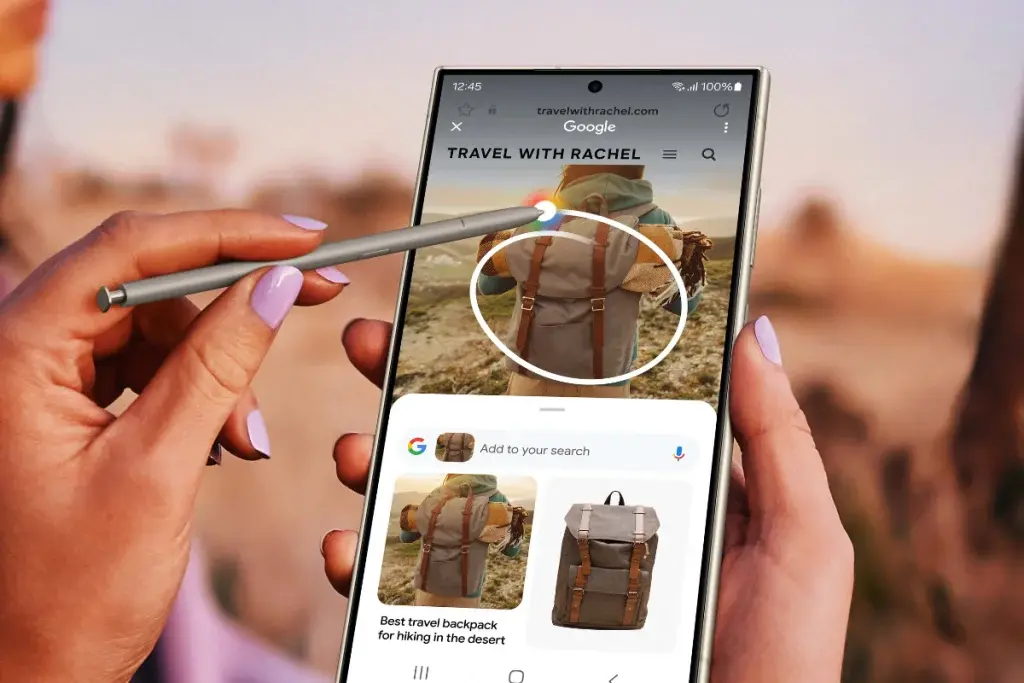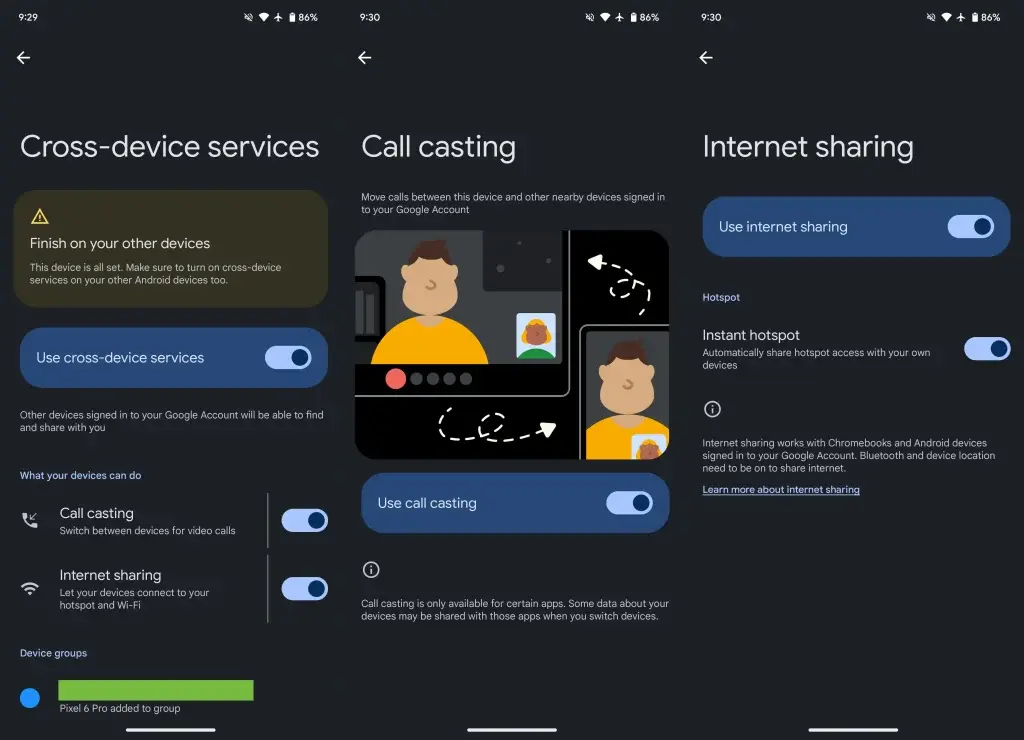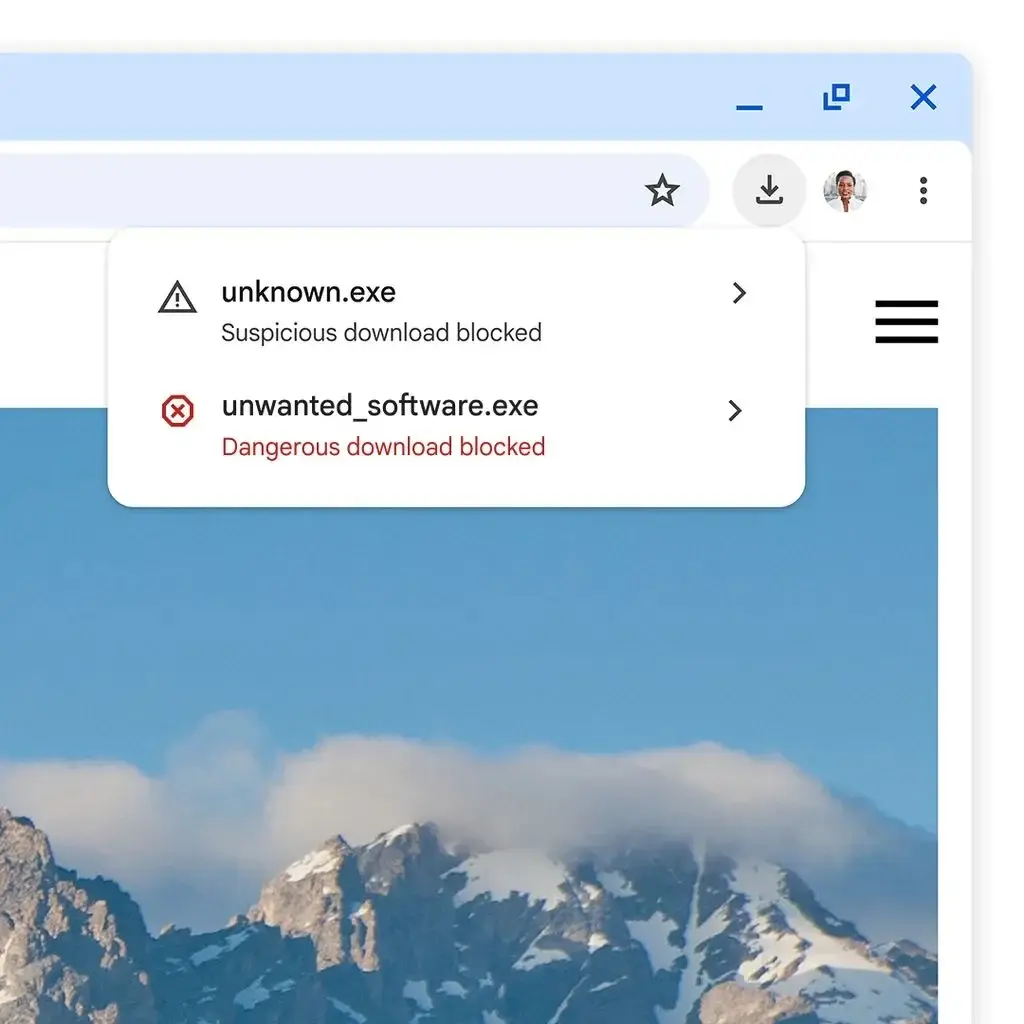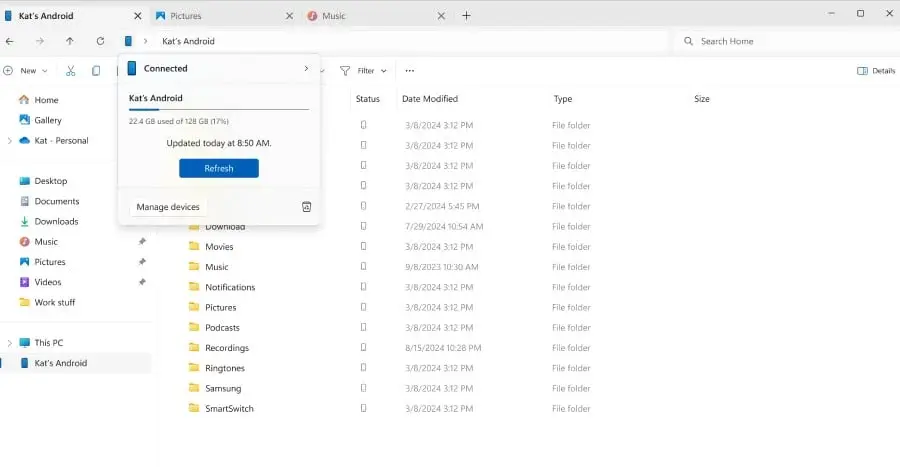Xiaomi is reportedly gearing up to introduce HyperOS 2.0, an updated version of its Android-based operating system. Although details are limited, XiaomiTime hints that the new OS may feature a tool to detect hidden cameras.
Camera Detection Feature
The speculated feature, termed "Camera Scan," purportedly utilizes WLAN signals to locate nearby hidden cameras. A leaked screenshot reveals a straightforward interface with a one-tap scan button and the message, "Detect hidden cameras to protect your privacy and personal safety."
While the technical details remain unclear, the technology is believed to operate similarly to the open-source Ingram program available on GitHub.
Expected Launch and Enhancements
HyperOS 2.0 is anticipated to debut in October 2024, marking the first anniversary of HyperOS 1.0. Besides the camera detection capability, the update is expected to boost device performance, improve connectivity among Xiaomi devices, and provide more user customization options.
Xiaomi initially launched HyperOS with its Xiaomi 14 series in China last October, replacing the long-standing MIUI operating system. The OS made its way to the Indian market with the Poco X6 Pro in January 2024 and subsequently rolled out to other devices like the Poco M4 Pro, C65, and M6 by the second quarter of this year.
Privacy Implications
If the rumored camera detection feature is realized, it could set a new benchmark for privacy-focused functionalities in smartphone operating systems. This development comes at a time when concerns about personal privacy and security are particularly heightened. However, the effectiveness of this WLAN-based method in practical scenarios remains to be seen.
It is crucial to note that the above information is based on leaks and rumors. An official announcement from Xiaomi is awaited to confirm the specific features and functionalities of HyperOS 2.0.