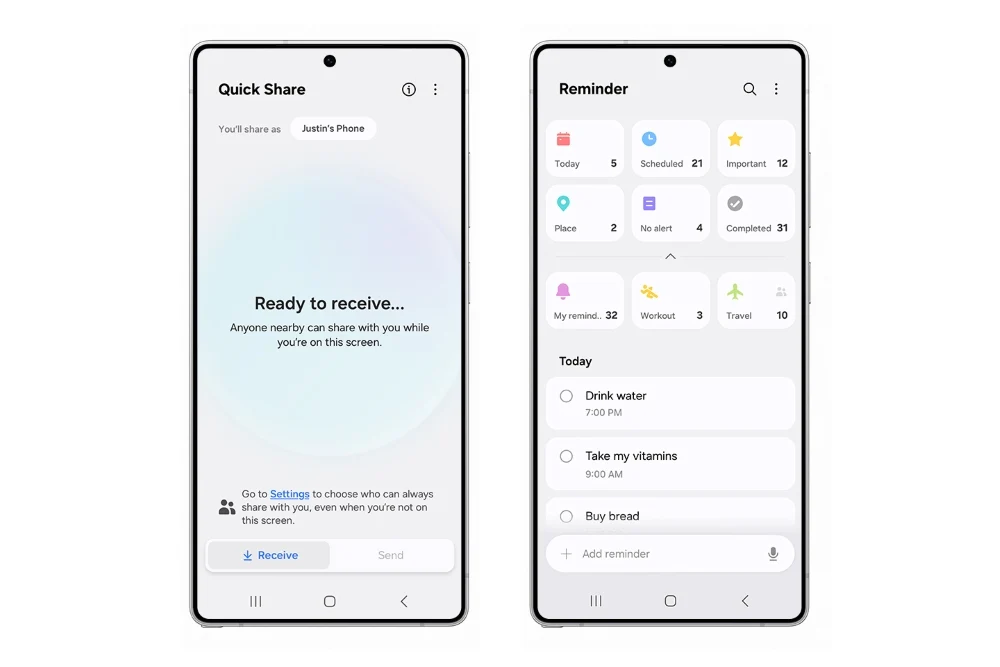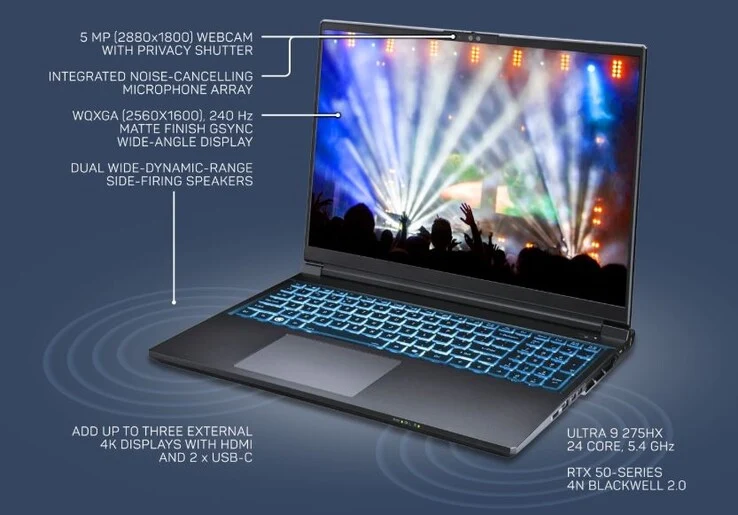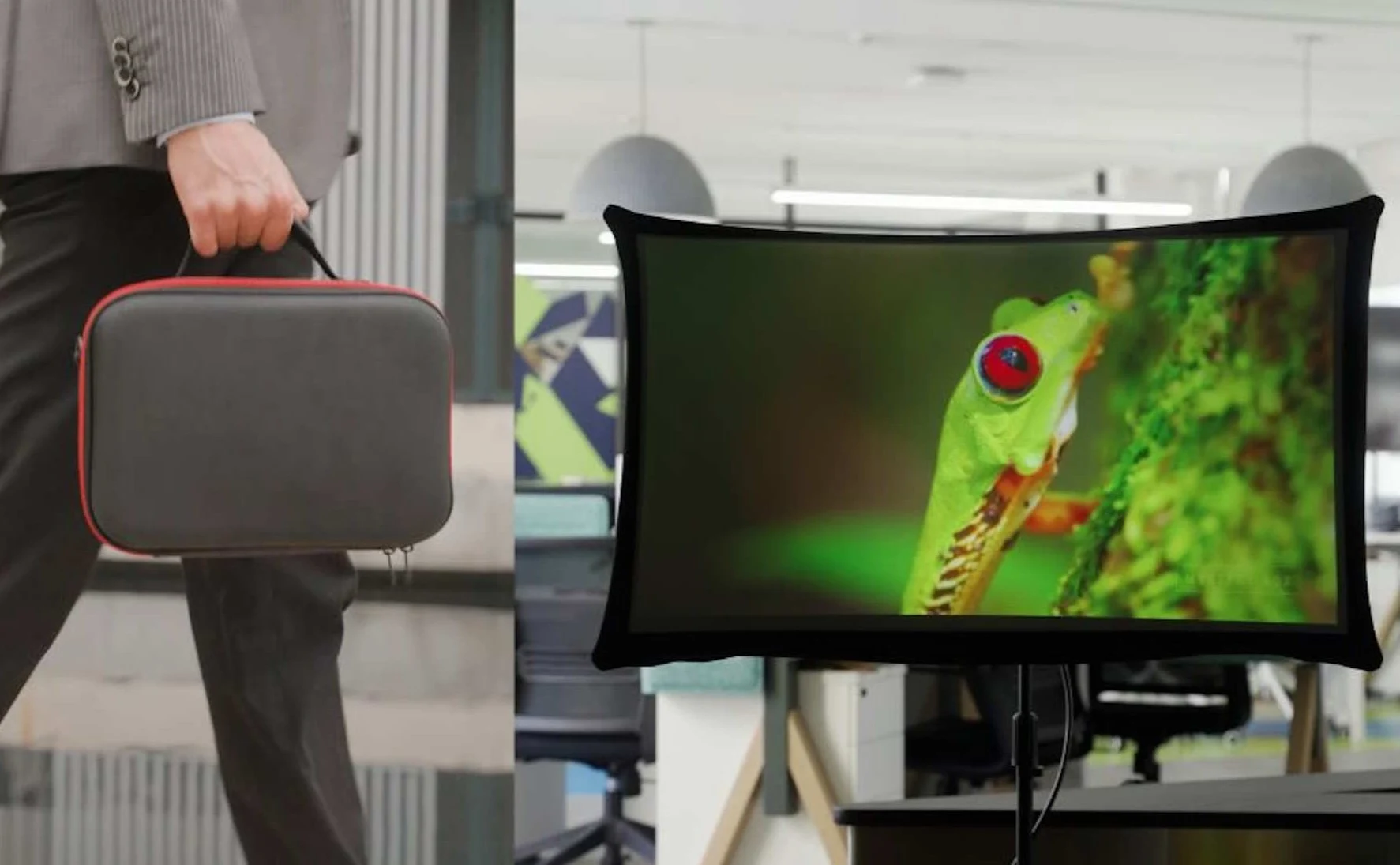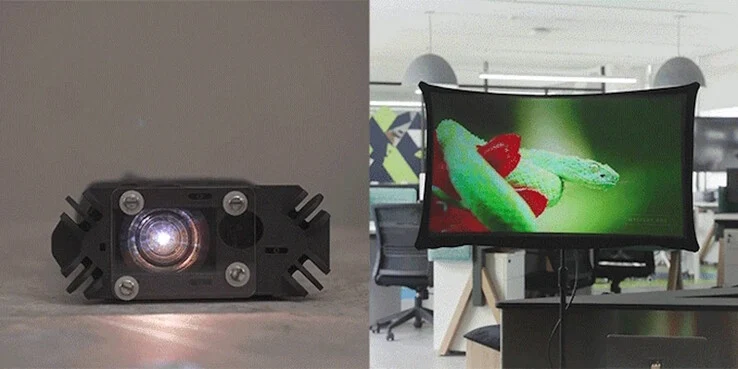Key Takeaways
1. Display and Performance: The MO27Q2 features a 27-inch QD-OLED display with a 2K resolution (2560×1440) and a high refresh rate of 240Hz.
2. Color and Brightness: It offers true 10-bit color, covers 99% of DCI-P3, and can reach brightness levels of up to 1000 nits, along with VESA DisplayHDR 400 certification.
3. Gaming Features: The monitor has a 0.03ms GtG response time, supports AMD FreeSync Premium Pro, and holds VESA ClearMR 13000 certification for excellent motion clarity.
4. Connectivity: It includes two HDMI 2.1 ports, one DisplayPort 1.4, a USB-C port, two USB-A 3.2 ports with KVM switch capability, and a 3.5mm headphone jack.
5. User-Friendly Features: The monitor has an AI-based OLED Care system for maintenance, customizable gaming settings, a flexible adjustable stand, and built-in dual 5W speakers.
Gigabyte has launched its new gaming monitor called the MO27Q2 in China. This monitor comes with a 27-inch QD-OLED display that has a resolution of 2K (2560×1440) and a refresh rate of 240Hz. The price is set at 2,999 yuan (around $418), and it is currently available for sale on JD.com.
Specifications of the MO27Q2
The MO27Q2 is aimed at serious gamers and high-end users, featuring a Samsung QD-OLED screen. It offers true 10-bit color, covers 99% of DCI-P3, and can reach brightness levels of up to 1000 nits. It also holds the VESA DisplayHDR 400 certification, which ensures better dynamic range and contrast for HDR content.
Gaming Features and Connectivity
This monitor boasts an impressive 0.03ms GtG response time and is compatible with AMD FreeSync Premium Pro. It also has a VESA ClearMR 13000 certification, which guarantees excellent motion clarity and less blur in fast-action games. Such specifications make it an ideal choice for esports and high-speed gaming.
Gigabyte has provided the monitor with two HDMI 2.1 ports, a single DisplayPort 1.4, and a USB-C port that supports 18W power delivery. Additionally, it features two USB-A 3.2 ports with KVM switch capability, a USB-B upstream port, and a 3.5mm headphone jack, making it compatible with PCs, consoles like the PlayStation 5 and Xbox Series X, along with USB-C devices.
Maintenance and User Features
The MO27Q2 incorporates Gigabyte’s AI-based OLED Care system, which helps in managing screen maintenance to minimize burn-in risks. Users can adjust the settings manually, and the monitor is backed by a 3-year warranty that covers burn-in protection.
The monitor is packed with gaming functionalities, such as on-screen crosshair overlays, a black equalizer (Black Equalizer 2.0), and PiP and PbP display modes. It also includes a physical Tactical Switch button for profile switching and a 24.5-inch emulation mode tailored for first-person shooter games.
Adjustable Stand and Audio
The stand allows height adjustments of up to 130mm, tilts from -5° to +21°, can swivel ±20°, and pivots 90° clockwise. The display also comes with dual 5W speakers and is compatible with the 100x100mm VESA wall mounting standard.