Notepad, the well-known text editor on Windows devices, has finally received a much-needed update that includes a character count feature. This feature, which has been absent from the app since its inception, is now available in the latest Canary channel test build of Windows 11.
Character Count Display
The character count feature in Notepad is displayed in the bottom left corner of the window. This display mimics the behavior of other text editors like Microsoft Word and provides a convenient way to track the length of your text. By default, it shows the total number of characters in the entire document. However, if you select a specific line, the application will show the character count for that section. This feature will surely come in handy for anyone working with text-based content.
Other Notepad Improvements
In addition to the character count feature, Microsoft has made several other improvements to Notepad this year. One of these is the autosave option, which automatically saves your work at regular intervals, ensuring that you don’t lose any progress. They have also added tabs for managing multiple documents and a dark mode for comfortable nighttime use. Furthermore, they have even included a virtual fidget spinner for those who need a little distraction. These changes have made Notepad a more user-friendly experience overall.
Updates to Windows 11
Apart from the improvements to Notepad, Windows 11 itself has also received updates in the latest Canary channel build. One notable update is the ability for users to choose to display only widgets on the dedicated Widget page, allowing them to hide the feed of news and articles if they prefer. This gives users more customization options and allows them to personalize their Windows 11 experience.
It is worth noting that all of these features are currently in beta testing and will be available to all users in future updates.

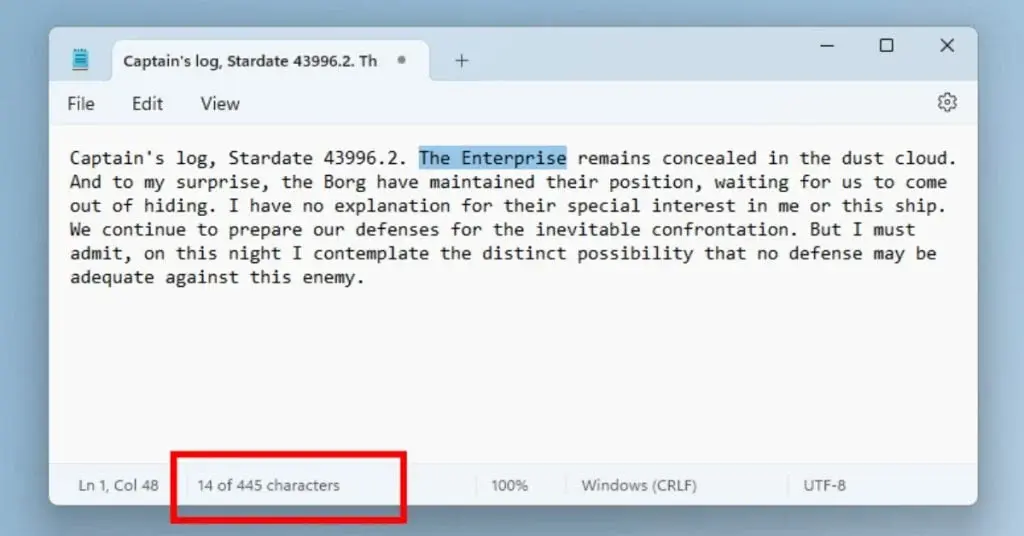
Leave a Reply