WhatsApp’s Standalone App for Mac Now Available on App Store
WhatsApp users on Mac can now rejoice as the standalone app for macOS is finally available on the App Store. This means that Mac users no longer have to go through the hassle of downloading it from the instant messaging platform’s official website.
Earlier this year, WhatsApp released a beta version of its native app for macOS. However, users had to download it from the official website, which could potentially be confusing for some. Now, in a recent post on X, the Meta-owned platform, the app is available for all macOS users worldwide.
Improved Usage Experience
The new dedicated app version of WhatsApp for Mac is based on Mac Catalyst and aims to enhance the overall usage experience. It retains most of the features found in the iOS version, including audio and video calling, incoming notifications even when the app is closed, and the ability to star important messages.
It is important to note that the native app is compatible with macOS 11.0 or later.
Downloading and Installing WhatsApp for Mac
To download and install the WhatsApp app for Mac, users can either visit the Mac App Store and search for “WhatsApp Messenger” or simply click on this link. Once on the app’s page, click on “Get” and then “Install.”
After the installation is complete, open the app, and it will display a QR code. This code needs to be scanned using the WhatsApp app on the user’s smartphone. To do this, go to WhatsApp Settings, select “Linked Devices,” and then “Link a device.” From there, follow the prompts to scan the QR code displayed on the Mac app.
With the availability of WhatsApp’s standalone app for Mac on the App Store, Mac users can now enjoy a seamless and convenient messaging experience directly from their desktops. Whether it’s chatting with friends, making audio or video calls, or staying updated with important messages, the WhatsApp app for Mac has got you covered.

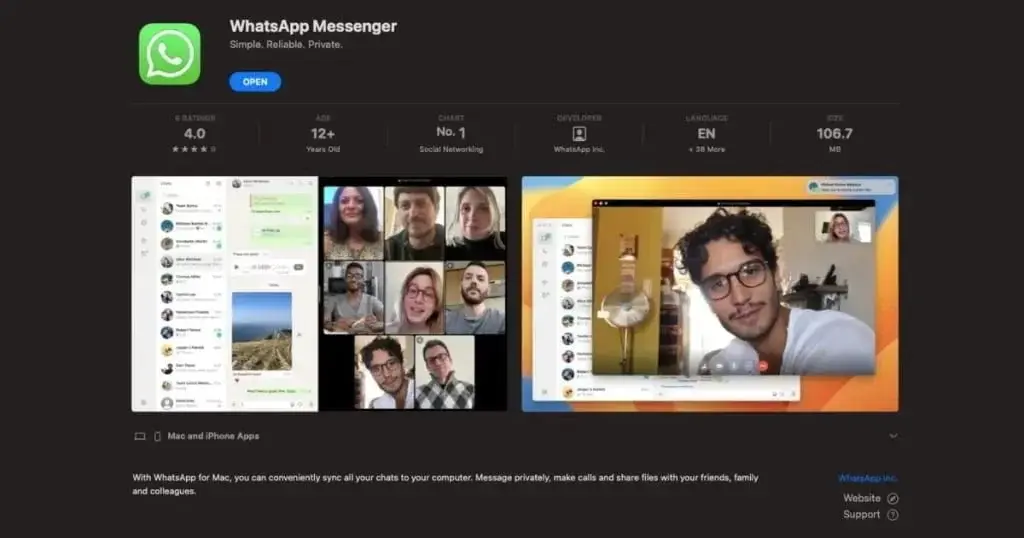
Leave a Reply