Gemini Nano is a specialized and lightweight variant of the wider Gemini family of AI models. Although both models are part of the Gemini lineup, the Nano version focuses specifically on on-device AI functions. It aims to enhance the efficiency and privacy of conversations by processing data directly on the user’s device.
Availability for Experimentation
Google has launched Gemini Nano for testing on Android devices through its AI Edge SDK via AIcore. This on-device AI model is said to be optimized for tasks such as text generation and rephrasing. Following this announcement, developers will have the opportunity to explore AI capabilities without heavy reliance on cloud services. However, it is worth noting that access will be limited initially to Pixel 9 series devices.
Use Cases and Features
Gemini Nano excels particularly in text-centric AI applications like summarization, proofreading, and generating smart replies. The AI Edge SDK enables developers to adjust specific settings, including temperature, top-K sampling, and output length, to refine the model’s outputs. Top-K sampling is a technique in AI that restricts the number of potential next words to the top K most likely options, aiming to strike a balance between coherence and randomness. This method allows for the generation of relevant and less repetitive text while still providing variability in responses, all while reducing the need for powerful servers.
Performance Enhancements
In terms of performance, Gemini Nano boasts significant improvements over its predecessor. According to the company, the model’s accuracy in tasks like paraphrasing and solving math problems has risen to 90% and 23%, respectively. Google is currently providing experimental access to developers, enabling them to incorporate these features into their applications.
Developers interested in getting started can consult the SDK’s documentation, which offers a detailed guide on implementing Gemini Nano in mobile applications.
Android Developers Blog via @AndroidDev on X/Twitter


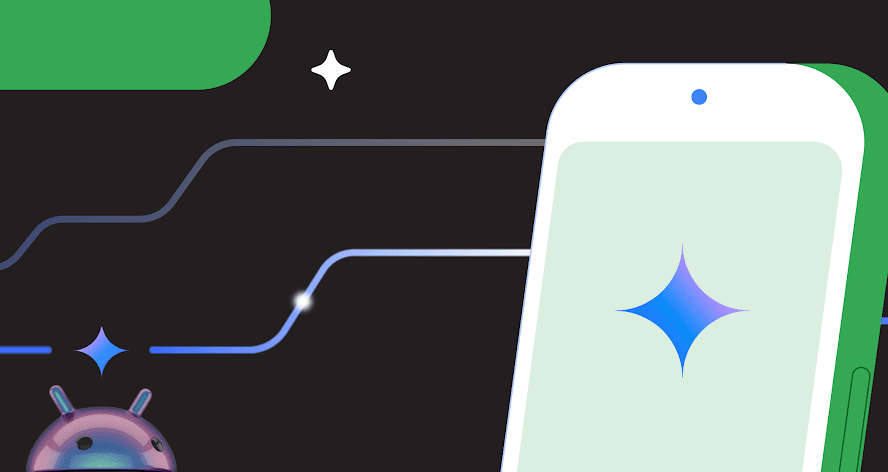
Leave a Reply