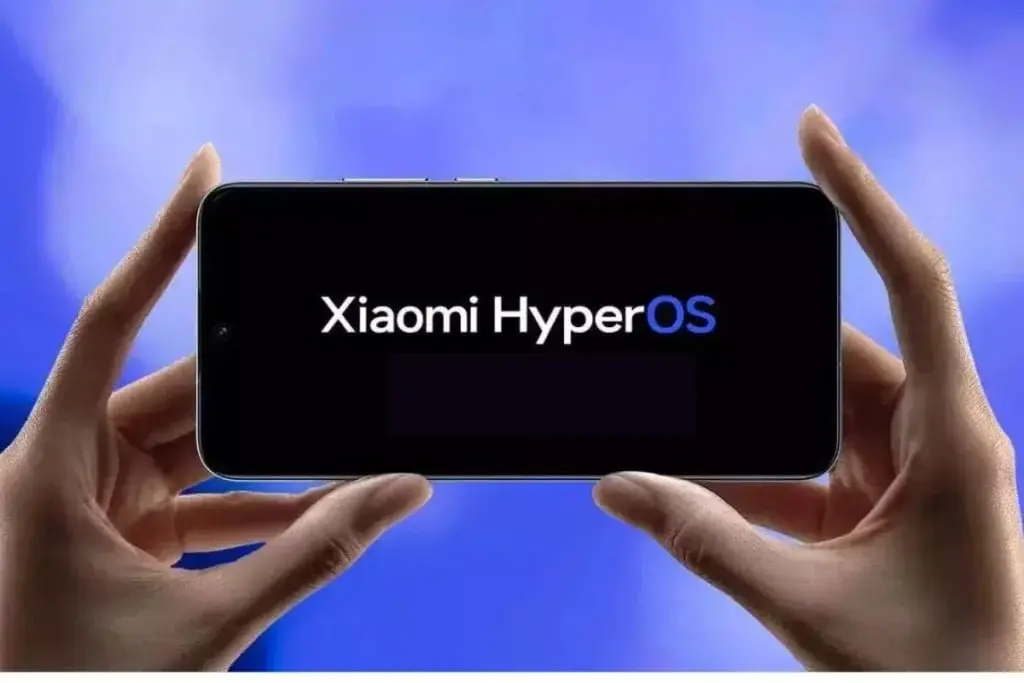Android 15 is set to launch later this year, with a sneak peek at new features and enhancements already available through developer previews and beta versions. The official release is highly anticipated, particularly for Google Pixel users, as they will be among the first to receive the Android 15 update, although it will be limited to select devices.
Google Pixel Devices Eligible for Android 15 Upgrade
When it comes to software updates, Android smartphone brands vary in their policies. However, Google Pixels stand out due to their consistent update approach. The Pixel 6 and Pixel 6 Pro are the oldest models confirmed to receive the Android 15 upgrade. This also extends to future releases like the Pixel 6a, Pixel 7 series, Pixel 8 series, Pixel Fold, and Pixel Tablet. While the Pixel 8 series and upcoming models are promised seven years of updates, older devices like the Pixel 5a will only have three years of support.
List of eligible Google Pixel devices for Android 15 upgrade:
- Google Pixel 8 Pro
- Google Pixel 8
- Google Pixel 7 Pro
- Google Pixel 7
- Google Pixel 7a
- Google Pixel 6 Pro
- Google Pixel 6
- Google Pixel 6a
- Google Pixel Fold
- Google Pixel Tablet
Android 15 Release Timeline
The exact release date for Android 15 is yet to be announced, but the official timeline indicates that the beta phase will run until June. Following this, the new OS will move into the platform stability phase, where final adjustments and bug fixes will be made before the public launch. Given the precedent set by Android 14's release alongside the Pixel 8 series in October last year, it is likely that Android 15 will follow a similar schedule, possibly coinciding with the launch of the Pixel 9 series.
Android 15: Top Features Known So Far
- Satellite Connectivity Support: Android 15 introduces satellite connectivity for devices, enabling apps to detect satellite connections. This feature expands beyond emergency use, supporting SMS and RCS apps for messaging.
- Partial Screen Sharing: Enhancing screen sharing capabilities, Android 15 allows users to share or record a single app instead of the entire screen.
- Notification Cooldown: Addressing notification overload, the "Notification cooldown" feature reduces the volume of consecutive notifications from the same app.
- Sensitive Notifications: Introducing enhanced security measures, Android 15 safeguards OTPs from malicious apps, offering protection against OTP fraud.
- High-Quality Webcam: Android 15 enhances webcam functionality by adding a high-quality mode that disables power optimizations, improving output quality.
- Universal Keyboard Vibration Control: Users can now globally disable keyboard vibrations with a toggle in Android 15, overriding individual app settings while still allowing control over haptics for each keyboard app.