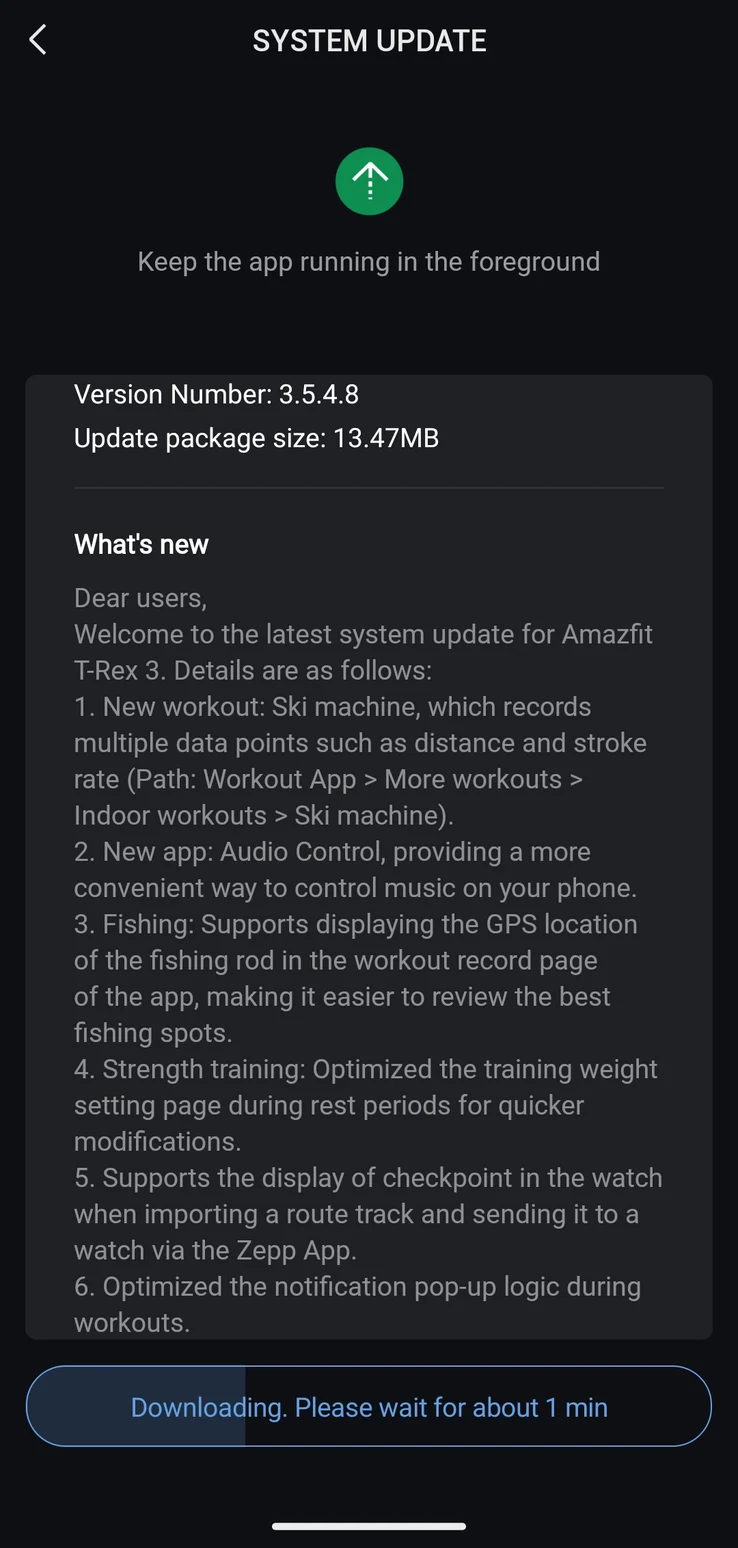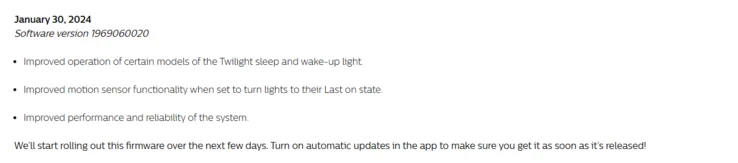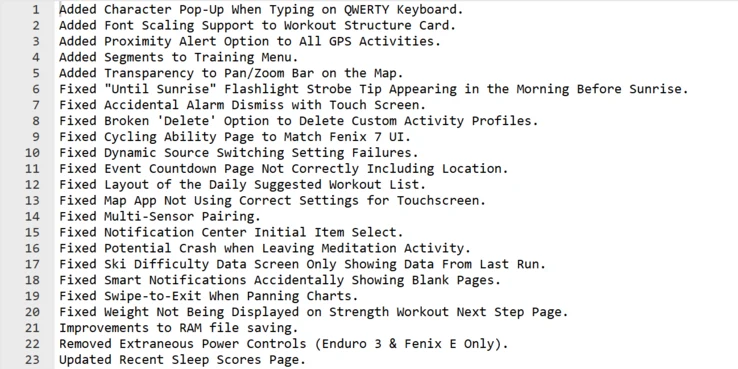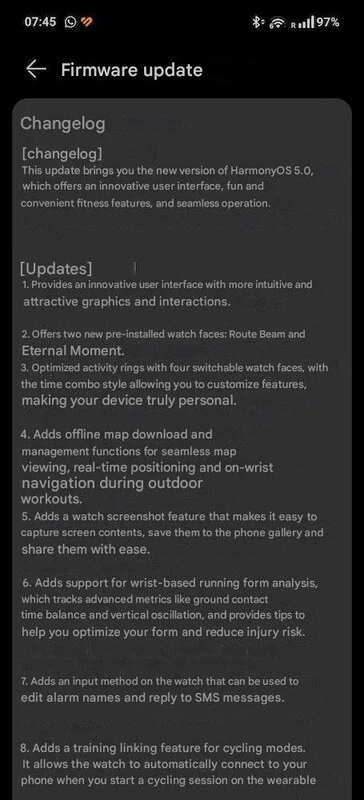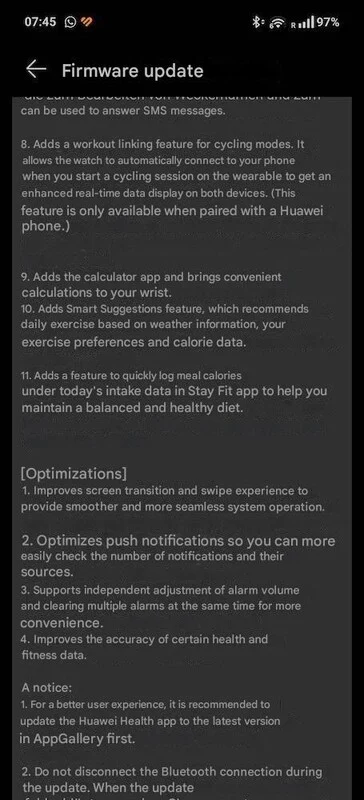OnePlus has shared the news of a global launch for OxygenOS 15, now happening a week earlier than expected. The update is currently rolling out in India, North America, Europe, and other global areas for the OnePlus 12 smartphone. A phased rollout is scheduled for the rest of this week.
Regional Build Versions
Here are the build versions for various regions:
- India: CPH2573_15.0.0.206(EX01)
- North America: CPH2583_15.0.0.205(EX01)
- Europe/Global: CPH2581_15.0.0.204(EX01)
Changelog Highlights
Animations
The new system graphics engine boosts rendering and animation performance with advanced parallel processing, ensuring smooth visuals even when multitasking or using demanding apps. This parallel processing also applies to widgets, components, and folders, allowing for seamless transitions and smooth animations, even with continuous interruptions.
Visual Effects
The Home screen has been redesigned with new icons that offer a harmonious aesthetic with improved proportions and vibrant colors for better visuals. The icons for various system functions have been updated for visual consistency, promoting a unified design throughout the system. Rounded corner designs have been fine-tuned for uniformity, with even, flowing curves across all elements.
Customization and Themes
The fresh flux themes present an extensive array of high-quality options, allowing users to customize their experience with system wallpapers and personal photos. Extensive features for customizing the Always-On Display, Lock screen, and Home screen are included. Both flux and classic modes are available for the Always-On Display. The Lock screen allows blending clock colors, glass textures, blurred wallpapers, AI depth effects, and more. The Home screen includes glass patterns and blurred wallpapers as well.
Fluid Cloud
The upgraded Fluid Cloud now boasts improved app compatibility, with support for a wider selection of overseas apps like Spotify, Swiggy, and Zomato, facilitating real-time information synchronization in various situations like food ordering and music streaming. The design emphasizes efficient information display, with a central positioning for a well-balanced appearance. Alert interactions allow capsule expansions into detailed cards with a tap, providing quick access to multiple live activities by swiping in the status bar. The new animation system introduces fluid, elastic designs with real-time dynamic blurring effects, making card visuals smoother.
Editing Features
The globally reversible photo editing feature retains previous edit settings for smooth subsequent tweaks, ensuring an uninterrupted creative workflow.
Floating Window and Split View
New gestures for the Floating Window include swiping down on a notification banner to open a window, swiping down again to enlarge, swiping up to close, and swiping sideways to hide. Resizable Split View windows can be adjusted by dragging the divider or tapping to extend the display area.
Notification Improvements
The new Split mode allows separate access to the notification drawer (top-left swipe) and Quick Settings (top-right swipe), with horizontal swipes enabling easy switching. The Quick Settings interface has been revamped for a more visually attractive layout, featuring smoother animations.
Battery and Charging Enhancements
A new “Charging limit” feature stops charging at 80% to help prolong battery life and reduce degradation. Additionally, a battery protection reminder will activate this feature if the device stays charging for too long.
Audio and More
Holo Audio has been improved for online calls and meetings, providing richer sound experiences. Exclusive Always-On Displays and Lock screen clock styles have been added for a unique look, while a new Home screen clock widget allows for customizable resizing. A classic easter egg has been included in the Calculator, showing up when you type “1+=”, reflecting OnePlus’s “Never Settle” philosophy. New wallpapers are also available to give your device a signature OnePlus style.
Safety and Privacy Features
A consolidated hub for personal safety features combines emergency calls, disaster alerts, security checks, and quick access to first aid information. The Private Safe now has categorized views for images, videos, and documents, making data organization easier. A new shortcut on the Home screen for hidden apps offers quick access by tapping the folder and entering your privacy password.
Wi-Fi Optimization
The multi-network experience has been enhanced for smoother, more efficient transitions between networks.
Important Notes
To maintain the signature fast and smooth experience OnePlus is known for, some AI features are still being tested and will gradually be integrated by the end of this month. For those wanting to revert to a previous version of OxygenOS, OnePlus provides detailed rollback instructions, which involve downloading a specific package and following the steps outlined. Remember, the rollback process will erase all device data, so backing up important information is crucial. For more information, visit the OnePlus Community forum.