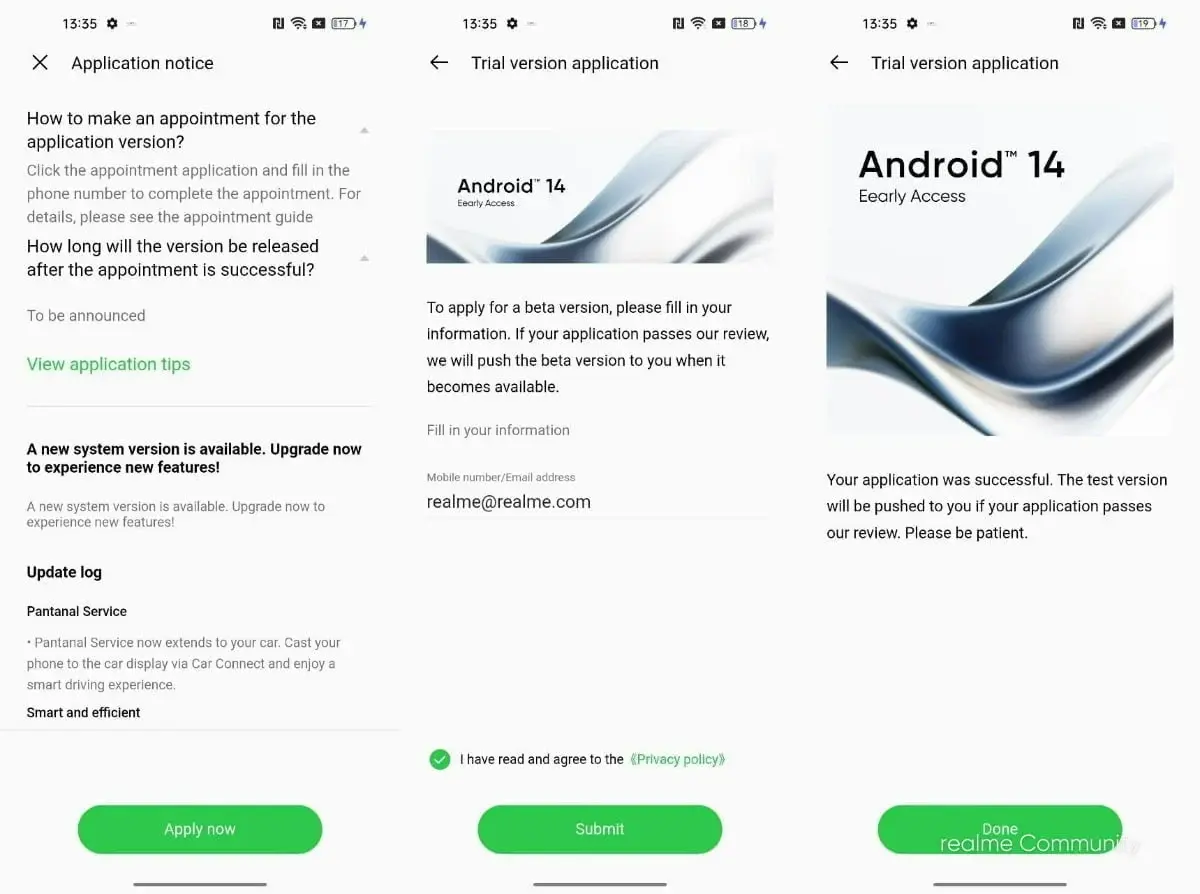Realme GT 5 Pro Smartphone Receives Realme UI 5.0 Open Beta Update
Realme has recently launched its latest smartphone, the Realme GT 5 Pro, in China. This new device comes equipped with the advanced Snapdragon 8 Gen 3 chipset and runs on the Android 14-based Realme UI 5.0. Additionally, Realme has also started rolling out the Realme UI 5.0 open beta build for the GT 2 Pro. Let's take a closer look at the new update and what it offers.
Realme UI 5.0 Open Beta Features
Enhanced Efficiency: The update introduces File Dock, a feature that simplifies content transfer between apps and devices. Users can now easily drag and drop files for seamless transfer.
Seamless Connectivity: The Shelf feature has been upgraded to provide additional widget recommendations, enhancing cross-device connectivity. Users can now enjoy a more connected experience.
Security and Privacy Boost: Realme UI 5.0 improves permission management for photo and video access, ensuring a more secure interaction with apps. Users can have peace of mind knowing their personal data is protected.
Optimized Performance: The update brings improvements in system stability, app launch speed, and animation smoothness. Users can expect an overall enhanced performance with their device.
Aesthetic Refinement with Aquamorphic Design: Realme UI 5.0 introduces updates in color style, ringtones, and system notification sounds, providing a visually improved experience. Users can enjoy a more aesthetically pleasing interface.
Carbon-Conscious Living: A unique addition to Realme UI 5.0 is the carbon tracking Always-On Display (AOD). This feature visually represents the carbon emissions saved by choosing to walk instead of drive, promoting a more eco-friendly lifestyle.
Open Beta Program Known Issues
For those eager to try out Android 14 before its official release, Realme offers an Open Beta program for a preview. However, it's important to note that there may be bugs and issues with the software. Here are a couple of known issues:
Floating windows may cause the desktop sliding function to not work properly. To resolve this, users can pull down the status bar.
Glance Lock-screen is not available in the Realme UI 5.0 Early Access version. However, it will be introduced in future updates, providing users with more features and options.
How to Apply for the Open Beta
To participate in the Realme UI 5.0 Open Beta program, users need to follow these steps:
Ensure that the realme GT 2 Pro smartphone has at least 60% battery charge.
Update the device to the required UI version (RMX3301_13.1.0.503 (EX01)).
Enable Developer Mode by going to Settings > About device > Version > Version Number and tapping on the version number seven times.
- Apply for the Open Beta via the Software Update Application channel. Go to Settings > About device > Click on the "realme UI 4.0" banner at the top > Click on the three dots in the top right corner > Beta program > Open Beta > Apply Now > Submit your details and complete the application.
The application channel for the Realme UI 5.0 Open Beta program opens on December 7, 2023. Applications will be accepted in batches, so users should apply as soon as possible to secure their spot.
In conclusion, Realme is bringing exciting updates to its smartphones with the Realme UI 5.0 Open Beta. With enhanced efficiency, seamless connectivity, improved security and privacy, optimized performance, and aesthetic refinement, users can expect a better overall experience. The Open Beta program allows users to explore the new features before the official release, although some bugs may be present. To apply, users need to follow the provided steps and ensure their device meets the requirements.