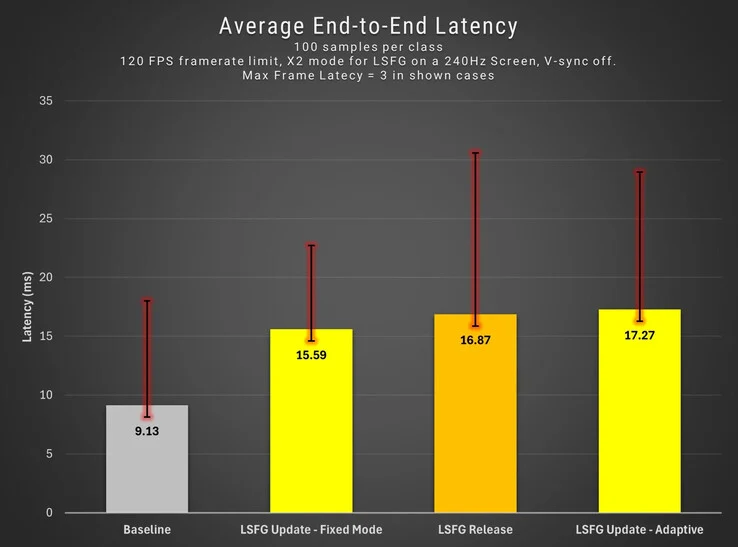Key Takeaways
1. A new plug-in for the Steam Deck enables real-time frame generation, potentially doubling or tripling frame rates in various games, including significant improvements in titles like Elden Ring and Shadow of the Colossus.
2. The plug-in is based on LSFG-VK, a Linux compatibility layer, but its creator, PancakeTAS, has distanced themselves from the Decky version, highlighting concerns about visual glitches and default settings.
3. User reactions are mixed; while many praise the plug-in for its performance and ease of use, some report issues like input lag and amplified frame drops.
4. The plug-in supports multiple graphics APIs (DirectX and Vulkan) and does not require changes to game files, making it accessible for users willing to purchase the Lossless Scaling app.
5. The community has a history of friction over open-source collaborations, raising questions about proper acknowledgment and sharing practices within the gaming development space.
A recent plug-in created by the community is said to be enabling real-time frame generation on the Steam Deck, causing some quiet debates in the gaming community. This plug-in, made for Decky Loader, adds Lossless Scaling Frame Generation (LSFG) directly into the SteamOS Gaming Mode. This means players could possibly double or even triple their frame rates in a wide range of games, from modern AAA releases to emulating PS2 classics. Early tests show that Elden Ring can jump from 30–40 FPS to about 80–90 FPS, while Shadow of the Colossus, when emulated, seems to exceed 100 FPS.
Development Background
This plug-in is built on LSFG-VK, a Linux compatibility layer created by PancakeTAS, who has since distanced themselves from the Decky version. In a message on Discord, they mentioned, “I was not involved in this Decky plugin… Please don’t judge LSFG‑VK based on this.” They criticized the standard 30% flow scale for leading to visual glitches and pointed out that performance mode is turned off by default, which they believe isn’t ideal for the Steam Deck’s hardware.
User Reactions
Despite these concerns, excitement is buzzing on Reddit, although many users are cautious about potential issues. One user, TheBLKMN, praised the plug-in’s straightforwardness and its performance, stating: “10/10, it just works. Don’t notice much visually, there is some slight lag felt, but that’s to be expected… Make the harder to run games look smoother, which is all I wanted!” Another user, soft‑tack, called LSFG “freaking amazing,” referring to it as “magic launch commands” that allow the Deck to achieve a DLSS-level of smoothness.
A Word of Caution
Nonetheless, some users have voiced concerns about its drawbacks. Fast_Trigger commented: “Input lag and artefacts are what killed it for me.” Similarly, Snowmobile2004 pointed out, “Lossless scaling can’t remove frame drops; if anything, it’ll amplify existing ones 2×.”
Even with these critiques, the plug-in seems to be popular due to its ease of usage. It supports DirectX 9–12, Vulkan, and OpenGL, works with non-Steam games, and requires no changes to game files. To get started, users only need to purchase the Lossless Scaling app from Steam ($6.99), install the plug-in via Decky Loader, and set launch options for each game.
Community Dynamics
This situation isn’t the first instance of open-source collaborations causing friction. The community has faced similar issues before, such as Proton-GE being repackaged without acknowledgment, or GOverlay overlapping with MangoHUD without proper syncing. The ongoing question remains: when does sharing cross into the territory of stepping on others’ toes?
Members of r/SteamDeck and the Decky Loader Discord recommend adjusting a few settings, like setting Flow Scale to 85–100%, turning on Performance Mode, and using a 2× FPS multiplier to find the right mix of responsiveness and visual clarity. For a detailed guide, check out the walkthrough video below—it’s definitely worth watching.
Source:
link