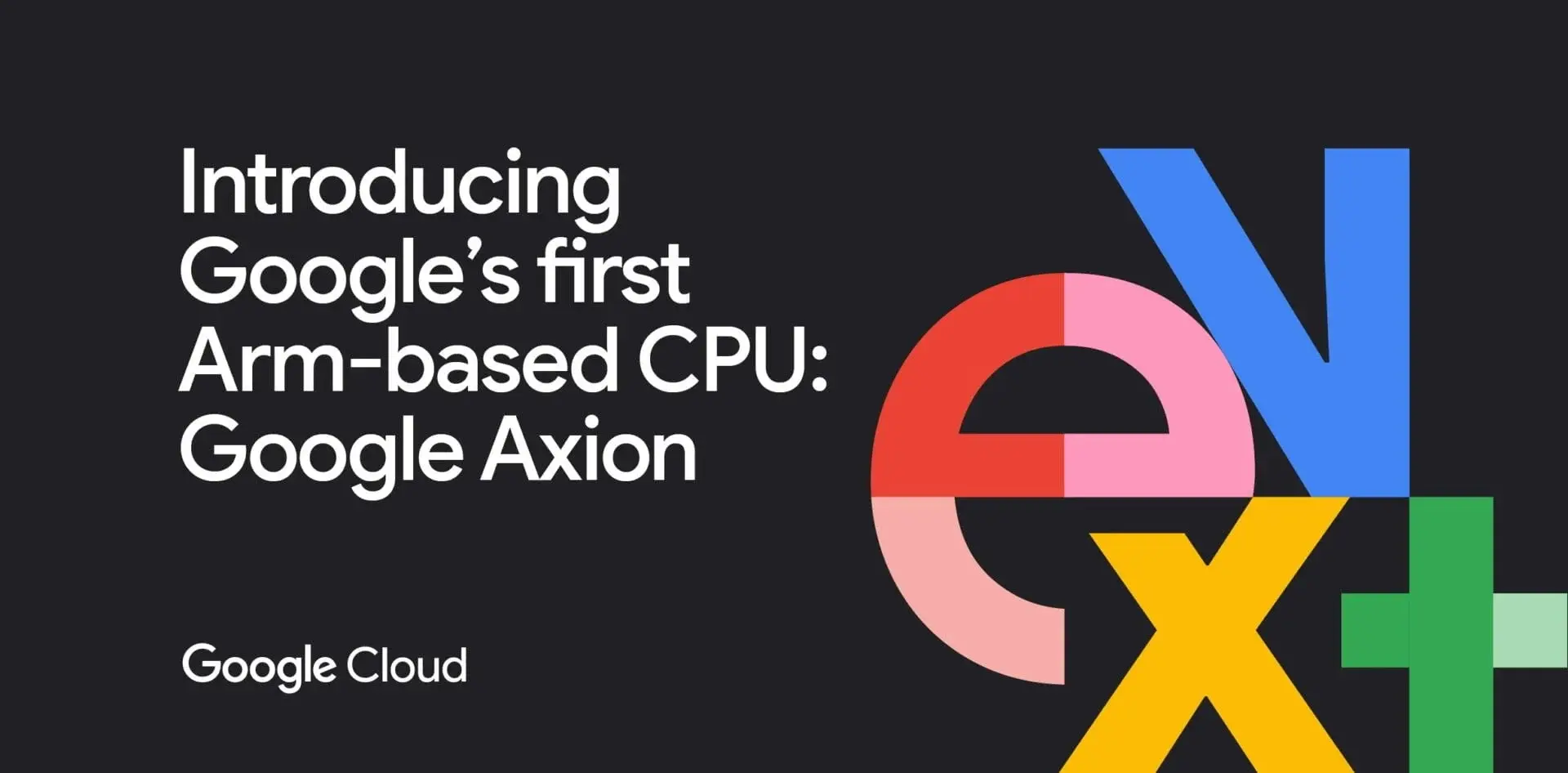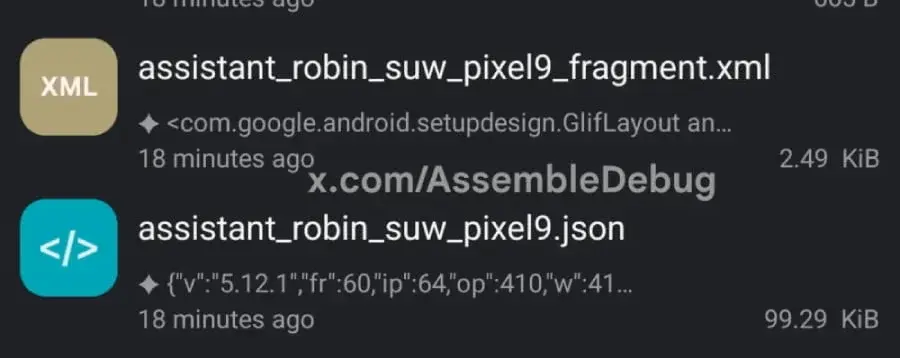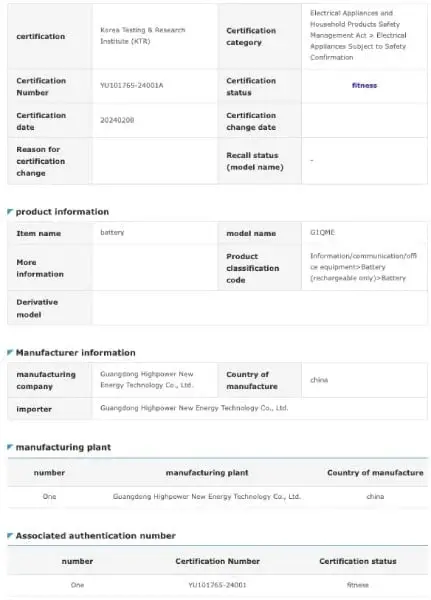Google is making a substantial investment in narrowing the digital gap across the Pacific region. Through their $1 billion Pacific Connect initiative, the tech giant plans to lay down two new subsea cables, a move that will significantly enhance connectivity between Japan, the US, and various Pacific Island nations.
Enhanced Connectivity And Economic Impact
This significant undertaking expands on previous initiatives introduced in October 2023, which primarily aimed at linking the US and Australia. The upcoming cables will stretch from Japan to the US, strategically connecting important locations such as Hawaii, Guam, and the Commonwealth of the Northern Mariana Islands (CNMI).
Strategic Partnerships For Robust Connectivity
In collaboration with KDDI, ARTERIA, Citadel Pacific, and CNMI, Google’s objective is to improve the reliability and resilience of internet access throughout the region. The two cables, named Proa and Taihei, symbolize cultural and peaceful references while enhancing connectivity. Proa will connect Japan to Guam via CNMI, and Taihei will directly link Japan to Hawaii.
Expansive Plans For Network Development
Google’s initiative is not limited to the new cables. They intend to extend the existing Taiwan-Philippines-US (TPU) cable to CNMI and connect the Tabua cable (Australia-US via Fiji) to Hawaii. Additionally, an interlink cable between Hawaii, Guam, and CNMI is in the works to further optimize network performance.
This ambitious project not only promises improved internet access but also significant economic benefits. Google estimates that their network investments in Japan over the past decade have contributed over $400 million to the GDP. Similar positive impacts, including job creation and skills development, are anticipated across the Pacific region. Governor Palacios of CNMI has lauded the initiative, emphasizing how the name "Proa" signifies connectivity and cultural heritage, aligning with their vision for a more interconnected Pacific.