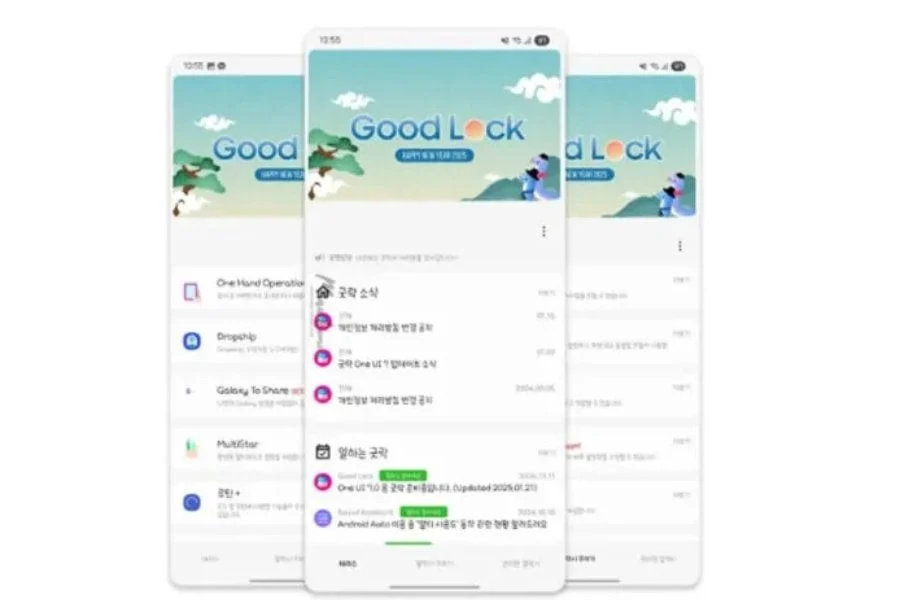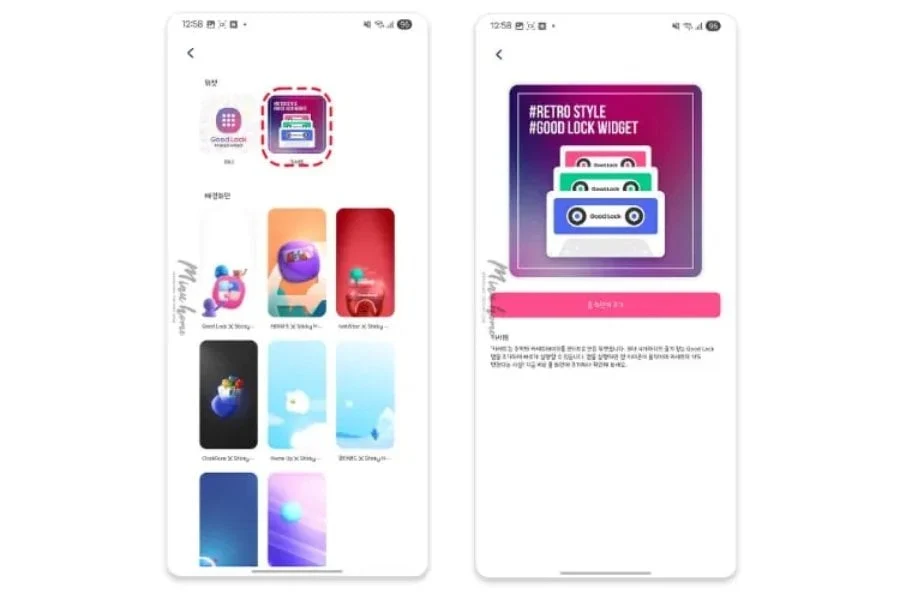Key Takeaways
1. Samsung has released the One UI 8 Beta, introducing new features and changes for Android 16.
2. Many Good Lock plugins are experiencing issues in the beta version, affecting customization options.
3. Key plugins like QuickStar, NavStar, MultiStar, and NotiStar are malfunctioning or limited.
4. Users may encounter crashes and functionality problems during the beta testing phase.
5. Samsung’s new foldable devices will be the first to receive the stable One UI 8 update this summer.
Samsung has launched the One UI 8 Beta, offering Galaxy users a glimpse of what’s on the horizon with Android 16. This update introduces a variety of new features and user-friendly improvements, making it an exciting advancement. However, there’s a downside. Many popular Good Lock plugins that allow you to personalize your phone are experiencing issues with this beta version. If you enjoy customizing your Galaxy device, it’s important to be aware of these problems before you jump in.
Problems with Good Lock on One UI 8 beta
The Good Lock feature enables users to modify aspects from the lock screen to multitasking capabilities, even unlocking experimental features that Android usually restricts. Sadly, the beta version disrupts or limits several essential plugins like QuickStar, NavStar, MultiStar, and NotiStar. Other plugins such as LockStar, Home Up, ClockFace, and Edge Lighting+ are also encountering difficulties.
To give you a clearer picture: LockStar is having problems with lock screen adjustments, Home Up struggles with home screen personalization, and NavStar’s navigation bar features aren’t functioning completely. QuickStar’s quick settings panel is acting up, NotiStar’s notification adjustments are malfunctioning, and MultiStar’s multitasking abilities aren’t performing well. ClockFace is not cooperating with lock screen clock designs, and Edge Lighting+ faces compatibility challenges.
Expected Hiccups in the Beta
These setbacks are not entirely surprising—Samsung typically limits Good Lock functionalities during beta tests to prevent major problems, especially since One UI 8 is based on the still-developing Android 16. Currently, some applications may crash or not perform correctly, but there is hope ahead. As Samsung refines One UI 8 through beta testing, they are likely to update Good Lock to ensure compatibility with the new operating system. If you are trying out the beta, it might be wise to refrain from extensive customization for the time being.
Samsung’s upcoming seventh-generation foldables—the Galaxy Z Fold 7, Flip 7, and potentially the anticipated Flip 7 FE—are expected to launch this summer, and these devices will be the first to receive the stable One UI 8 update for Galaxy enthusiasts.
Source:
Link