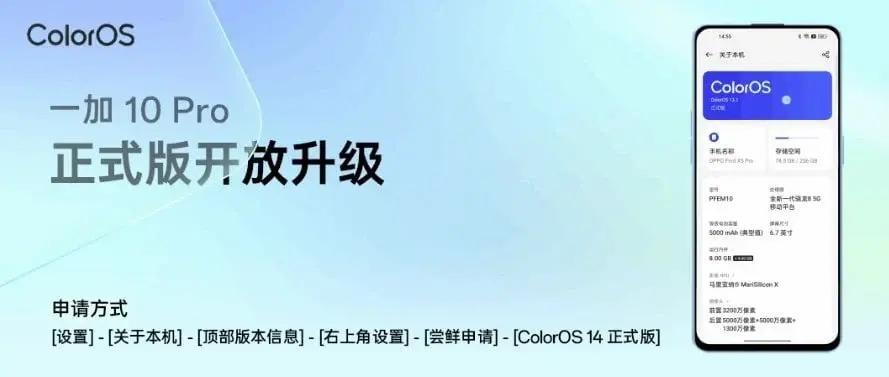Oppo Find N Receives ColorOS 14 Update with Exciting New Features
Just after bringing the ColorOS 14-based Android 14 update to most of the compatible Oppo smartphones, the company is here with the update for the Oppo Find N smartphone. Following the consecutive closed and open beta updates, the stable update for the Find N with firmware 14.0.0.260 brings several new changes and improvements.
Steps to Get ColorOS 14 on Oppo Find N
The update is rolling out to all the users, and to get the update, they should update the Oppo Find N to ColorOS versions 13.1.0.195 and 13.1.0.194. Once they have the exact firmware based on ColorOS 14, they can check for the new update by following these steps:
- Go to System Settings
- Tap on About device
- Tap the top of the page
- Tap the icon on the top right
- Go to Trial versions
- Select Official version
- Apply Now
New Features of ColorOS 14 on Oppo Find N
The Oppo Find N receives several new features, including Android 14 luxuries and the company’s self-skin-based features. Here are some of the highlights:
Aquamorphic Design:
- Enhanced sound effects, color systems, and interactions.
- Ten new Aquamorphic-themed ringtones for calls, alarms, and notifications.
- Dynamically adjusting Aquamorphic Coloring System for a more intuitive experience.
- Aqua Dynamics design simplifies interactions, extending to the Status Bar.
Revamped Always-On Display (AOD):
- Homeland AOD showcases nature scenes, including a Go Green AOD for climate change awareness.
- Environment Vision pages linked to daily step counts.
Smart Touch and Seamless Content Sharing:
- AI-powered Smart Touch streamlines daily tasks.
- File Dock on Smart Sidebar for seamless content sharing, supporting split-screen and floating windows.
Smart Image Matting and Trinity Engine Upgrade:
- Smart Image Matting separates subjects from images or paused video frames.
- Trinity Engine upgrade boosts device smoothness and stability.
AI-powered Smart Charging and Privacy Assurance:
- Smart Charging adjusts charging current based on usage conditions, reducing unnecessary battery wear.
- Prioritizes safety and privacy, integrating Android 14’s capabilities.
- Picture Keeper prevents apps from misusing permissions.
- Snapchat integration with Bitmoji AOD for faster app navigation and updates on messages and friend activities. Your device, your control.
Important Note
Before updating to ColorOS 14, it is important to back up your important data, as during installation it may get corrupt. The smartphone will take a couple of days to optimize itself with the new OS. Until then, the smartphone may heat up or consume more battery. Some apps might not be compatible with the smartphone. It is advised to update all the apps by heading to the Play Store.
Oppo has already rolled out the stable ColorOS 14 version to the flagship as well as devices like the OPPO A77, A77s, and A57. Oppo’s partner brand OnePlus is already seeding OxygenOS 14 for its compatible smartphones, including the OnePlus 11 Series, OnePlus 10 Pro, OnePlus 10R, OnePlus Nord 3, and OnePlus Pad. We expect the remaining smartphones to receive the ColorOS 14 update soon.