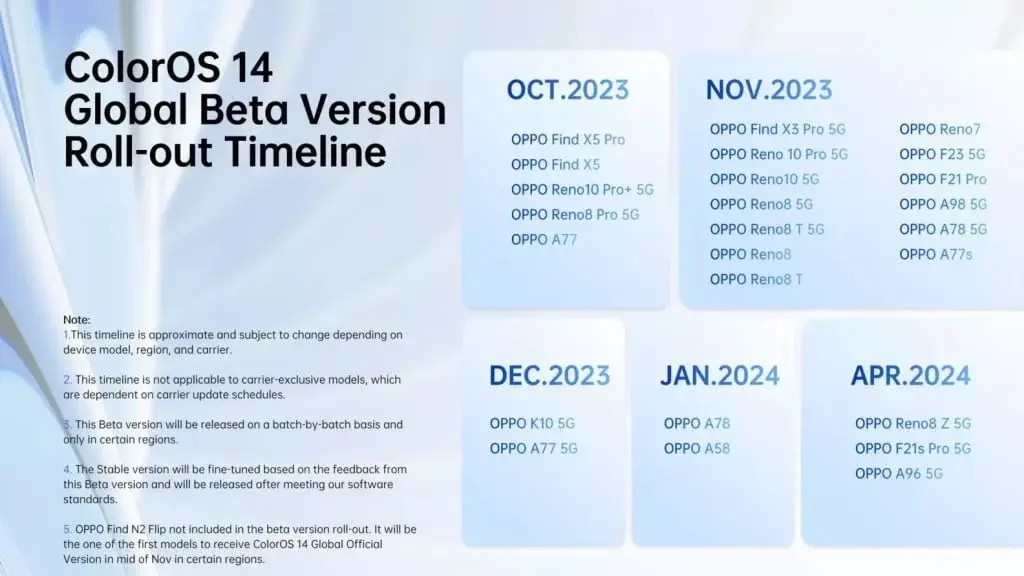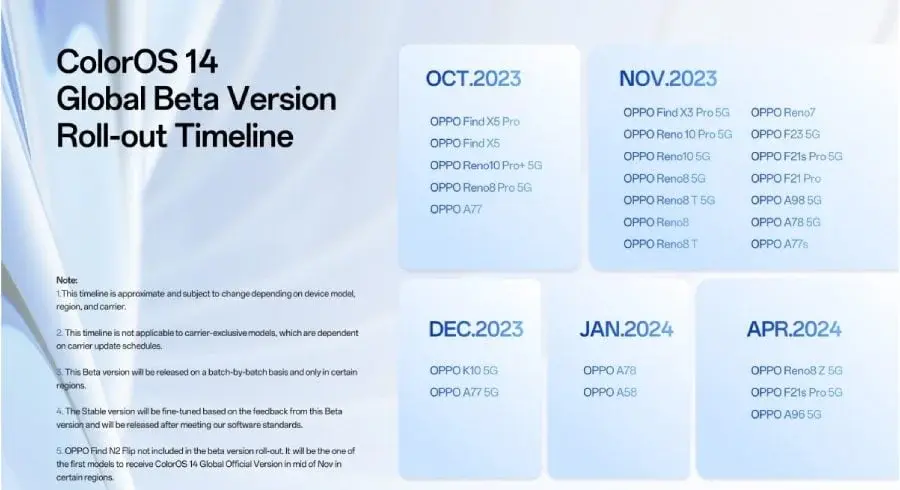Key Takeaways
1. The Oppo A5 Pro features an IP69 rating, allowing it to be submerged in water at 1.5 meters for 30 minutes and withstand splashes of water at 80°C.
2. The phone has passed 14 military tests for durability and includes “bionic cushioning” and shatter-resistant cover glass.
3. It has an HD+ display with a brightness of 1,000 nits and a 120Hz refresh rate, powered by the Dimensity 6300 SoC.
4. The A5 Pro includes an updated camera design with dual lenses and a ring-flash, along with a 5,800mAh battery.
5. Priced at INR 17,999, the A5 Pro’s software is expected to remain “fluid” for up to 4 years, with a possible ColorOS 14 based on Android 14.
Oppo has just launched its newest smartphone for the Indian audience, falling under the mid-range A series, but it boasts the same IP69 rating as high-end flagship devices. The company claims that this phone can be submerged in water at a depth of 1.5 meters for a period of 30 minutes, and it can withstand splashes of water at 80°C.
Durability Features
The A5 Pro has undergone 14 “military tests” to ensure its durability, according to Oppo. Additionally, it features internal “bionic cushioning” and cover glass that is said to be 160% more “shatter-resistant” than its predecessor, the A3 Pro 5G.
Display and Performance
The display is HD+ rather than OLED but offers a brightness of “1,000 nits” along with a smooth 120Hz refresh rate. Powering the device is the Dimensity 6300 SoC, which is also found in the Realme 14x 5G that was released before it in the Indian market.
Camera and Battery
The A5 Pro comes with an updated camera design that features a ring-flash and dual lenses reminiscent of the iPhone 16. In contrast, the Realme 14x has a larger 45W SuperVOOC battery of 6,000mAh, while the Oppo A5 Pro has a slightly smaller 5,800mAh battery.
Software and Pricing
Oppo claims that its user interface will remain “fluid” for up to 4 years. However, the company has not disclosed the specific version of the software included (though Amazon lists it as ColorOS 14 based on Android 14). The A5 Pro is priced starting at INR 17,999 for the 8GB RAM and 128GB storage variant. Meanwhile, Realme has countered by lowering the price of the 14x with the same configuration to INR 15,145 on Amazon.
Source:
Link