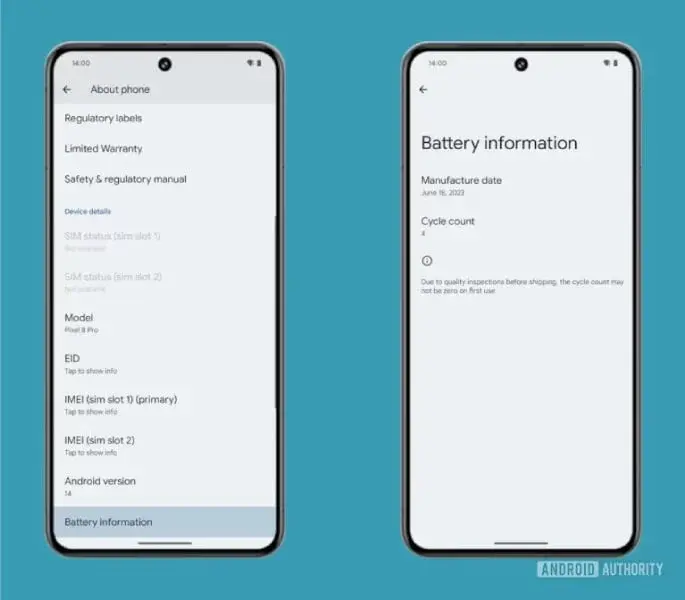Microsoft Brings Copilot AI-Powered Chat Assistant to Android
Microsoft has expanded the availability of its Copilot AI-Powered Chat Assistant to Android users. The app, which utilizes OpenAI's GPT-4 and DALL·E 3 models, offers rapid and accurate responses and is capable of generating visually appealing content from basic text inputs.
A Versatile Assistant at Your Fingertips
Copilot offers a range of functionalities to users. By downloading the app for free from the Google Play Store, users can draft emails, compose stories, perform language translation, proofread, and plan travel itineraries. The app also features the Image Creator, powered by DALL·E 3, which simplifies the design process by transforming text prompts into high-quality visuals.
While Android users can now enjoy the benefits of Copilot, Microsoft has not yet confirmed plans for an iOS release. Speculation suggests that an iOS version may be launched in 2024, but no official details have been provided.
From Bing Chat to Copilot
Microsoft recently rebranded its Bing Chat to Copilot, aligning it with the capabilities of its ChatGPT counterpart. The Android version of Copilot mirrors the features of ChatGPT, offering chatbot capabilities, image generation, and text drafting. For iOS users who are eagerly awaiting Copilot, they can still access similar features through the Bing app. Microsoft's foray into the mobile app arena underscores Copilot's evolution into a versatile tool.
In conclusion, Microsoft's Copilot AI-Powered Chat Assistant is now available for Android users. With its integration of OpenAI's GPT-4 and DALL·E 3 models, the app provides quick and accurate responses and the ability to generate visually appealing content. Android users can download the app for free from the Google Play Store, while iOS users can access similar features through the Bing app. As Copilot continues to evolve, it is poised to become an indispensable tool for users across various platforms.