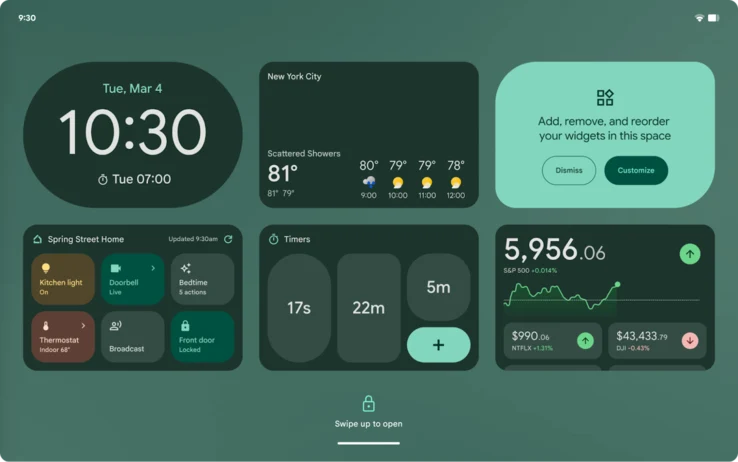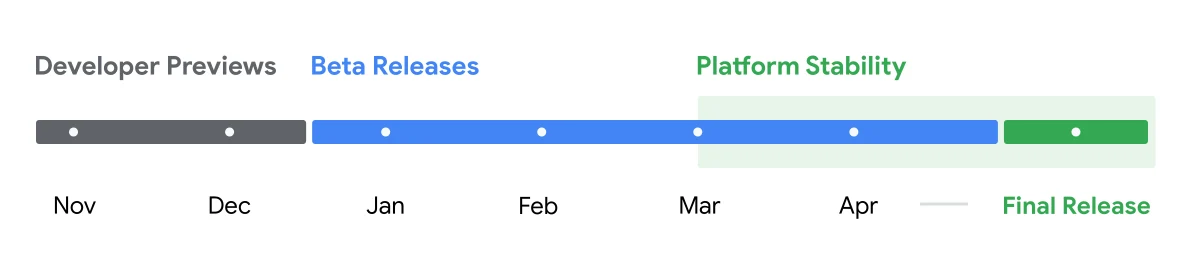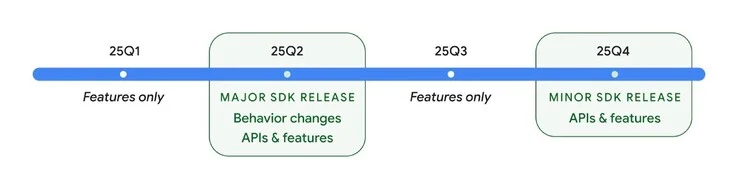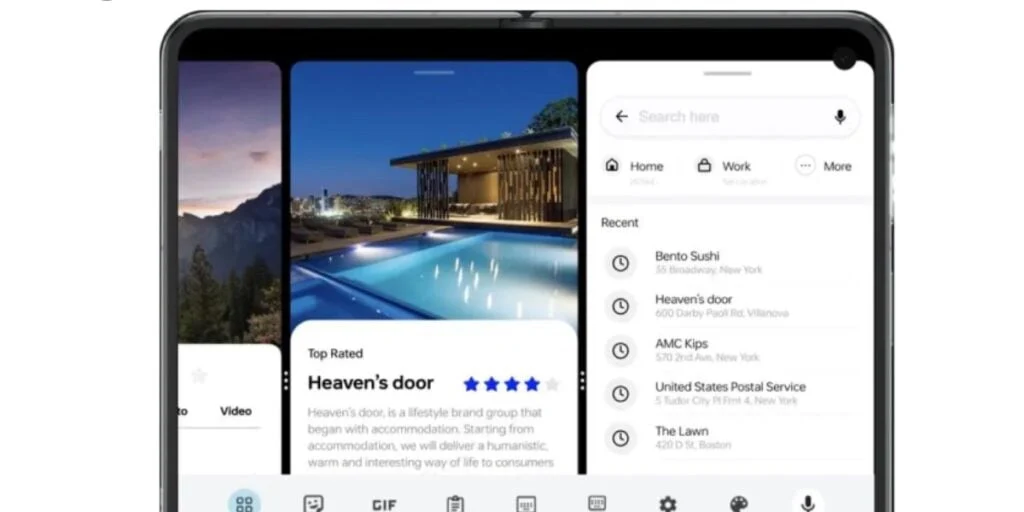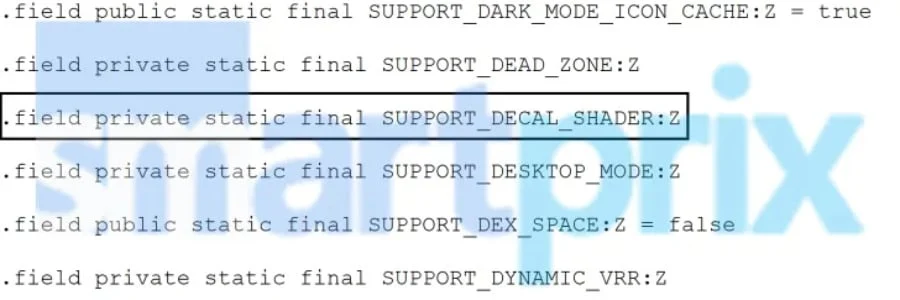Key Takeaways
1. Expensive hardware isn’t the only way to improve device performance; software optimizations can also make a significant difference.
2. Changes in Android 16, particularly the “Parallel Module Loading: Add Performance Mode,” aim to enhance speed by improving how kernel modules load.
3. Loading times for modules have reportedly decreased by 30% on the Pixel 10 and 25% on the 2023 Pixel Fold.
4. These performance improvements are part of the AOSP code, suggesting that other Android devices may benefit from them as well.
5. Overall, software advancements in Android 16 could lead to a smoother and faster experience for users, highlighting the importance of continuous software development.
Expensive hardware isn’t always the key to getting better performance from a device. Sometimes, improving the operating system or the apps that run on it can lead to notable speed enhancements. This might be the case for Android 16 users, as noted by Android expert Mishaal Rahman, who found some interesting code changes in the Android Open Source Project (AOSP), as reported by Android Authority.
Changes Indicating Performance Boost
One notable change is titled “Parallel Module Loading: Add Performance Mode,” which involves enhancing the parallel loading of kernel modules after the Linux kernel has started. The title hints at a significant boost in speed, and the description (shown in the screenshot below) cites some impressive percentage improvements. Interestingly, it also references a Google phone that hasn’t been released yet.
Reduced Loading Times on Specific Models
The loading time for modules is said to have dropped by 30% on a Pixel 10 and 25% on the 2023 Pixel Fold. However, these numbers should be approached with skepticism, as they apply only to a segment of the entire boot sequence. Since this modification is part of the AOSP code, it’s likely that other Android devices will also see advantages from this update in the near future, not just Google’s Pixel lineup. Consequently, smartphones running Android 16 should experience a faster reboot process compared to those with Android 15 and earlier versions.
General Implications for Android Users
In conclusion, while hardware upgrades can certainly enhance performance, software optimization plays a crucial role too. The advancements found in Android 16 could lead to a smoother and quicker experience for users across various devices, demonstrating the importance of ongoing improvements in software development.
Source:
Link