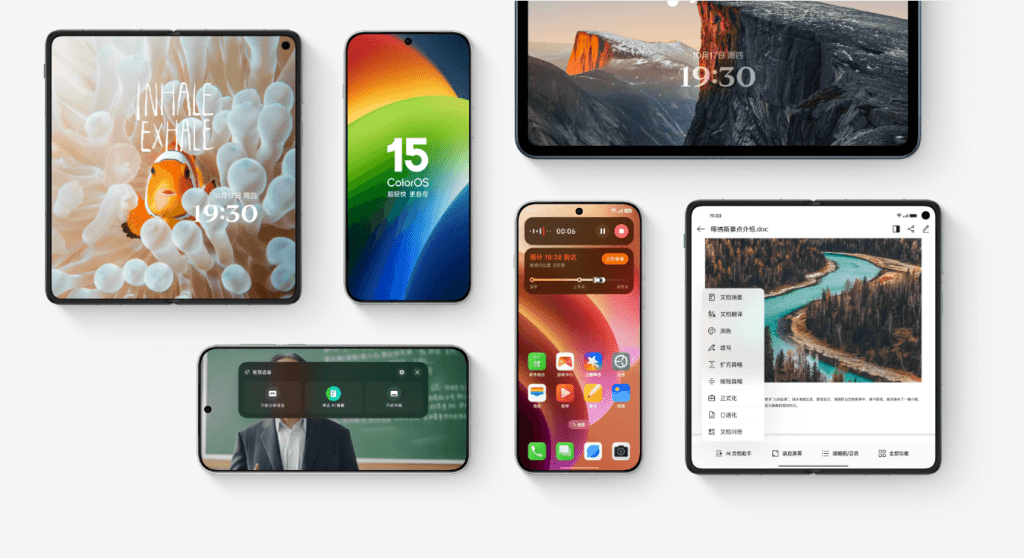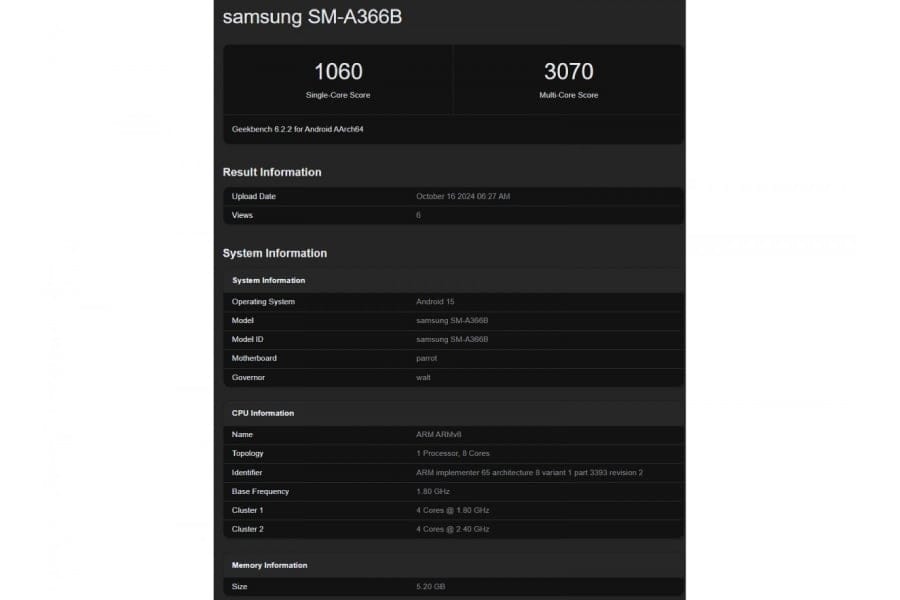iQOO has announced that it will introduce the iQOO 13 smartphone in China by the end of October, although the precise date is yet to be revealed. Global buyers probably won’t have to wait too long to purchase the device.
Teaser Revealed
Nipun Marya, the CEO of iQOO India, released a teaser poster indicating the iQOO 13’s arrival in the nation. While the poster doesn’t explicitly mention the phone, the phrase “Ready for the next?” clearly implies that it refers to the iQOO 13. Recently, a report indicated that the smartphone might debut in India on December 3rd.
Features and Specs
iQOO has confirmed that the iQOO 13 will feature BOE’s latest Q10 panel, promising a 2K resolution and smooth 144Hz refresh rate. The Q10 display is said to provide higher brightness, a longer lifespan, and less color deviation compared to competing products.
Under the hood, the iQOO 13 will be powered by the upcoming Snapdragon 8 Elite, along with a self-developed gaming chip, the Q2, enabling PC-level 2K texture super-resolution and native 144FPS gaming. Memory options will go up to 16GB of RAM and 512GB of storage. The phone has also appeared on Geekbench, scoring even better than the Galaxy S25 Ultra’s overclocked 8 Elite chip.
Software and Camera
On the software side, we anticipate the Android 15-based OriginOS 5 (also known as FunTouch OS 15 globally) operating system, which recently launched. For photography enthusiasts, it is likely to feature a triple 50MP camera setup on the back, which includes a main sensor, an ultrawide lens, and a telephoto lens.
The battery will be powered by a 6150mAh cell that supports rapid 120W charging. Leaks suggest it might have an IP68 rating for dust and water resistance. Additionally, the phone may sport a metal frame and a “Halo” light strip for extra flair. The iQOO 13 is anticipated to hit the Indian market at around Rs 55,000.