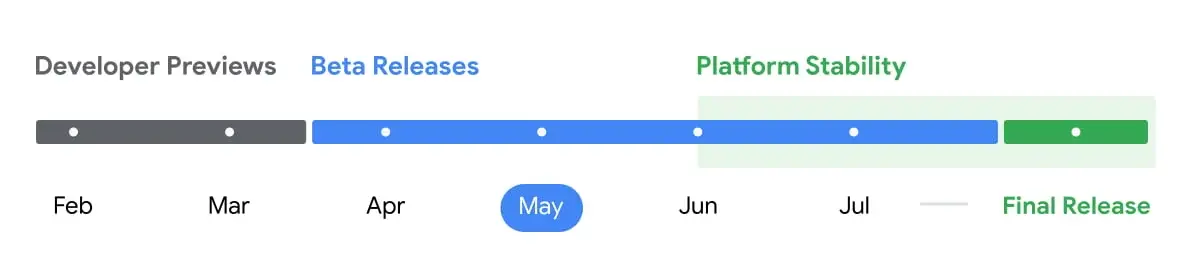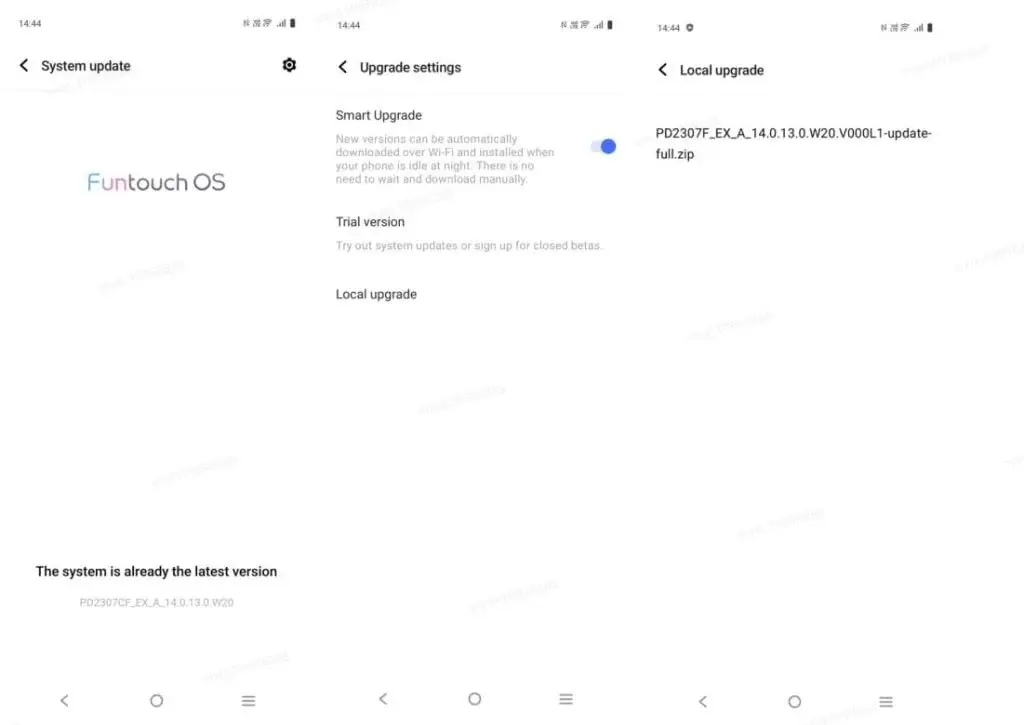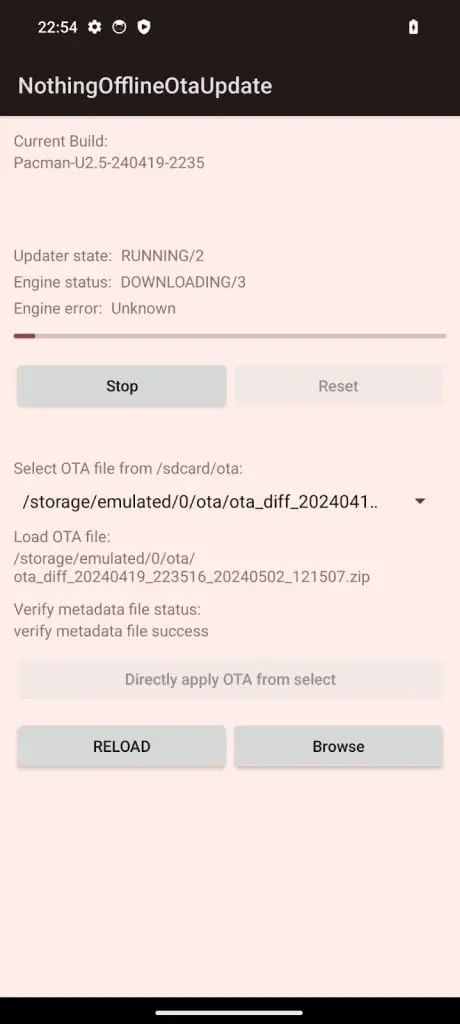Android 15 is poised to be a significant update, packed with a variety of intriguing features and crucial enhancements. However, several Galaxy devices won't qualify for this much-anticipated upgrade.
If you're eagerly awaiting the Android 15 update on your Samsung Galaxy, check the list of devices that won't get the Android 15-based One UI 7 update to see if you need to upgrade to a newer model to enjoy the latest features.
Samsung One UI 7 (Android 15) Ineligible Devices List
Galaxy S series
- Galaxy S20 Ultra
- Galaxy S20+
- Galaxy S20 FE
- Older S-series phones
Galaxy Z series
- Galaxy Z Fold 2
- Galaxy Z Flip 2
- Older Z-series phones
Galaxy Tab series
- Galaxy Tab A8 10.5 (2021)
- Galaxy Tab A7 Lite
- Galaxy Tab S7 FE
- Older Tablets launched before 2021
Galaxy A series
- Galaxy A72
- Galaxy A52
- Galaxy A52 5G
- Galaxy A52s 5G
- Galaxy A32
- Galaxy A32 5G
- Galaxy A22
- Galaxy A22 5G
- Galaxy A13 5G
- Galaxy A12
- Galaxy A12 Nacho
- Galaxy A03
- Galaxy A03s
- Galaxy A03 Core
- Galaxy A02
- Galaxy A01 Core
- Older A-series phones launched before 2021
Galaxy M series
- Galaxy M04
- Galaxy M13
- Galaxy M13 5G
- Galaxy M53 5G
- Galaxy M33 5G
- Galaxy M23 5G
- Older M-series phones launched before 2022
Galaxy F series
- Galaxy F04
- Galaxy F13
- Galaxy F23 5G
- Older F-series phones launched before 2022
This list is not final. It has been created based on the software update policy for all Galaxy devices. However, Samsung occasionally provides additional Android updates or extends software support for select devices.
Update Policy
Galaxy S-series models post-S20 get four years of OS updates, while the latest Galaxy S24 series offers up to 7 OS updates. In the Galaxy Z series, all models launched after the Fold 2/Flip 2 are eligible for four OS upgrades.
Samsung also provides four years of Android updates to Galaxy Tab S8 series models and all S-series tablets launched after the Galaxy Tab S8. Other Galaxy tablets get two or three OS updates.
Select Galaxy A and Galaxy F series models come under Samsung’s four-generation OS update promise, while most only receive two Android updates.
Samsung One UI 7 (Android 15): What’s New and When It’s Coming?
If your Galaxy device qualifies for the One UI 7 upgrade, you’re probably eager to explore the new features and changes. The wait may seem long as Android 15 is still in the beta phase.
Google is expected to release Android 15 in October, and if Samsung follows last year’s timeline, the One UI 7 rollout will begin in November. However, newer Galaxy flagship smartphones may get an early look at Android 15 by joining the beta program.
Expected Features in Android 15
Satellite Connectivity Support
Android 15 introduces support for satellite connectivity, allowing you to send texts even without nearby cell towers, provided you have access to the open sky. This feature supports SMS apps and preinstalled RCS apps, extending beyond emergency use.
Find My Phone Network
The Find My Phone feature gets a significant update. Android 15 phones can ping each other via Bluetooth to help locate lost devices. Nearby Android devices in the Find My network can pick up Bluetooth signals from the broadcasting device and upload encrypted location details to Google’s servers, which can be decrypted by the broadcasting device owner.
Battery Health
Android 15 could introduce the much-requested “Battery Health” feature, indicating remaining battery capacity to help users replace the battery at the right time. Though unconfirmed by Google, it may appear in upcoming beta releases.
App Archiving
App Archiving lets you uninstall apps while retaining user data, allowing you to resume where you left off when reinstalling. While Google already offers this via the Play Store, Android 15 will extend this capability to apps installed outside the Play Store.
Partial Screen Sharing
Partial screen sharing allows users to share and record a single app rather than the entire screen, adding a privacy-focused feature to Android 15.
Notification Cooldown
Android 15 introduces the “Notification Cooldown” feature to prevent users from being overwhelmed by multiple notifications from the same app, reducing the volume of successive notifications.
Sensitive Notifications
Sensitive notifications in Android 15 prevent malicious third-party apps from reading your OTPs.
Which Samsung Galaxy device do you own? What are your expectations from One UI 7? Share your thoughts in the comments below. Also, don’t forget to check out our One UI 7 section for the latest news on the new OS.
More on Android 15:
- Android 15 Will be the Final Major Update for These Galaxy Phones
- Samsung One UI 7 Update: Eligible Devices, Release Date, and New Features