Key Takeaways
1. AI Overviews in Search: Users can create detailed travel itineraries for specific destinations with suggestions for activities, images, and reviews, shareable via Google Docs or Maps.
2. Integrating Screenshots in Maps: Users can now integrate screenshots of locations into Google Maps, which recognizes the places and allows users to save favorites and compile lists.
3. Personalized Travel Guides with Gemini: The Gems feature lets users create a personal AI travel assistant for recommendations on destinations, dining, and more, along with a hotel price tracking feature.
4. Ease of Access: New features are launching in the US for English-speaking users on both mobile and desktop platforms, enhancing the planning experience.
5. Using Lens for Travel Insights: Travelers can use Google Lens to get detailed AI Overviews by simply pointing their camera at an object and asking questions, currently available for English-speaking users.
Those who are wanting to take a summer vacation can now find more help from Google. A bunch of new features are here to help with planning trips, booking hotels, and exploring sights. These updates are part of Google Search, Google Maps, Lens, and Gemini. One of the key improvements is in AI Overviews, which can suggest trip ideas for various countries and regions, helping users to plan their days effectively while ensuring they don’t miss any attractions they want to see during their holidays.
AI Overviews in Search
In Search, AI Overviews can do more than just give a daily schedule; they can also provide suggestions on activities in a specific area or nation with an easy prompt like, “create an itinerary for Costa Rica with a focus on nature.” The output will feature images and reviews to help finalize the chosen spots. When finished, the itinerary can be shared via Google Docs, Gmail, or added to a Google Maps list. This new feature is launching this week in the US for English-speaking users on both mobile and desktop.
Integrating Screenshots in Maps
Trip planning usually means taking lots of notes and screenshots. To make this process smoother, Google has added a feature that lets users integrate screenshots into Maps, utilizing Gemini’s abilities. The places shown in the screenshots will be recognized, enabling users to save their favorites and compile a list. These locations will also appear on the map, but Maps will require access to photos for this feature. It will be available in the US on iOS next week, with Android support coming soon thereafter.
Personalized Travel Guides with Gemini
Moreover, the Gems feature from Gemini allows users to build their own AI expert at no cost, making it easy to have a travel assistant on their mobile devices at all times. With this tool, users can select a destination, discover dining options, receive recommendations, and much more. On top of that, Google’s hotel search is introducing a price tracking feature for selected dates and locations. This will be available this week on both mobile and desktop platforms.
Lastly, using Lens, travelers can point their camera at an object and ask a question to receive an AI Overview filled with details and useful links. These overviews in Lens are currently available for English-speaking users.
Google’s new features are aimed at making travel planning easier and more enjoyable for everyone.
Source:
Link

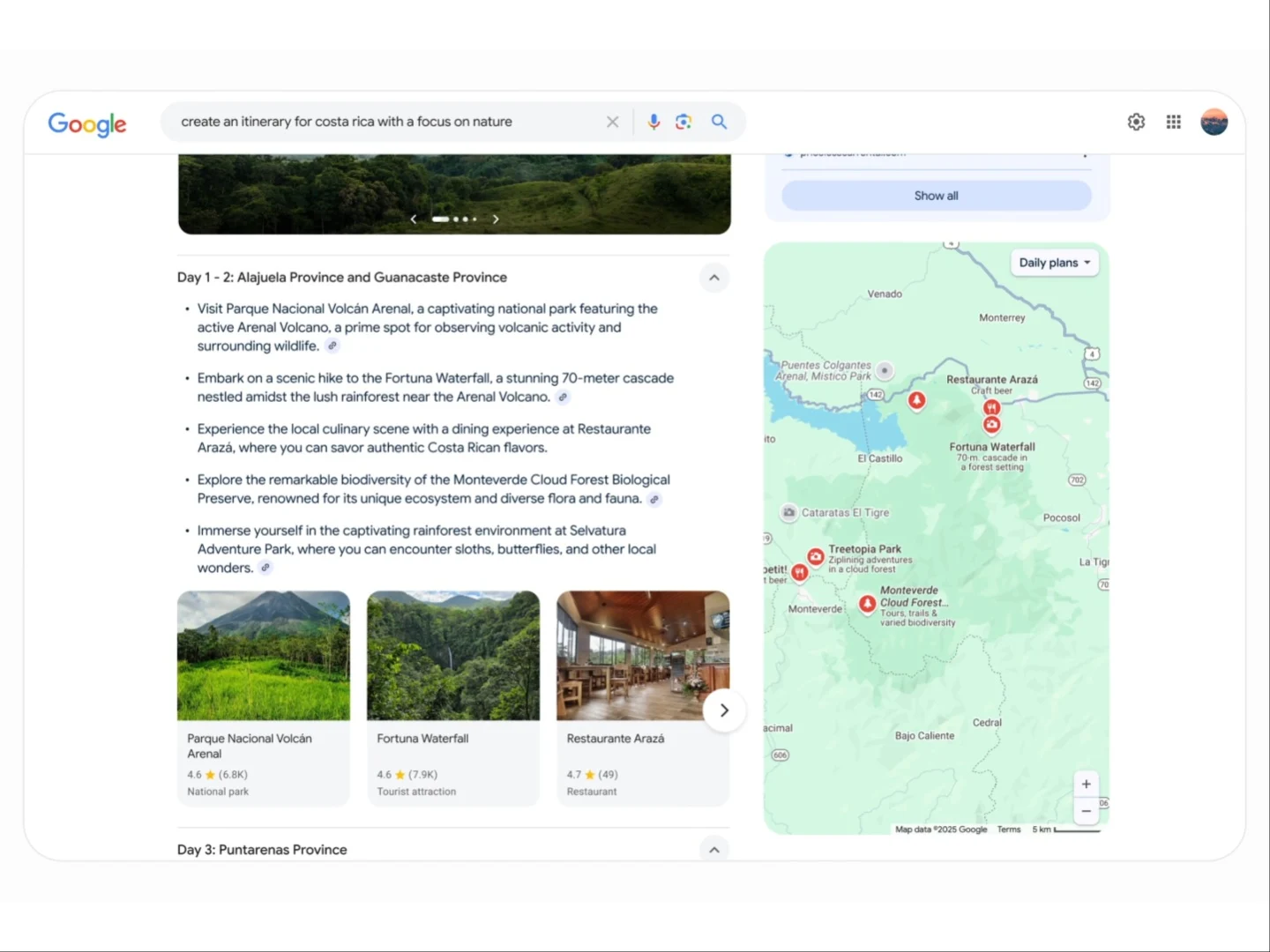
Leave a Reply