Samsung has launched its most recent software update for the Galaxy S24 series, bringing the March 2024 security patch. This update started rolling out towards the end of February, following an initial firmware release that primarily focused on enhancing camera functionalities and adjusting display colors.
Update Details and Build Numbers
Users located in regions like Canada, Germany, Italy, and various parts of Europe have shared news of receiving the update carrying the build number AXBG. Here are the software build numbers for all three devices within the series:
- Galaxy S24: S921USQS1AXBG
- Galaxy S24+: S926USQS1AXBG
- Galaxy S24 Ultra: S928USQS1AXBG
Security Patch Inclusion
While Samsung's changelog doesn't provide detailed insights into specific changes, the main highlight of this update undoubtedly lies in the incorporation of the March security patch. The update size for the Galaxy S24 Ultra is approximately 756MB, while for the other models in the series, it is around 428MB.
Samsung's Update Strategy
Samsung has a reputation for being one of the top smartphone manufacturers in terms of regularly issuing monthly security updates. Although the February 2024 update arrived a bit later than usual for the flagship Galaxy devices, the company has now returned to its regular schedule with the March update, even beating Google to the punch.
Upcoming Updates and Features
Other Galaxy models like the Galaxy S23 and Z Fold 5 are anticipated to receive the March patch later in the month. This aligns with Samsung's confirmation that the One UI 6.1 update, showcasing Galaxy AI capabilities, will be available for these devices towards the end of March.
The upcoming update will introduce several features including Circle to Search, AI-powered wallpapers, Generative Edits for images, Note Assistant, and more. To check if the AXBG firmware update is available for your Galaxy S24, simply go to Settings > Software update > Download and install. While carrier-locked devices might experience a slight delay, unlocked models globally are expected to receive the update within the next few days.

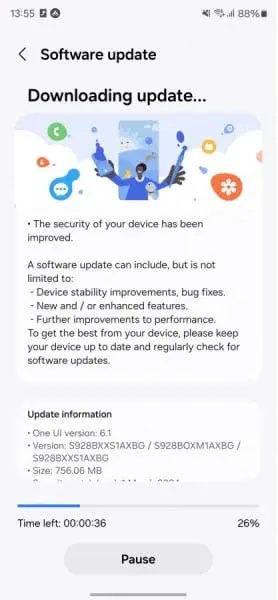
Leave a Reply