One UI is anticipated to get a new function called App Lock with the release of One UI 7. This information comes from tipster Tarun Vats on X (formerly Twitter). Interestingly, this won't be a completely new feature for One UI, as it existed in earlier versions in some regions. Apple is also working on similar functionality, which might have prompted Samsung to develop this feature for One UI 7.
One UI 7 might include an App Lock feature
The App Lock feature is currently absent from One UI 6. A screenshot above shows this feature available in a development version of One UI. It appears under the Advanced Features section in the Settings app. Currently, you won't find the "App Lock" feature below Dual Messenger in the Advanced Features section on devices running One UI 6.1.
You can still hide your apps, documents, and files in the Secure Folder by setting up the feature for the first time and installing a new instance of the app. However, if you're not interested in the setup process and prefer a straightforward app lock, the upcoming feature could be beneficial.
Existing Similar Features
There are a few other useful features in One UI, such as Samsung Pass, Auto Blocker, Secure Folder, and Private Share.
However, the App Lock feature is still under development, and it remains uncertain whether the company will include it in the forthcoming One UI 7.

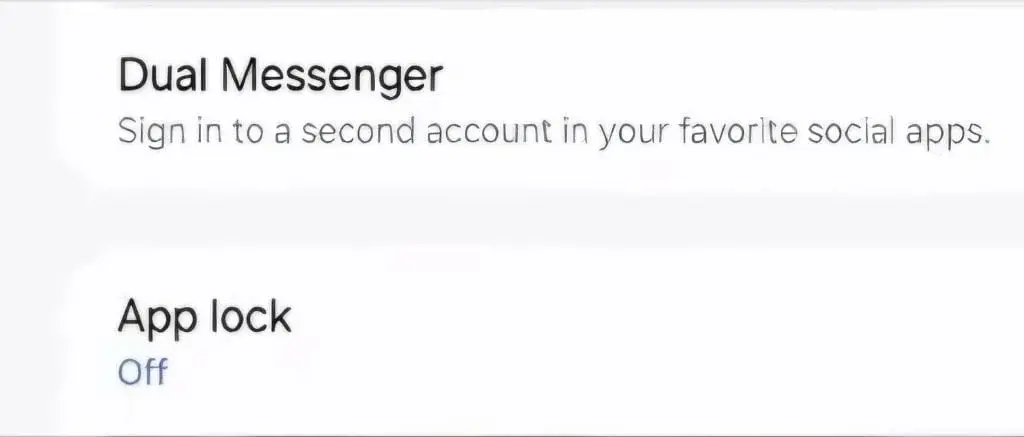
Leave a Reply