Nothing OS 3.0, built on Android 15, is anticipated to start its rollout in September 2024. This update is set to bring numerous enhancements, such as redesigned Quick Settings, improved lock screen customization options, and upgrades to fingerprint unlock and gesture navigation.
New Features and Improvements
Furthermore, the update will incorporate Android 15-specific features like app archiving and predictive back animations. The rollout is expected to occur gradually, but it remains uncertain if all Nothing smartphones will receive the update at the same time.
In recent developments, Smartprix has disclosed the full changelog of the Nothing OS 3.0 Beta update for the Nothing Phone (2a), along with videos showcasing the new boot animation.
Changelog:
- Effortlessly customize your shortcuts using the brand-new Quick Settings.
- Updated the Clock face design on the lock screen, allowing access to the customization page by long-pressing the lock screen.
- Added an option to reset the home screen layout to Nothing’s default style with a tap on the top-right button on the customization page.
- Introduced support for an auto-archive function to free up storage space without removing apps or data from the device.
- Enabled partial screen sharing, allowing you to record just an app window instead of the entire screen.
- Refreshed the Settings interface design for a more user-friendly experience.
- Updated the setup wizard to version 3.0 for a smoother introduction.
- Enabled predictive back animations for apps that have opted in.
Camera Enhancements
- Optimized portrait effects by fine-tuning blur intensity based on face size.
- Enhanced camera performance in low-light conditions.
- Eliminated vertical stripes in front video and time-lapse modes.
- Smoothed user interface transitions after countdown photos.
- Adjusted the zoom slider display.
Other Improvements
- Optimized the design of the fingerprint unlock dialog.
- Refined gesture navigation on the home screen for improved sensitivity.
- Prolonged standby time with Network Power Save Mode.
- Updated the security patch to September.

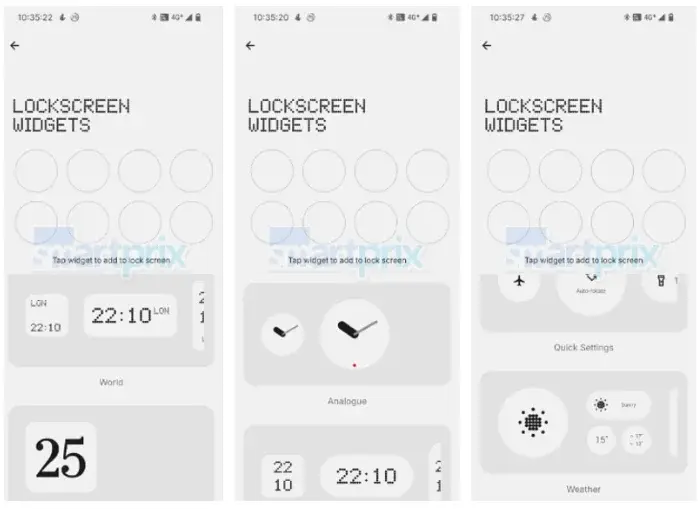
Leave a Reply