Google has recently introduced a new feature called "Notes" in its Search app, giving users the ability to add their own annotations to search results they come across on the internet. This feature allows individuals to personalize and enhance their search experience by adding their own thoughts and insights to the information they find.
How does it work?
When users come across a search result that they want to annotate, they can simply tap on the "Notes" button that appears alongside the result. This will open up a text box where they can type in their comments, thoughts, or any additional information they want to include. These notes are then saved and can be accessed later, allowing users to revisit and expand upon their annotations.
Enhancing the search experience
The introduction of the "Notes" feature aims to make the search experience more interactive and personalized. It allows users to go beyond the standard search results and add their own context to the information they find. Whether it's adding a reminder or highlighting key points, this feature empowers users to make their search results more meaningful and relevant to their specific needs.
Other announcements
In addition to the "Notes" feature, Google has also made several other announcements. One of these is the introduction of a new "Recent" tab in the Search app. This tab displays a list of recently visited websites, making it easier for users to revisit pages they have recently viewed.
Furthermore, Google has enhanced its image search capabilities by introducing a new feature called "Full Coverage." This feature provides users with a comprehensive overview of a specific topic by aggregating news articles, videos, and other content related to that topic. It aims to provide users with a more holistic understanding of a subject, allowing them to explore different perspectives and sources of information.
Pricing and specifications
The "Notes" feature is available for free to all users of the Google Search app. It can be accessed on both Android and iOS devices. To use this feature, users need to have the latest version of the Search app installed on their device.
The "Recent" tab and "Full Coverage" feature are also available for free to all users of the Google Search app. These features are compatible with both Android and iOS devices and can be accessed by updating the Search app to the latest version.
Conclusion
With the introduction of the "Notes" feature, Google is providing users with a new way to engage with search results and make them more personalized. This feature allows individuals to add their own annotations and comments, enhancing the search experience and making it more relevant to their specific needs. Alongside this, Google has also introduced other features such as the "Recent" tab and "Full Coverage," further improving the overall search experience for its users.

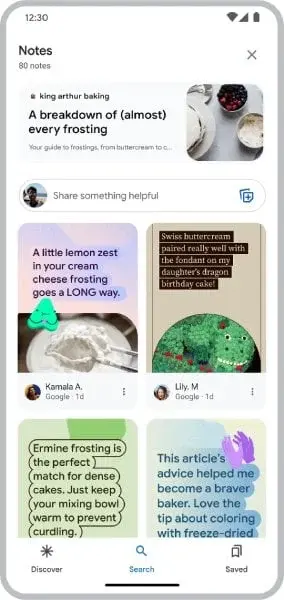
Leave a Reply