Nothing Phones Receive ChatGPT Voice Assistant
The CEO and Founder of Nothing, Carl Pei, has announced an exciting new feature for the brand’s existing smartphone models. Now, Nothing Phone (1) and Phone (2) users can enjoy the convenience of using ChatGPT as a voice assistant. Similar to Apple’s Siri and the Google Assistant, this AI-powered assistant is set to enhance the user experience. Here’s a step-by-step guide on how to enable this feature.
How to Enable ChatGPT Voice Assistant
- Download and Install ChatGPT Application: Head to the Google Play Store and download the ChatGPT application. Once the app is successfully downloaded, proceed to install it on your Nothing Phone.
- Add ChatGPT Shortcut: After installing the application, you have the option to add the ChatGPT shortcut to the Quick Settings panel or add it as a widget on your device’s home screen. Choose the option that suits your preference.
- Access ChatGPT Voice Assistant: By tapping on the ChatGPT shortcut icon, you can now activate and utilize the ChatGPT-powered voice assistant. This allows you to ask questions and give voice commands to the assistant.
Carl Pei also shared a short video on X (formerly Twitter) to showcase this exciting new feature. It’s important to note that the ChatGPT assistant does not replace the default voice assistant on the Nothing Phone series devices. However, it does mean that using the default voice assistant by holding the home button or power button will no longer be possible.
The Future of Nothing Phones
In addition to the ChatGPT voice assistant, Nothing is also working on a new model called Phone 2a. This upcoming phone is expected to support the ChatGPT feature as well. As the name suggests, Phone 2a is a scaled-down version of the Phone 2 and has recently been spotted on the TUV Rheinland certification.
With the introduction of ChatGPT as a voice assistant, Nothing is further enhancing the capabilities of their smartphones. Users of Nothing Phone (1) and Phone (2) can now enjoy the convenience and efficiency of voice commands, making their everyday smartphone usage even more seamless and intuitive.

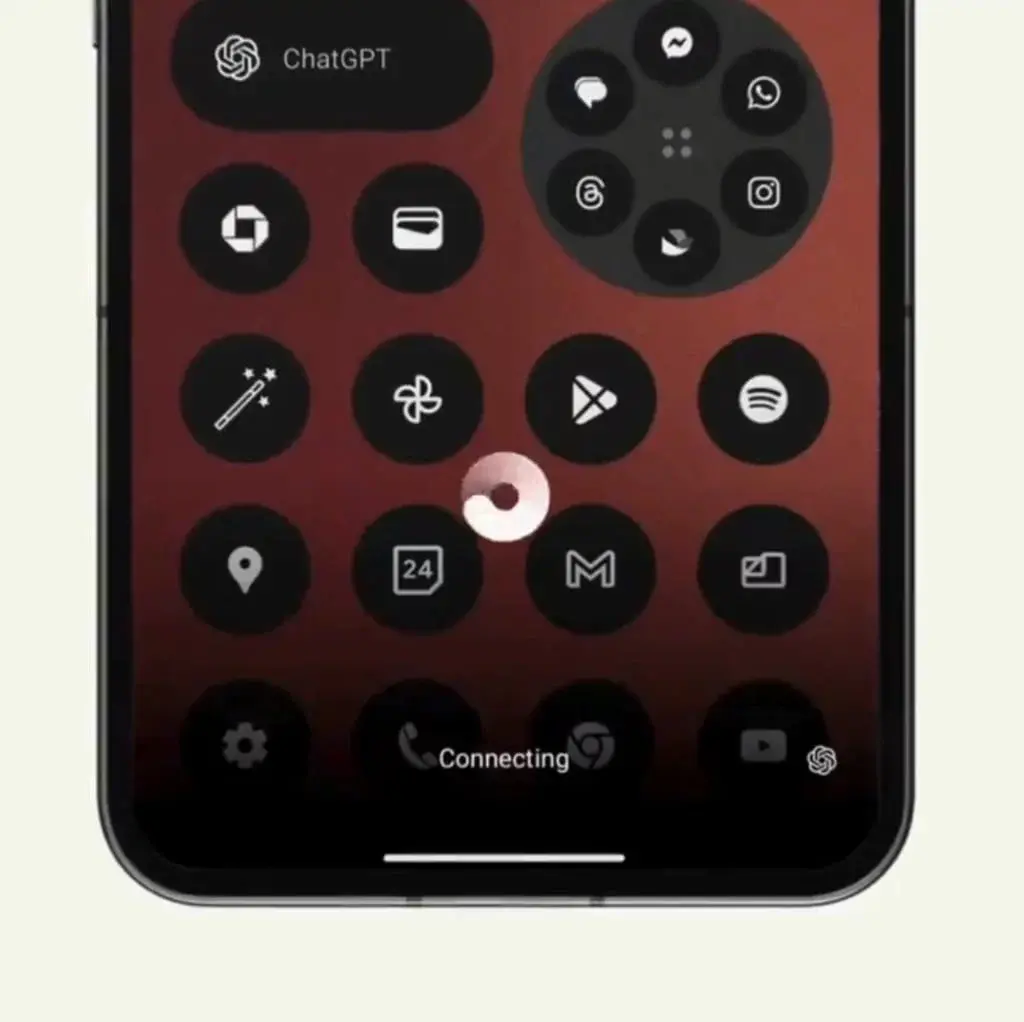
Leave a Reply