Key Takeaways
1. Initial Compatibility Issues: Doom: The Dark Ages wasn’t initially verified for the Steam Deck due to performance concerns, but updates have improved its playability.
2. Game Settings Optimization: The best performance on the Steam Deck was achieved by setting the resolution to 1,280 x 720, disabling Depth of Field and Chromatic Aberration, and using FSR Quality for upscaling.
3. Performance Metrics: The game generally runs at around 30 FPS, with occasional peaks of 42 FPS, but performance can drop below 30 FPS during intense battles.
4. Consistent Performance in Mech Combat: Mech combat maintained a steady 30 FPS, indicating some areas of the game perform better than others.
5. Gameplay Recommendations: Players may need to lower difficulty settings for a smoother experience, especially in later levels where enemy density increases.
Doom: The Dark Ages isn’t verified for the Steam Deck, and a quick look at its system requirements suggests that the handheld may lack the necessary power to run the game. During my initial review, it wouldn’t even launch on my Deck OLED, but now things have changed. Thanks to an update (H/T Cary Golomb) for the Steam Deck preview channel (SteamOS 3.7.6), we can now get past the Bugsplat error and see how the game performs.
Setting Up the Game
Getting Doom: The Dark Ages to work on the Steam Deck is pretty straightforward. We adjusted the resolution to 1,280 x 720, turned off Depth of Field and Chromatic Aberration. For upscaling, we opted for FSR Quality. Switching to Balanced didn’t show much of a performance change, so either one will work fine. It’s important to disable Frame Gen as it significantly hurt performance. Everything else was set to low. We kept the game’s UI elements the same for a fair comparison with the PC.
Performance Insights
With these settings, we achieved a solid 30 FPS in most areas, with peaks of up to 42 FPS in less populated sections with fewer textures. However, the 30 FPS didn’t hold up during some later battles due to the high number of projectiles and monsters on screen. There were some noticeable frame drops, but it never fell below 20 FPS. Mech combat was similar, staying at a consistent 30 FPS. Switching to XeSS didn’t seem to improve things, but that’s likely due to the limited capabilities of the Steam Deck itself.
Conclusion
In general, Doom: The Dark Ages is somewhat playable on the Steam Deck. You might breeze through the early parts, but as you advance, expect more challenges as the density of enemies increases. If you really want to play this on the Deck, it might be a good idea to lower some difficulty settings to enhance your experience. Save the no-hit Ultra Nightmare run for a proper PC with a keyboard and mouse.
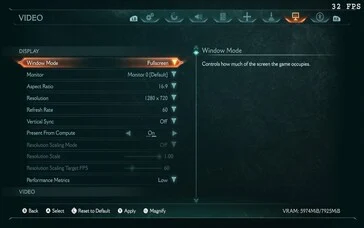
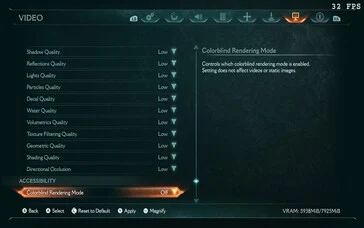
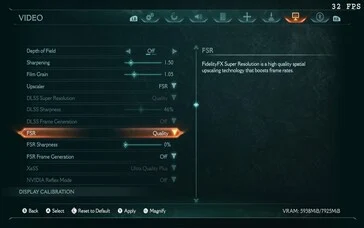



Leave a Reply