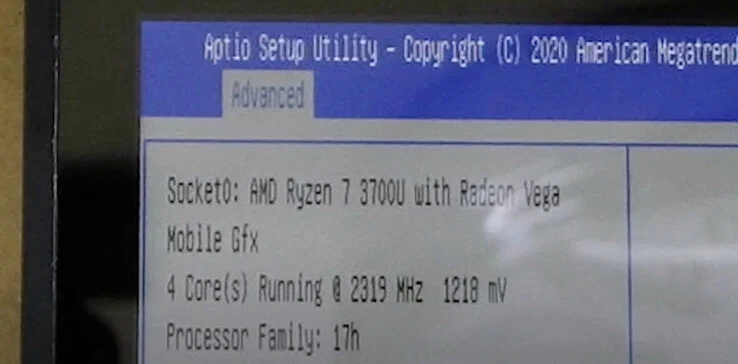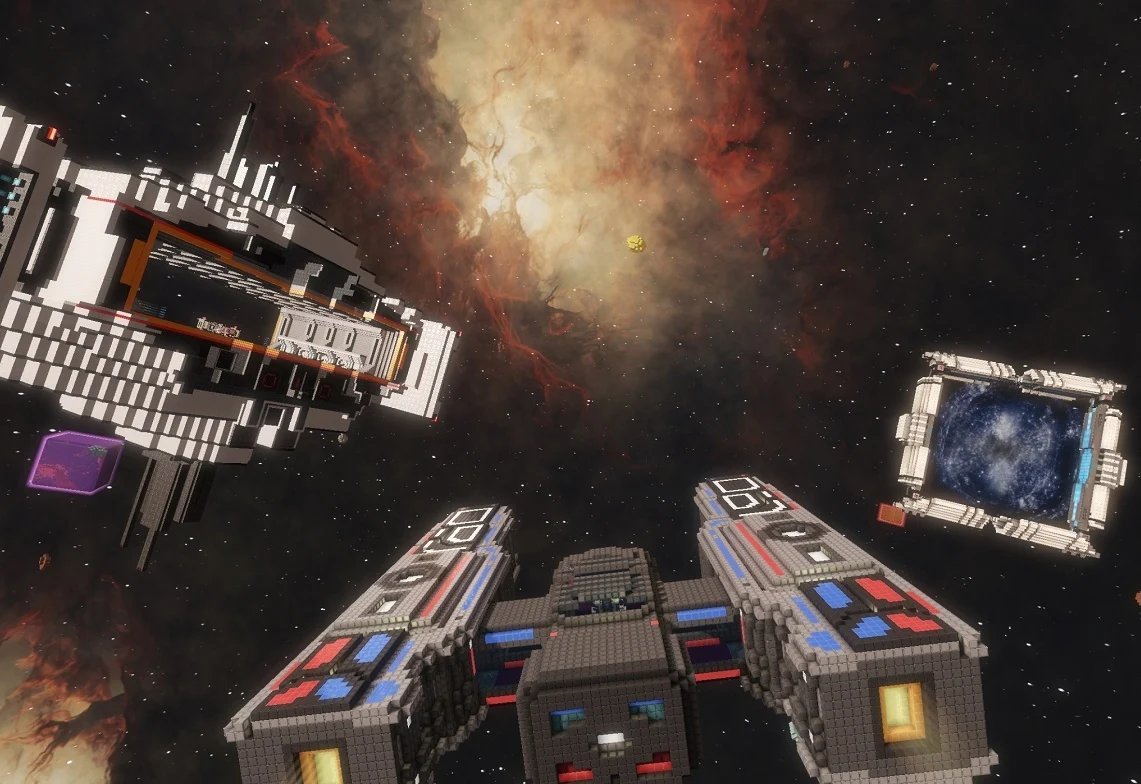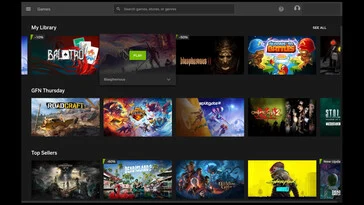Key Takeaways
1. Cloud Gaming Access: GeForce Now allows Steam Deck users to access a wide range of PC games from various platforms, including Epic, Xbox, and Ubisoft, all from one app.
2. Performance Consistency: The service maintained 60 FPS during gameplay, even under significant lag, with a typical ping of 45-50 milliseconds and minimal input lag.
3. Extended Battery Life: GeForce Now offers a 50% increase in battery life on the Steam Deck, providing nearly 5 hours of gameplay compared to 3 hours with a standard game.
4. Fast Game Load Times: Games loaded quickly, with GeForce Now often outperforming the Steam Deck in load times by 3-5 seconds, making the experience smoother.
5. Family Account Limitations: Users with family accounts on platforms like Steam may face issues with automatic library sync, requiring potential workarounds for accessing family-shared games.
All tests for this review were done on a Steam Deck LCD using the Southwest GeForce Now servers.
GeForce Now on Steam Deck
Nvidia GeForce Now allows gamers to play all their favorite titles via the cloud, and its arrival on the Steam Deck might just transform the typical Steam Deck experience for launching games from various app stores. Users can connect their Epic, Xbox, Battle.net, Ubisoft, and Steam accounts, giving Steam Deck owners access to a large portion of the PC gaming libraries all from one application. We conducted numerous tests, assessing everything from graphics to input lag, and Nvidia performed exceptionally well across the board. The service maintained 60 FPS for every stream, even during moments of significant lag. In my own testing, I experienced a ping of 45-50 milliseconds for most of my gaming session, particularly during my Performance Day Pass, and surprisingly, I didn’t encounter any significant issues! Nvidia even sent me a warning before each stream that didn’t meet its optimal ping, but I only faced problems when my ping surpassed 60 milliseconds.
Improved Battery Life
Furthermore, Nvidia claims a 50% increase in battery life, and honestly, this claim holds true. With the same performance and display settings, Balatro ran for 3 hours on a full charge, whereas GeForce Now provided nearly 5 hours of gameplay. Before this review, I didn’t even know Nvidia’s GeForce Now app existed. Now, I’m genuinely thinking about getting a 6-month Performance subscription, especially with the ongoing summer sale — a fantastic deal for anyone interested in following suit.
Game Performance and Compatibility
During my Performance Day test on the Steam Deck, I played main titles like Genshin Impact, Marvel Rivals, Monster Hunter World, and Balatro. Each of these games consistently maintained 60 FPS, even at lower Wi-Fi speeds. In terms of input lag, I noticed no significant difference, even in the more demanding games I tried; everything felt very responsive, and without the performance overlays, I might have forgotten I was streaming. With automatic library syncing for all platforms except Epic Games Store, Nvidia GeForce Now complements my Heroic Games Launcher perfectly, filling in most gaps for PC gaming on my Steam Deck (Heroic Games Launcher manages GOG, Epic, and Amazon Prime game launches). Additionally, every game loaded quickly and smoothly during my Performance Day tests, taking no longer than a typical launch from the library. I timed both Balatro and Monster Hunter World, and Balatro only took an average of about 2.5 seconds longer than a regular launch, which feels hardly noticeable compared to the usual 5-6 seconds my Steam Deck typically requires. Unless the game is particularly demanding, GeForce Now frequently outperforms the Steam Deck by at least 3-5 seconds in load times.
Family Account Limitations
One downside is for users with family accounts on platforms like Steam; unfortunately, those games don’t benefit from the automatic library sync. I haven’t fully tested a workaround mentioned on Reddit, but some users in online forums have claimed success in getting games from their Steam Family Group to work by marking Family Group titles correctly for play.
GeForce Now presents numerous advantages over alternative gaming methods, especially when compared to a standard Steam Deck experience. For heavier titles, GeForce Now can deliver faster load times and even offers potential 4K 60 FPS streaming on a TV or 1440p at 120 FPS on a monitor, enhancing what the Steam Deck typically provides. For games that are beginning to show the Steam Deck’s limitations, this app might ultimately offer a superior experience, relying solely on a stable internet connection to maximize your Steam Deck’s capabilities.
Getting Started with GeForce Now
For those interested in playing, visit Nvidia’s download page and scroll down to your preferred device to download and follow the instructions. For games like Genshin Impact, using the Steam Template with Keyboard (WASD) and Mouse is often more effective on the Steam Deck, with some minor adjustments needed through the tutorial. After that, head into the game’s controller settings to connect an external controller. To find the Steam Template for Keyboard (WASD) and Mouse, go to your controller settings on Steam, select community layouts, and browse templates until you locate it. I found this setup to provide the best experience compared to Nvidia’s suggested method (which was Gamepad with Mouse Trackpad, for those curious).
I plan to dive into Baldur’s Gate 3 (a game compatible with mods) as soon as I acquire my pass, and whether you choose to get a subscription or a day pass on GeForce Now, enjoy your gaming! Also, check out our video from Notebookcheck’s Alex Wätzel via the link below!
Source:
Link