Key Takeaways
1. Dell has launched the Pro 27 Plus, a 4K monitor designed for efficiency with an integrated USB-C hub.
2. The monitor features multiple connectivity options, including HDMI, Display Port 1.4, Ethernet, and three USB-A ports.
3. It utilizes an IPS panel with a 100 Hz refresh rate and 99% sRGB coverage for professional tasks, along with ComfortView Plus to reduce blue light emissions.
4. The design is adjustable, allowing users to tilt, swivel, pivot, and change the height of the monitor.
5. The Dell Display and Peripheral Manager software enhances productivity by adjusting brightness, organizing windows, and offering additional functions.
Dell has launched a new 4K monitor, named the Pro 27 Plus. This monitor is crafted to boost efficiency and minimize desk clutter with an integrated USB-C hub. This hub includes two convenient ports: one USB-C and one USB-A, both supporting 5 Gbps downstream transfers.
Connectivity Options
In addition to the hub, there’s a commendable range of connectivity options located at the back of the monitor. This setup features one HDMI port, one Display Port 1.4, a 1 GbE Ethernet port, plus three USB-A downstream ports, all rated for 5 Gbps. To further tidy up the workspace, Dell has included a riser in the monitor’s base, effectively concealing cables for a neater appearance.
Display Features
The display itself utilizes an IPS panel, boasting a refresh rate of 100 Hz and providing 99% sRGB coverage, which is perfect for professional tasks. The company asserts that it has incorporated various technologies to improve the viewing experience. One of these is ComfortView Plus, which is designed to lessen blue light emissions.
Adjustable Design
Moreover, the Pro 27 Plus comes with several adjustable features. You can tilt, swivel, pivot, and modify the height of the monitor to suit your needs.
In addition to these features, the Pro 27 Plus also includes a tool referred to as Dell Display and Peripheral Manager. This software can automatically adjust brightness and contrast levels, organize windows into pre-defined partitions, and provide additional functions to boost productivity. Pricing and availability details have not yet been disclosed, however, if you’re interested in learning more about the monitor, be sure to check the complete specifications provided below.
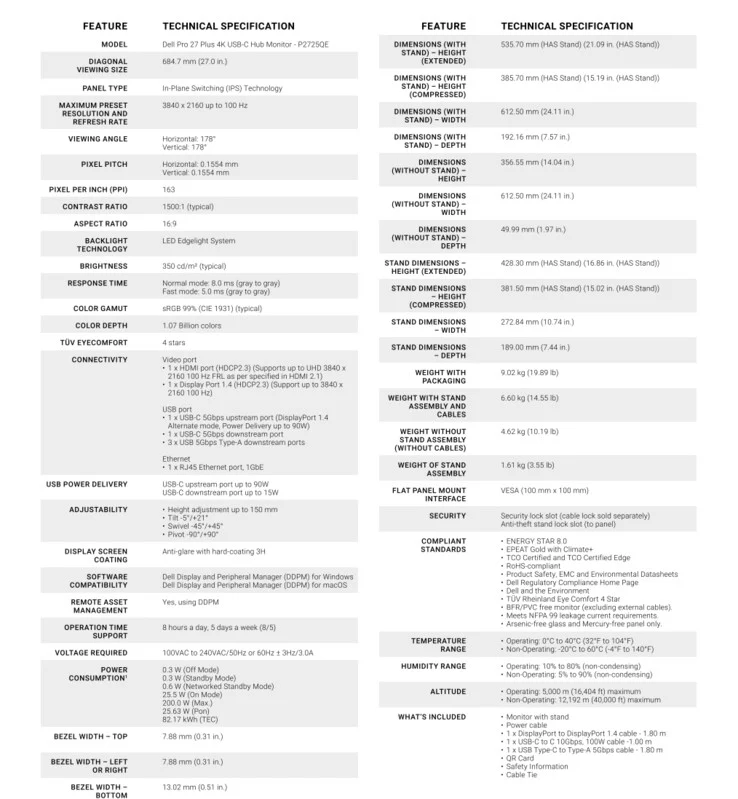


Leave a Reply