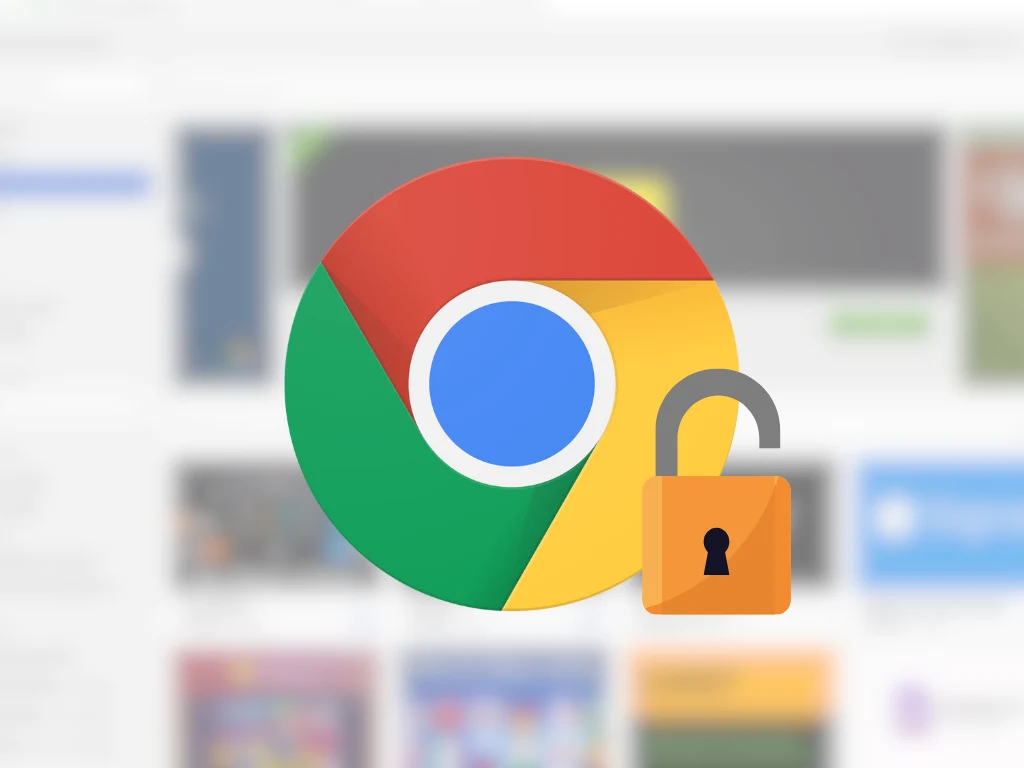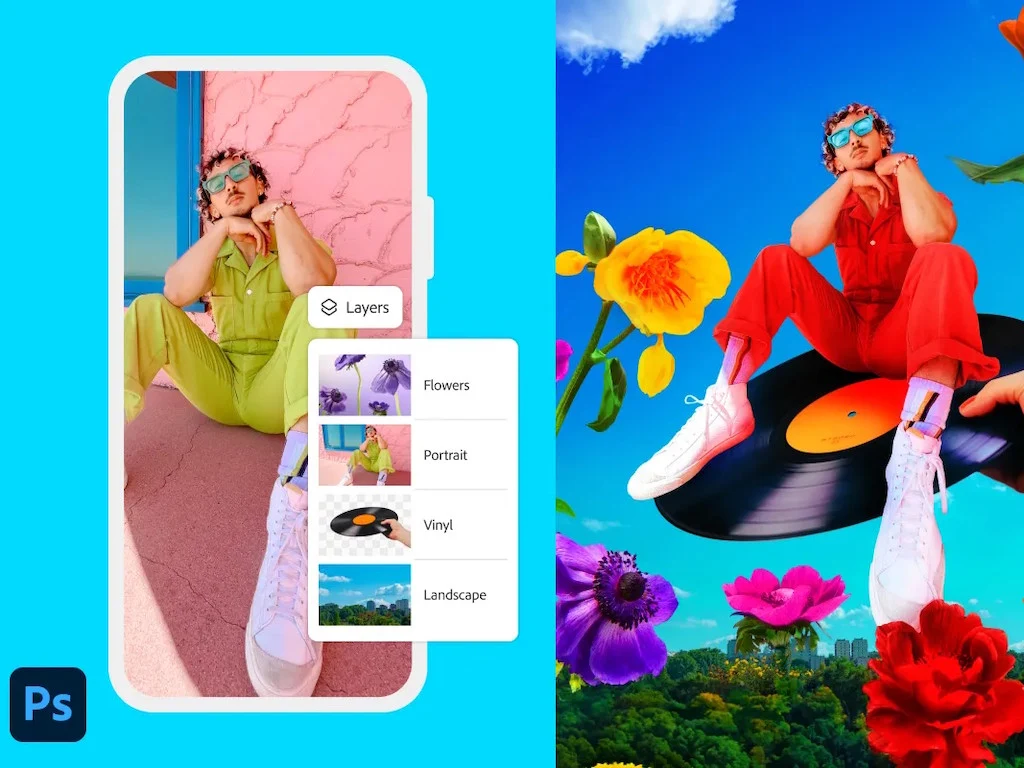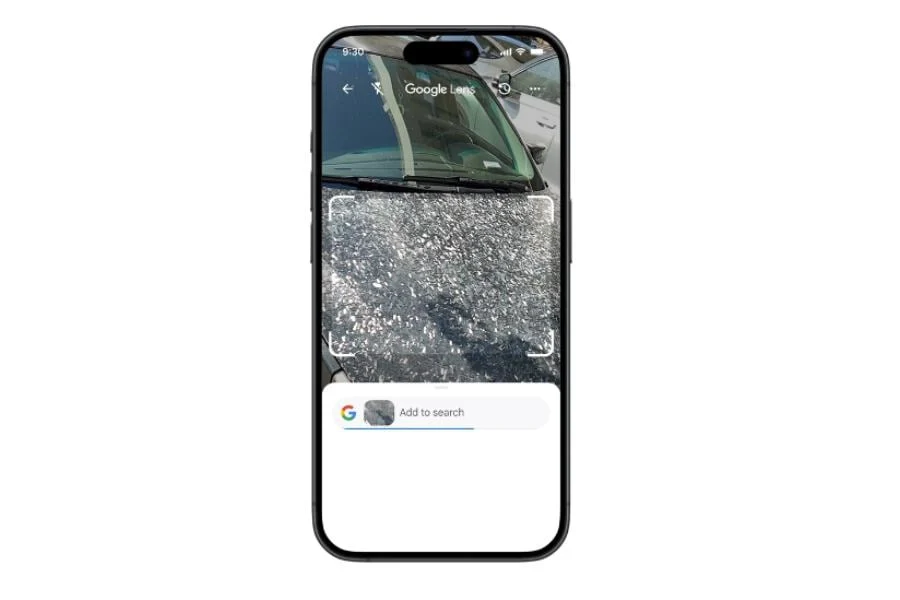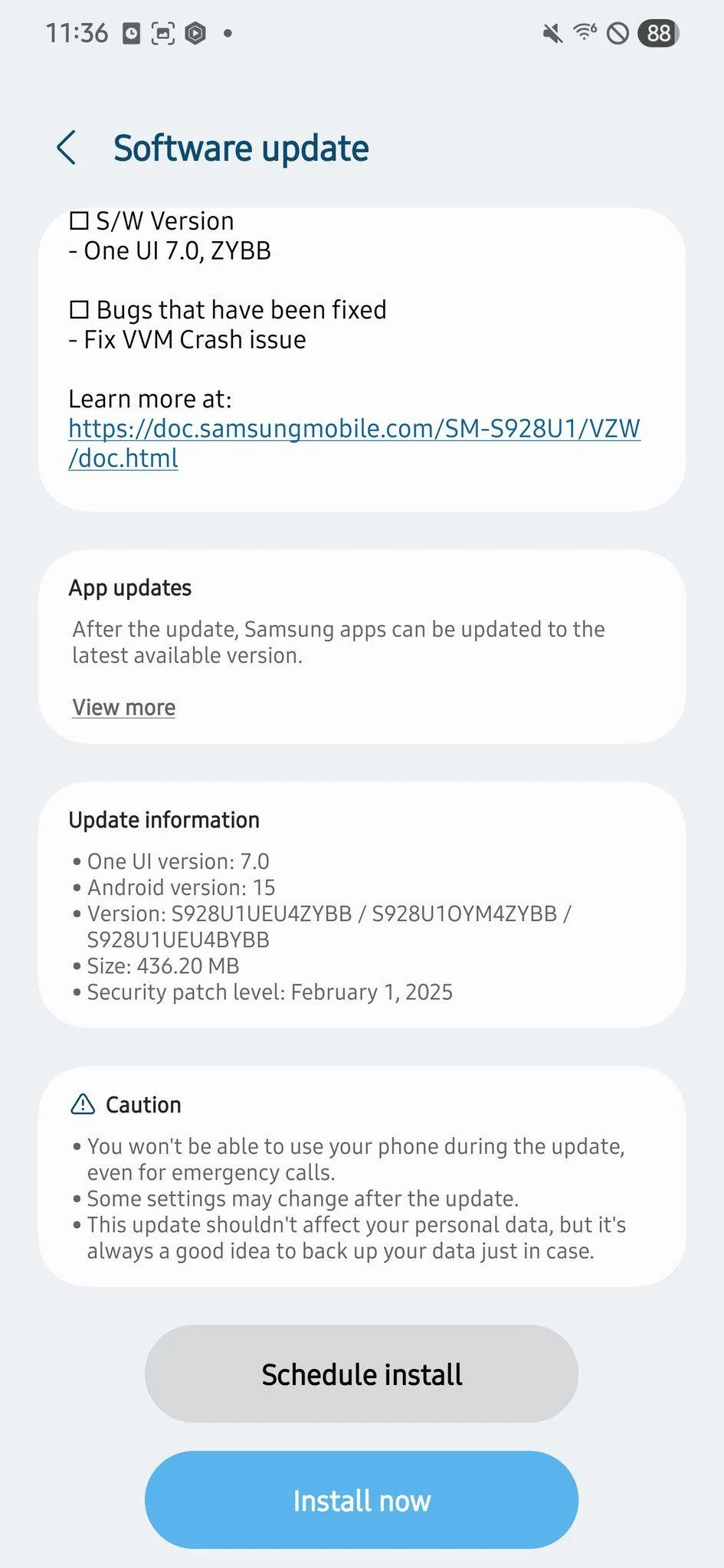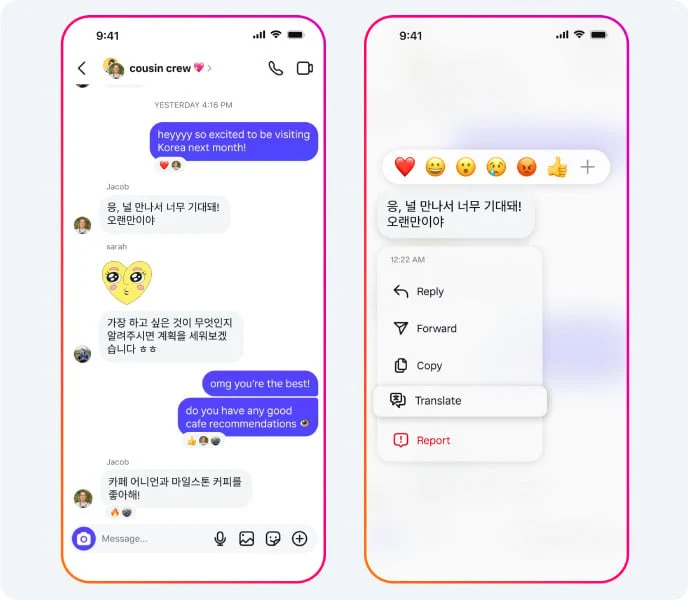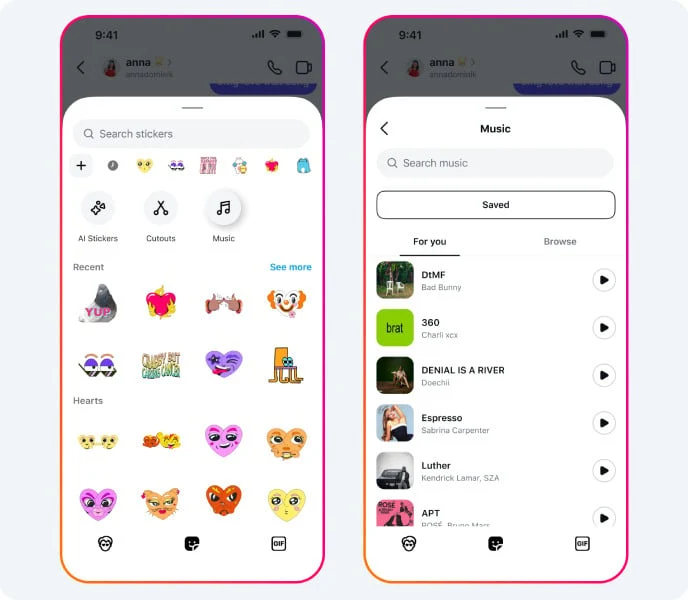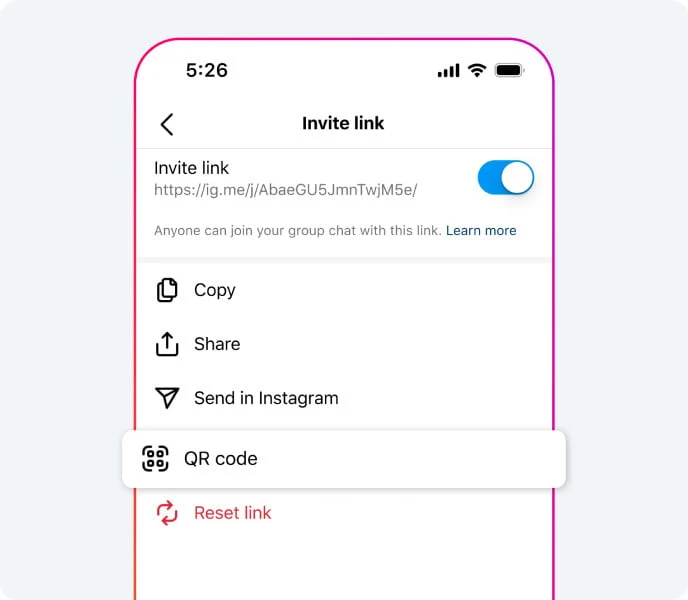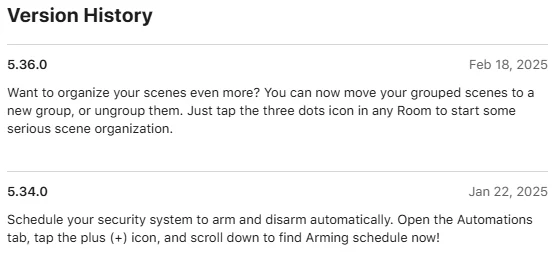Key Takeaways
1. Free and Premium Features: Photoshop for iPhone offers essential tools for free, but users can access advanced capabilities through a paid subscription.
2. AI-Powered Editing Tools: The app includes generative AI features like generative fill and expand, allowing users to easily add or remove content and enhance images.
3. Seamless Integration: Edits can be saved as PSD files and directly imported into desktop or web versions of Photoshop and other Adobe mobile apps.
4. Collaboration Tools: The app introduces Live Co-editing, enabling real-time collaboration on projects across different platforms.
5. Extensive Resources: Users have access to a vast library of Adobe Stock images and over 20,000 fonts for creative projects, enhancing design options.
Adobe has launched Photoshop for iPhone, a new app equipped with AI features and many capabilities similar to the desktop version of Photoshop. While a variety of features are available for free, users will need a subscription to enjoy the premium functionality.
Features Available for Free
With Photoshop for iPhone, users can take advantage of essential free tools to create eye-catching posts for social media. These include unlimited layers and masks to blend various images together. It’s easy to select parts of an image with just a tap, and blemishes can be quickly eliminated using the spot healing brush. The AI tools like generative fill and expand help fill in missing sections of an image while repurposing it, and users can also include free Adobe Stock images in their collages.
All edits made in the app are in full resolution and can be saved as PSD files, which can then be imported into desktop Photoshop, Photoshop on the web, or other compatible Adobe mobile apps like Adobe Express and Lightroom for mobile.
Paid Features Overview
For those looking for more advanced features, there are paid options available which include smart object selection, simplified object removal, and content-aware fill. Layering is improved with advanced blend modes, offering better control over color effects and transparency. Users have access to over ten thousand fonts for title designs, along with additional file export formats like JPG and TIF.
To access these premium features, users must subscribe to the Adobe Photoshop Mobile and Web plan in-app, which costs $79.99 annually. Creators who wish to harness the complete power of Photoshop for their projects can opt for Adobe Photoshop for PCs and Macs, available for purchase on Amazon. Users who require other Adobe applications, such as Premiere, may consider Adobe CC, also sold on Amazon.
A Revolutionary Mobile Editing Experience
The introduction of Photoshop on iPhone marks a significant step in mobile creativity, offering full creative control without needing to switch between various apps. With powerful layering and editing tools, users can make accurate edits, highlight their unique styles, and bring their ideas to life—all without sacrificing quality or precision. The app’s mobile-friendly design ensures that anyone can learn quickly, whether they’re new to creativity or experienced creators.
Free Tools for Creative Expression
Photoshop for iPhone enables users to combine and blend images using core Photoshop tools and features, including precise selection tools, unlimited layers, and masks. Users can easily recolor or replace parts of an image after selection using the user-friendly Tap Select tool. Advanced removal tools like the Spot Healing Brush allow for quick touch-ups. Complex edits can be streamlined with the help of generative AI tools that are safe for commercial use, such as Generative Fill and Generative Expand.
Users can edit with flexibility using non-destructive layers and selective adjustments, while full-resolution editing ensures image quality is maintained. The app also provides access to a vast library of hundreds of thousands of free Adobe Stock assets.
Premium Plan for Enhanced Features
For those seeking even more capabilities, a premium plan is now available, granting full access to the upgraded Photoshop on the web alongside additional mobile tools for improved editing precision and control. The web version has also received a user experience makeover, aligning it with the mobile app’s modern design. This plan includes features such as:
– Advanced features like Camera RAW filter, shapes, and layer effects in Photoshop on the web.
– Premium mobile tools enabling users to remove objects easily, clone sections of images, and fill areas with Content-Aware Fill.
– Enhanced selection tools for accurately picking out items such as people and objects.
– Over 20,000 fonts available for creative typography, along with the ability to import custom fonts.
– The option to export in multiple formats (PSD, TIF, JPG, PNG).
Generative AI Capabilities
The app brings together generative AI features, letting users add or remove content seamlessly. Users can also create new assets using the Text to Image functionality, powered by Adobe Firefly, which is safe for commercial use.
A New Era of Creative Collaboration
With the launch of Live Co-editing in Photoshop, users can now collaborate on projects in real-time across desktop and web platforms. This allows for effective communication with others and facilitates teaching Photoshop in an interactive manner.
Whether you’re a mobile creator or simply want the flexibility to explore your creative ideas anytime, this is an exciting moment to create on the move. The new free Photoshop on iPhone app combines depth, versatility, and advanced tools, allowing for high-quality results all in one place. With the integration of Photoshop on desktop and web, workflows have never been more streamlined. Download the new Photoshop on iPhone app today and start creating!
Source:
Link