Samsung's Galaxy S24 series has introduced Galaxy AI, a suite of artificial intelligence-powered features designed to simplify everyday tasks. Among the standout features of Galaxy AI is Google's Circle to Search, which is now accessible on Pixel devices as well.
The Circle to Search feature allows users to obtain information about anything on their screen by simply drawing a circle around it. Recently, new reports indicate that Google is working on enhancing Circle to Search by adding the capability to recognize songs and popular audio clips.
New Audio Search Button
The information comes from @AssembleDebug, who uncovered it during an APK teardown, as noted by Android Authority. According to the report, the latest beta version of the Google app, which supports Circle to Search on Android devices, includes a code string that references a new Audio search button.
<string name="omnient_zerostate_audio_search_button_content_description">Audio search button</string>
AssembleDebug succeeded in enabling the UI for this new button, which resembles a musical note. The button appears alongside the existing button for on-screen text translation.
Functionality and Speculations
Currently, the button is non-functional, and Google has not provided an official explanation regarding its purpose. However, based on the musical note icon, it is speculated that clicking the button could allow Circle to Search to use the phone's microphone to analyze ambient sounds.
If a song or well-known audio clip is detected, the feature would then offer relevant information. There is also the possibility that Circle to Search might allow users to hum a tune for identification. It is worth noting that there is already a microphone icon in the search bar that offers similar song search capabilities.
If this feature operates as anticipated, it would make song identification and information retrieval simpler for Android users. Hopefully, the upcoming beta version of the Google app will shed light on the button's functionalities by activating them. We will keep you updated with any new details about the feature as they become available.

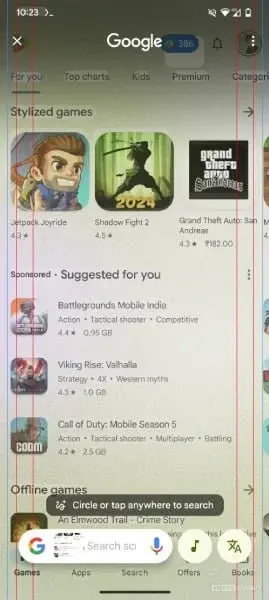
Leave a Reply