Key Takeaways
1. Performance Upgrades: Both After Effects and Premiere benefit from enhanced performance, with quicker processing for various formats and smoother playback capabilities in After Effects.
2. Enhanced 3D Tools: After Effects introduces advanced 3D tools and features like Animated Environment Lights and direct FBX file imports, simplifying the creation of dynamic 3D environments.
3. AI-Powered Features in Premiere: Premiere now includes Firefly-powered Generative Extend, allowing users to lengthen footage and audio tracks using AI, reducing the need for reshoots.
4. Improved Clip Search: The clip search function in Premiere is enhanced with AI, enabling easier searches through thousands of clips based on descriptions, visuals, or audio metadata.
5. Streamlined HDR Importing: Premiere’s new Color Management feature simplifies HDR clip importing by automatically applying the correct color transforms, eliminating the need for LUTs.
Adobe has rolled out exciting updates for After Effects and Premiere 25.2, which will help video editors and effects creators work quicker and smarter.
Performance Upgrades
Both software have been improved for better performance. Premiere now supports quicker H.264, H.265, and Canon Cinema RAW processing, taking advantage of optimized hardware acceleration on Apple ARM systems and PCs equipped with Nvidia Blackwell GPUs. Meanwhile, After Effects introduces High Performance Preview Playback, enabling projects to be cached in both RAM and storage for smoother playback.
Enhanced 3D Tools
After Effects now includes powerful 3D tools that provide one-click shortcuts to easily create 3D environments, like dynamic backgrounds that shift with the camera movements. The Animated Environment Lights feature facilitates complex lighting for objects sourced from video or animation elements. Moreover, users can now import FBX files directly from Autodesk 3D software, including Maya, all while monitoring output in HDR.
AI-Powered Features in Premiere
Premiere has introduced Firefly-powered Generative Extend, a handy tool that allows video creators to lengthen footage that ends abruptly using AI technology. This feature minimizes the need to reshoot scenes when just a few extra seconds are necessary. Additionally, audio tracks can now be extended to cover any missing main or background sounds in a scene, such as birds chirping or the roar of a motorcycle.
Improved Clip Search
The clip search function has also been enhanced through AI. Editors can now search through thousands of clips based on concise descriptions of visuals, audio, or camera metadata, which helps decrease the manual effort required to annotate clips.
Streamlined HDR Importing
Importing HDR clips has become easier with the new Premiere Color Management feature. This automatically applies the right color transforms, removing the need for LUTs to accurately display HDR videos. Users can select from Direct Rec.709 and three wide gamut pipelines, including the newly developed ACES (Academy Color Encoding System) wide-color gamut ACEScct.
Multilingual Captioning
Premiere also now has the capability to translate captions into 27 languages with the help of AI, building on its existing functions that generate captions, subtitles, and video transcripts from spoken content.
For those eager to explore these new features in Adobe After Effects and Premiere 25.2, subscribing to Adobe CC is available for purchase on Amazon.
Check out the new AI-driven features and workflow improvements in Premiere Pro and After Effects 25.2
Source:
Link

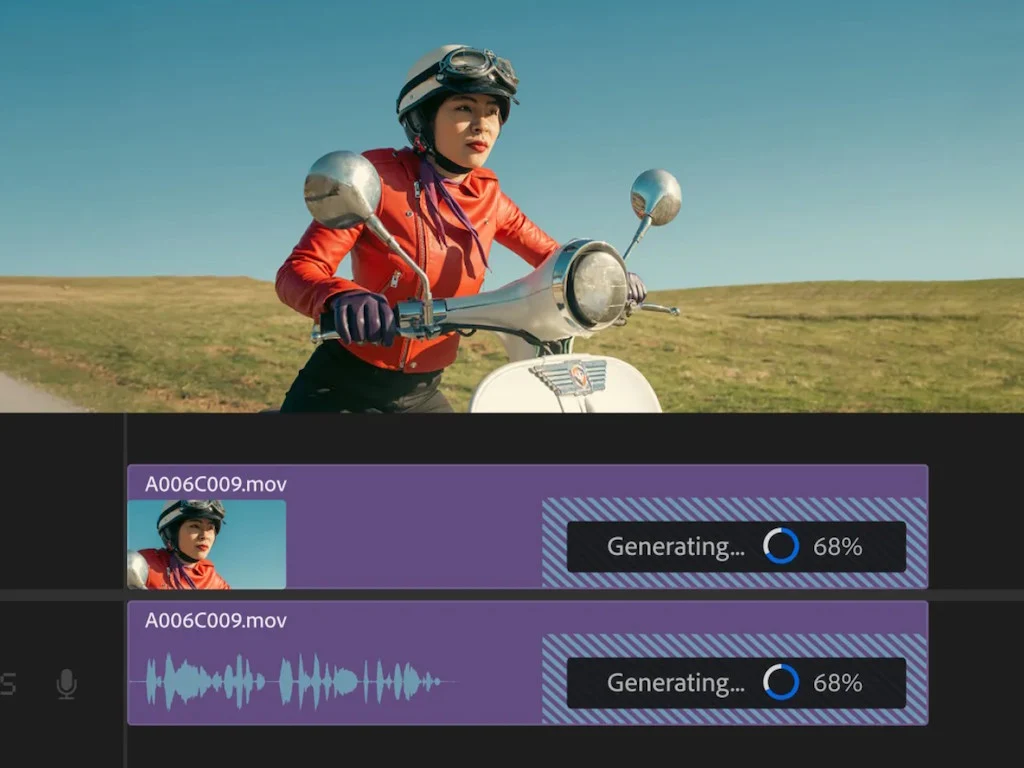
Leave a Reply