Microsoft is pushing forward with its integration of Windows and Android devices through a new feature currently being tested for Windows Insiders. This feature enables users to access their Android phone’s storage directly via the familiar File Explorer interface on Windows 11, offering a more seamless file management experience.
In the past, integrating Android devices with Windows was mainly facilitated through the “Your Phone” app, which had limited capabilities for managing files. The new feature aims to provide a more streamlined experience, akin to managing local storage or external drives.
Availability and Requirements
This feature is included in the latest Windows Insider builds and is accessible across all channels—Dev, Beta, Release Preview, and the cutting-edge Canary channel. However, specific requirements must be met to use this feature.
Firstly, your Android phone must be running Android 11 or later. Additionally, you need to be enrolled in the beta program for the “Link to Windows” app on your phone, with version 1.24071 or higher installed.
On the Windows side, your PC must be running Windows 11 and be part of the Windows Insider Program, enrolled in any of the four Insider channels.
Setup Instructions
If you meet these criteria, you can set up this feature through the Windows Settings menu. Navigate to “Bluetooth & devices > Mobile Devices,” and select the “Manage devices” option. From there, grant your PC access to your phone, which will unlock the “Access in File Explorer” toggle. If the toggle isn’t available, it means the feature hasn’t been rolled out to your device yet.
While this feature shows potential for enhancing Windows-Android integration, it remains uncertain whether it will be included in a stable release for all Windows 11 users. The Insider program frequently tests experimental features, which may be modified or discontinued before a broader release.
Overall, this initiative marks another step by Microsoft to create a more unified experience for users who utilize both Windows and Android. The final decision on whether this feature will be fully integrated into Windows 11 will depend on user feedback and testing results during the Insider phase.

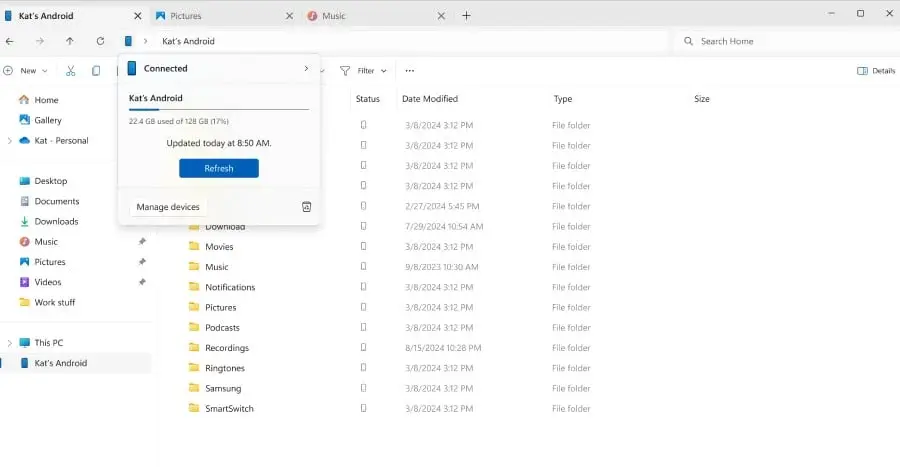
Leave a Reply