Key Takeaways
1. Nintendo introduced the Virtual Game Card feature alongside the GameShare function in the 20.0.0 update, ahead of the Switch 2 launch in June.
2. Game sharing is currently limited to Nintendo family group members, with only one game able to be borrowed at a time for up to two weeks.
3. Users can only link two consoles for Virtual Game Card sharing, and only one can load the game at a time.
4. Once linked, consoles can access Virtual Game Cards without being in close range, but a game must be “ejected” online for the other console to use it.
5. The new system aims to resolve issues of simultaneous gameplay on different consoles using the same account.
On April 29th, we were just a day away from Nintendo’s initial promise of the Virtual Game Card being released in April. Many Nintendo enthusiasts were waiting eagerly, hoping for updates at any moment in the last week (I admit, I was one of them). Unexpectedly, alongside the Virtual Game Card, Nintendo introduced GameShare in the 20.0.0 update, likely aiming to fix any remaining bugs and ensure the Switch 2’s launch in June goes as smoothly as possible. In this article, we’ll explore how to utilize the Virtual Game Card feature and discuss some of its limitations.
Game Sharing Within Family Groups
To kick things off, if you’re part of a Nintendo family group, sharing games over the internet isn’t possible at the moment. I attempted to test this with my siblings and mom via phone, but unfortunately, it didn’t work, which might disappoint some users. While I couldn’t capture many screenshots of this process, the steps are straightforward. You’ll both access the Virtual Game Card menu (which has an icon reminiscent of the old physical Game cards). The person lending the game will need to select a few additional options. After you open the menu, choose a game, then tap “Lend to Family Group Member.” Once that’s done, both Switch consoles will search for a connection. Provided you have internet and the consoles are close together, you can share your Virtual Game Card with your family member (or anyone in your Family Group). Just remember, you can only borrow one Game Card at a time, and members of a Nintendo Family Group can borrow for up to two weeks before the game is automatically returned.
Testing the Virtual Game Card Sharing
Next, I wanted to test the Virtual Game Card sharing between two devices (since I didn’t own two, I used the Switch and Switch Lite from my household). There are two crucial points to remember: you can’t link more than two systems you own at the same time, and only one system can load the game at any given moment. Discovering this made me realize that Nintendo might have indirectly addressed a problem: having your account on someone else’s Switch could let both the primary and secondary users play the same game or similar games simultaneously online. This new system might satisfy both consumers and Nintendo by eliminating that issue.
Linking and Using Virtual Game Cards
It’s worth mentioning that once these consoles are linked for the first time, they can “load” and “eject” the Virtual Game Cards without needing to be in close range again. However, if one console has a game loaded, the other can’t access it until it’s “ejected” online, which releases the Virtual Game Card for use. After the initial linking, all you need is an internet connection to freely use the loaded Virtual Game Cards. (Refer to the images below for guidance on linking the consoles.)
In conclusion, this addition appears to be significant for the Nintendo Switch, especially with the upcoming launch of the Nintendo Switch 2. If you have any queries that this article doesn’t address, I suggest checking out Nintendo’s official website, watching the video below, or leaving a comment if you have a specific question.
Source:
Link
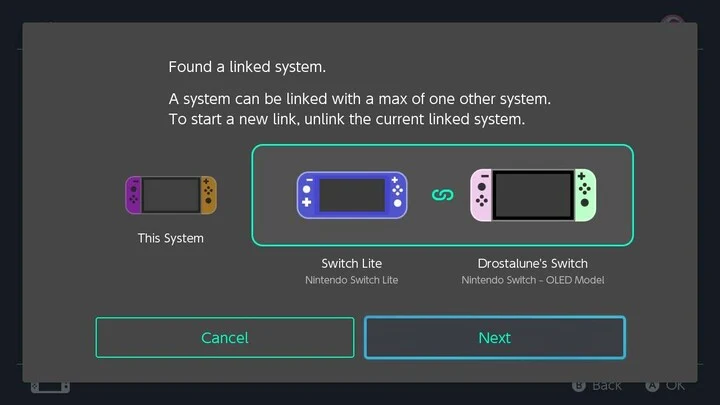
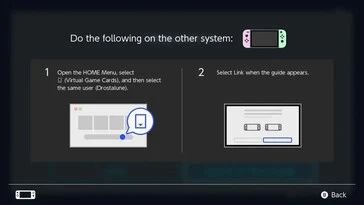
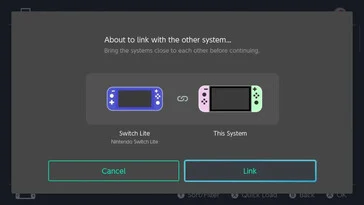

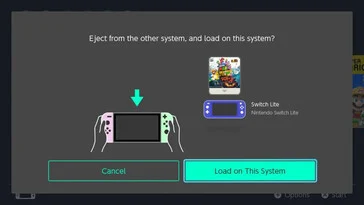


Leave a Reply