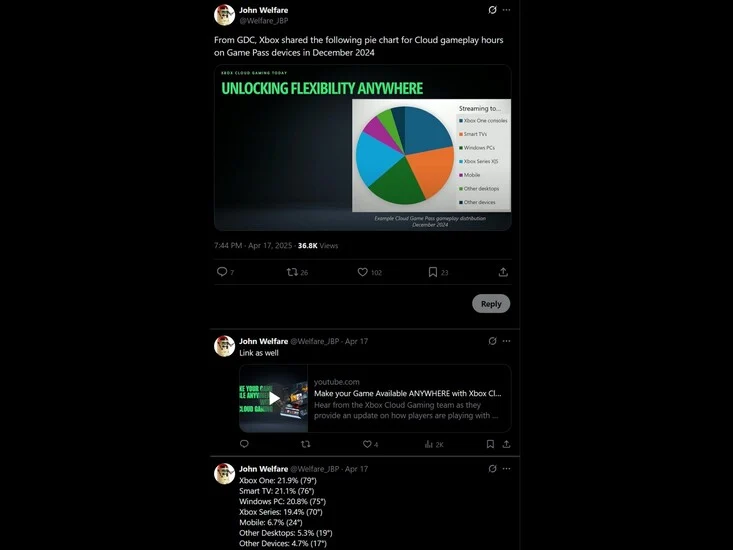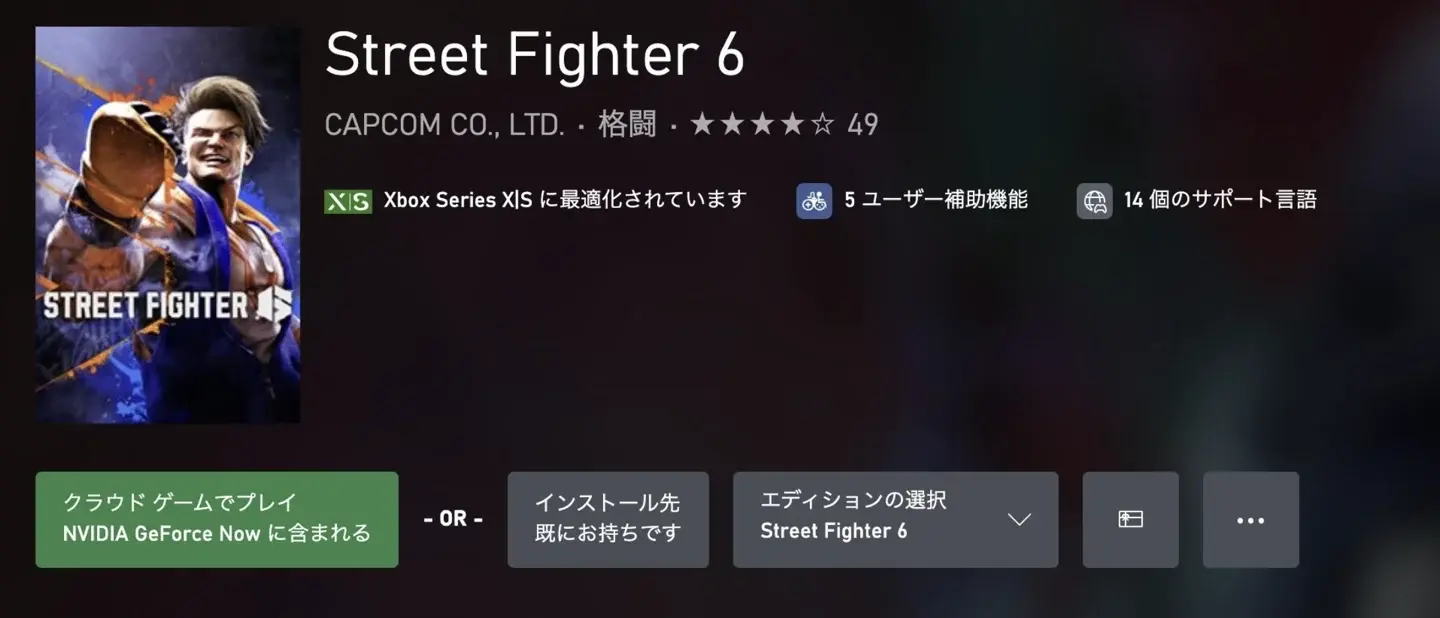Key Takeaways
1. Three new Xbox controllers are in development, featuring different functionalities and price points, with some designed for Xbox Cloud Gaming.
2. Pricing will include an upgraded standard controller, a more affordable option similar to the Sebile, and a high-end Elite Series 3 model.
3. New controllers will focus on enhanced connectivity, utilizing WiFi for Xbox Cloud Gaming instead of Bluetooth, improving response times for gamers.
4. Future controllers may allow easy switching between cloud, Bluetooth, and 2.4 GHz wireless connections.
5. Some new controllers could be released before the next Xbox console, leveraging advancements in Xbox Cloud Gaming.
As news about Microsoft’s console development spreads, exciting rumors about new Xbox controllers are popping up. In the recent XB2 podcast, Jez Corden revealed that there are three new gaming peripherals in the works. These controllers will come with different features and price points, with some designed to link directly to Xbox Cloud Gaming servers. A leaker known as Extas1s confirmed this information and added some interesting details, including a controller that resembles the DualSense and features haptic feedback along with adaptive triggers.
Pricing and Features
Corden suggests that Microsoft is planning to unveil new Xbox controllers at three distinct price levels. The first accessory looks to be an upgrade to the standard controller currently included with Xbox consoles. This new version will have some next-gen enhancements, though the exact specifications remain vague. The second controller is expected to be similar to the Sebile, which was likely set to release with the now-scrapped Xbox Brooklin. Corden likens this more affordable option to the Elite Series 2. Lastly, the priciest model could potentially be the Elite Series 3.
Connectivity Focus
The least expensive Xbox controller might lack cloud features, however, Microsoft is focusing heavily on connectivity with its new devices. Instead of connecting to smartphones through Bluetooth, these controllers will utilize a WiFi link to Xbox Cloud Gaming. This improvement is likely to enhance response times for competitive gamers. Corden also pointed out that future Xbox controllers will make it easier to connect to multiple devices. There might be a physical switch allowing users to switch between cloud, Bluetooth, and 2.4 GHz wireless connections.
Extas1s took to his own video to elaborate on several points made during the podcast. He mentioned that the Elite Series 3 would introduce advanced haptic feedback that could compete with the DualSense’s capabilities. Unfortunately, he did not provide any updates regarding the inclusion of Hall effect technology to help prevent analog stick drift.
Anticipation for Release
Corden believes that some of the new controllers might launch before the next Xbox console. With the expansion of Xbox Cloud Gaming, the new WiFi connectivity could offer significant advantages right away.
Source:
Link