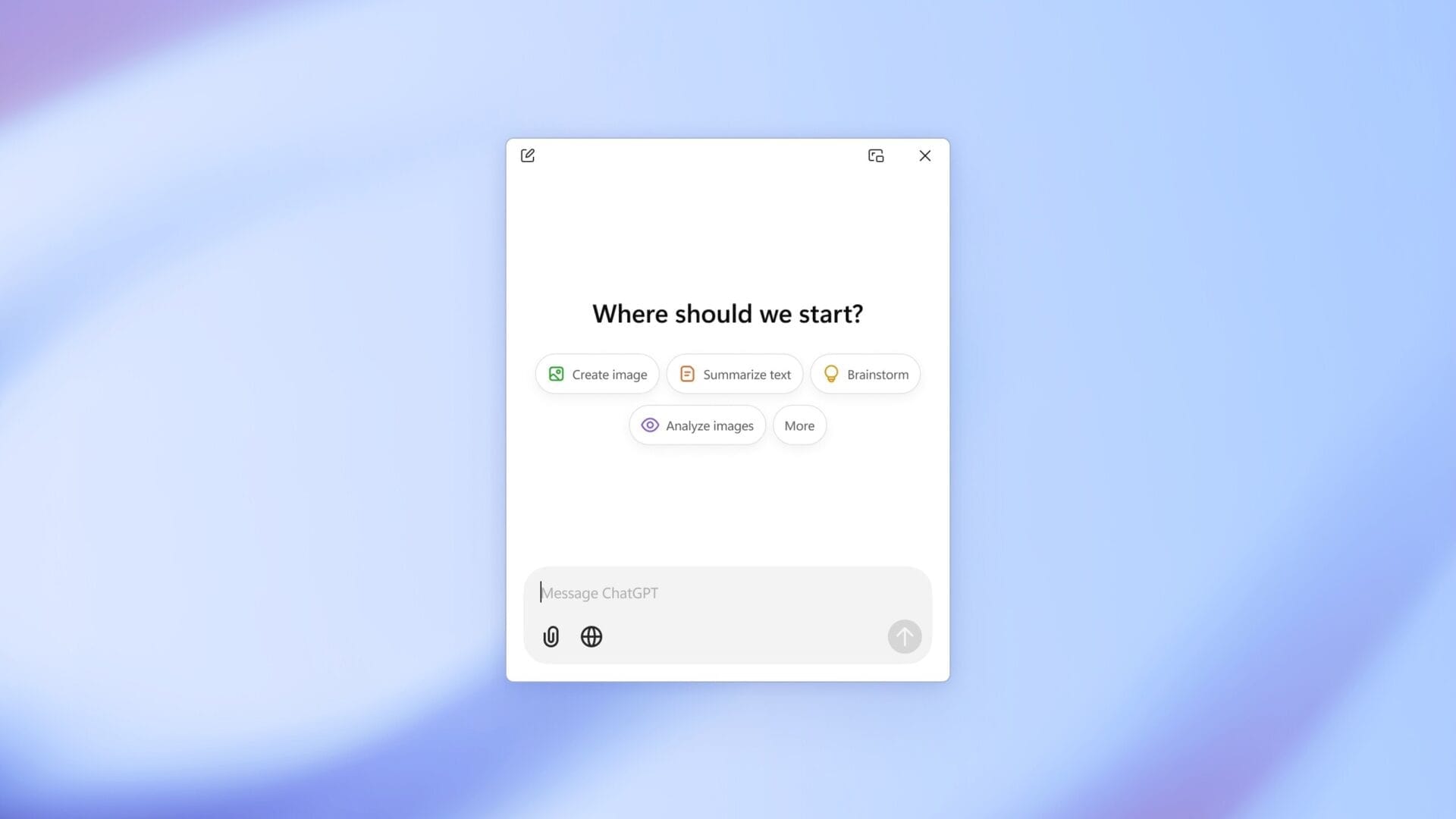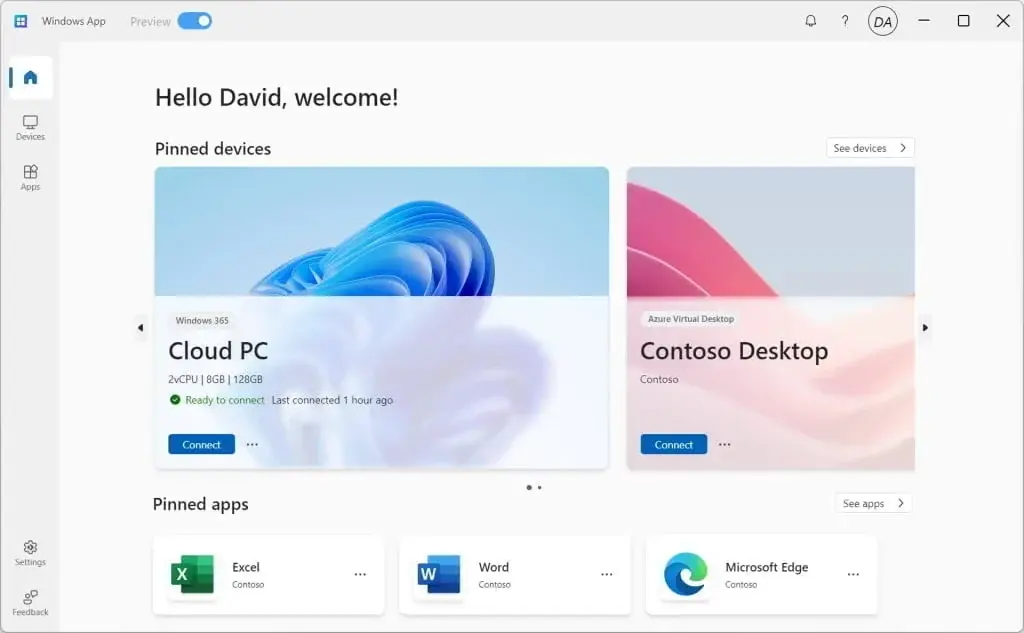Microsoft Introduces New Windows App for Cross-Device Compatibility
In today’s world, technology plays a crucial role in simplifying our lives and aiding us in our daily tasks. However, using incompatible products can sometimes create more problems than solutions. The convenience of operating within an ecosystem, where devices seamlessly communicate with each other, is undeniable. However, stepping outside of that ecosystem can often lead to a messy experience. If you have ever used a Windows PC alongside an iPhone, you can relate to this frustration. Fortunately, Microsoft is addressing this issue with its new Windows app, designed to bridge the gap between various devices.
The Details of Microsoft’s New Windows App
Microsoft has recently unveiled a new Windows app that is compatible with iOS, iPadOS, macOS, Windows, and web browsers. This app serves as a central hub, allowing users to remotely view their Windows computer. However, it is important to note that the preview version of the app is currently not available on Android.
The primary purpose of this app is to enable users to access, control, and utilize their remote devices, even when they are not physically present at their computers. Previously, establishing communication between Windows and iPhone devices was a cumbersome process. However, this new app has significantly improved access between the two platforms. Users no longer need to go through the hassle of trying to retrieve photos and files from their computers.
Features and Availability
At present, the app appears to be limited to Microsoft’s business accounts. However, there are indications that it will eventually be made available to consumers as well. The app offers a wide range of features to enhance the user experience. These include multi-monitor support, custom screen resolutions, dynamic screen resolutions and scaling, as well as support for devices such as webcams, audio, storage devices, and printers redirection.
It is worth noting that Microsoft has already had remote connection applications for computers for many years. However, the introduction of a dedicated “Windows App” marks a significant development. This move may suggest that Microsoft’s overarching goal of transitioning Windows entirely to the cloud is still a work in progress.
In conclusion, Microsoft’s new Windows app for cross-device compatibility is a promising development. It aims to simplify the experience of using different devices within the Windows ecosystem. With its range of features and potential availability for consumers in the future, this app has the potential to enhance productivity and streamline workflows across various platforms.
Source: 1