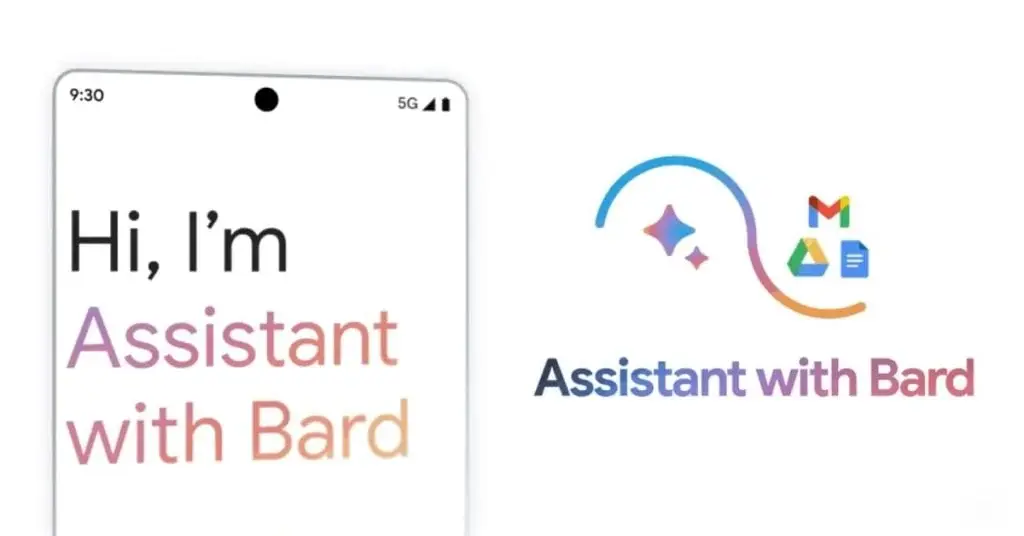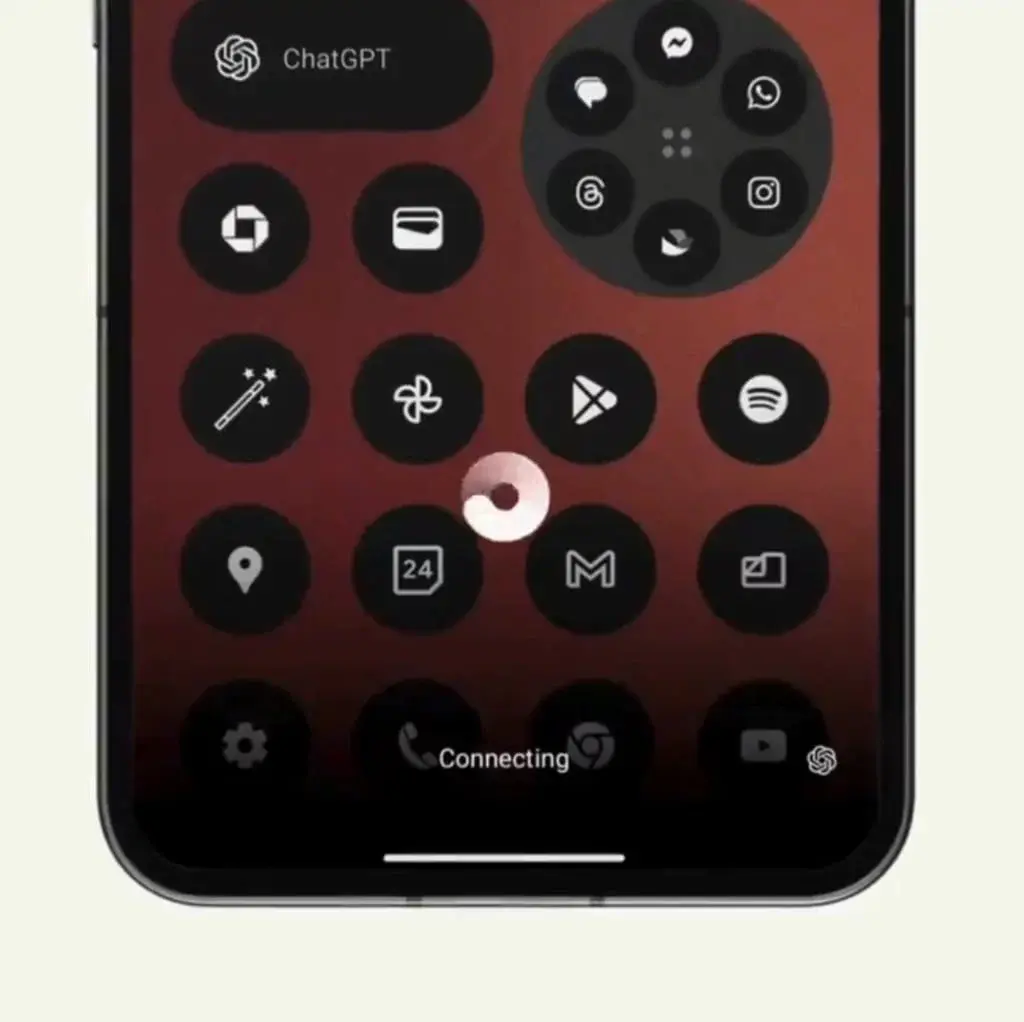The Home Assistant 2025.2 software is now out for users. This February update marks the second significant release of the open-source home automation platform this year. It enhances the updated backup system introduced last month and incorporates additional features for voice commands.
Improved Backup System
Following a warm reception for the January update to the backup system, Home Assistant has made further adjustments based on user input. Now, users can backup their data directly to Google Drive and Microsoft OneDrive. Additionally, there’s a new feature that lets you control encryption settings for specific locations, along with the ability to schedule your backup times to fit your needs.
Voice Assistant Enhancements
New functionalities for Voice, the company’s private voice assistant, have been introduced. For instance, you can now call your traditional phone and leave a voice message. Users can also send messages to all voice assistants in their home, perfect for calling everyone to dinner. Furthermore, voice commands can now adjust the temperature on your smart thermostat. The company has mentioned a YouTube livestream focused on Voice, happening on February 12th.
Additional Integrations and Support
Alongside the Google Drive and OneDrive integrations, there are new links to the Homee smart home system and igloohome smart locks. Support has also been added for the Shelly BLU TRV smart thermostatic radiator head and TP-Link vacuums. Bang & Olufsen users can now create triggers based on physical button presses on their devices. To see the complete release notes for Home Assistant 2025.2, visit its blog, and for the detailed changelog, check out a separate webpage.
Source:
Link